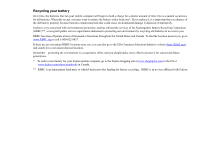Fujitsu E8420 E8420 User's Guide - Page 10
Device Ports .88, Troubleshooting.. 95, Restoring Your Pre-installed Software .113, - windows 7 drivers
 |
UPC - 611343084727
View all Fujitsu E8420 manuals
Add to My Manuals
Save this manual to your list of manuals |
Page 10 highlights
Chapter 4 Device Ports 88 Modem (RJ-11) Telephone Jack 88 Internal LAN (RJ-45) Jack 89 Parallel Port 90 Serial Port 90 Port Replicator Connector 90 Universal Serial Bus Ports 91 Infrared Port 92 IEEE 1394 Port 92 Headphone Jack 93 Microphone Jack 93 External Video Port 94 HDMI Jack 94 Troubleshooting Your LifeBook Troubleshooting 95 Identifying the Problem 95 Specific Problems 97 Power On Self Test Messages 108 Modem Result Codes 112 Restoring Your Pre-installed Software 113 Re-installing Individual Drivers and Applications 113 Restoring the Operating System for Windows Vista Systems 114 Restoring the Operating System for Windows XP Systems 117 Automatically Downloading Driver Updates 118 5

5
Device Ports . . . . . . . . . . . . . . . . . . . . . . . . . . . . . . . . . . . . . . . . . . . . . . . . . . 88
Modem (RJ-11) Telephone Jack. . . . . . . . . . . . . . . . . . . . . . . . . . . . . . . . . 88
Internal LAN (RJ-45) Jack . . . . . . . . . . . . . . . . . . . . . . . . . . . . . . . . . . . . . 89
Parallel Port . . . . . . . . . . . . . . . . . . . . . . . . . . . . . . . . . . . . . . . . . . . . . . . . 90
Serial Port . . . . . . . . . . . . . . . . . . . . . . . . . . . . . . . . . . . . . . . . . . . . . . . . . . 90
Port Replicator Connector . . . . . . . . . . . . . . . . . . . . . . . . . . . . . . . . . . . . . 90
Universal Serial Bus Ports . . . . . . . . . . . . . . . . . . . . . . . . . . . . . . . . . . . . . 91
Infrared Port . . . . . . . . . . . . . . . . . . . . . . . . . . . . . . . . . . . . . . . . . . . . . . . . 92
IEEE 1394 Port. . . . . . . . . . . . . . . . . . . . . . . . . . . . . . . . . . . . . . . . . . . . . . 92
Headphone Jack . . . . . . . . . . . . . . . . . . . . . . . . . . . . . . . . . . . . . . . . . . . . . 93
Microphone Jack. . . . . . . . . . . . . . . . . . . . . . . . . . . . . . . . . . . . . . . . . . . . . 93
External Video Port . . . . . . . . . . . . . . . . . . . . . . . . . . . . . . . . . . . . . . . . . . 94
HDMI Jack . . . . . . . . . . . . . . . . . . . . . . . . . . . . . . . . . . . . . . . . . . . . . . . . . 94
Chapter 4
Troubleshooting Your LifeBook
Troubleshooting. . . . . . . . . . . . . . . . . . . . . . . . . . . . . . . . . . . . . . . . . . . . . . . 95
Identifying the Problem . . . . . . . . . . . . . . . . . . . . . . . . . . . . . . . . . . . . . . . 95
Specific Problems . . . . . . . . . . . . . . . . . . . . . . . . . . . . . . . . . . . . . . . . . . . . 97
Power On Self Test Messages . . . . . . . . . . . . . . . . . . . . . . . . . . . . . . . . . . 108
Modem Result Codes . . . . . . . . . . . . . . . . . . . . . . . . . . . . . . . . . . . . . . . . . 112
Restoring Your Pre-installed Software . . . . . . . . . . . . . . . . . . . . . . . . . . . . 113
Re-installing Individual Drivers and Applications. . . . . . . . . . . . . . . . . . . 113
Restoring the Operating System for Windows Vista Systems . . . . . . . . . . 114
Restoring the Operating System for Windows XP Systems. . . . . . . . . . . . 117
Automatically Downloading Driver Updates . . . . . . . . . . . . . . . . . . . . . . . 118