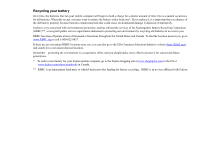Fujitsu E8420 E8420 User's Guide - Page 9
Lithium ion Battery.65, Optical Drive .. 70, Memory Stick/Secure Digital Cards .77 - software
 |
UPC - 611343084727
View all Fujitsu E8420 manuals
Add to My Manuals
Save this manual to your list of manuals |
Page 9 highlights
Chapter 3 User-Installable Features Lithium ion Battery 65 Recharging the Batteries 66 Replacing the Battery 68 Optical Drive 70 Media Player Software 71 Loading Media on Your Drive 71 Removing Media 73 Emergency Optical Drive Tray Release 74 Using the Media Player Software 74 Using Media Player on Battery Power 75 Memory Stick/Secure Digital Cards 77 Installing Memory Stick/SD Cards 78 Removing A Memory Stick/SD Card 78 PC Cards/ExpressCards 79 Installing PC Cards 80 Removing PC Cards 80 Installing ExpressCards 81 Removing ExpressCards 82 Smart Card Reader 83 Memory Upgrade Module 84 Installing Memory Upgrade Modules 84 Removing a Memory Upgrade Module 86 Checking the Memory Capacity 87 4

4
Chapter 3
User-Installable Features
Lithium ion Battery. . . . . . . . . . . . . . . . . . . . . . . . . . . . . . . . . . . . . . . . . . . . 65
Recharging the Batteries. . . . . . . . . . . . . . . . . . . . . . . . . . . . . . . . . . . . . . . 66
Replacing the Battery . . . . . . . . . . . . . . . . . . . . . . . . . . . . . . . . . . . . . . . . . 68
Optical Drive . . . . . . . . . . . . . . . . . . . . . . . . . . . . . . . . . . . . . . . . . . . . . . . . . 70
Media Player Software . . . . . . . . . . . . . . . . . . . . . . . . . . . . . . . . . . . . . . . . 71
Loading Media on Your Drive . . . . . . . . . . . . . . . . . . . . . . . . . . . . . . . . . . 71
Removing Media . . . . . . . . . . . . . . . . . . . . . . . . . . . . . . . . . . . . . . . . . . . . 73
Emergency Optical Drive Tray Release . . . . . . . . . . . . . . . . . . . . . . . . . . . 74
Using the Media Player Software. . . . . . . . . . . . . . . . . . . . . . . . . . . . . . . . 74
Using Media Player on Battery Power . . . . . . . . . . . . . . . . . . . . . . . . . . . . 75
Memory Stick/Secure Digital Cards . . . . . . . . . . . . . . . . . . . . . . . . . . . . . . 77
Installing Memory Stick/SD Cards. . . . . . . . . . . . . . . . . . . . . . . . . . . . . . . 78
Removing A Memory Stick/SD Card. . . . . . . . . . . . . . . . . . . . . . . . . . . . . 78
PC Cards/ExpressCards™. . . . . . . . . . . . . . . . . . . . . . . . . . . . . . . . . . . . . . 79
Installing PC Cards . . . . . . . . . . . . . . . . . . . . . . . . . . . . . . . . . . . . . . . . . . . 80
Removing PC Cards . . . . . . . . . . . . . . . . . . . . . . . . . . . . . . . . . . . . . . . . . . 80
Installing ExpressCards . . . . . . . . . . . . . . . . . . . . . . . . . . . . . . . . . . . . . . . 81
Removing ExpressCards. . . . . . . . . . . . . . . . . . . . . . . . . . . . . . . . . . . . . . . 82
Smart Card Reader . . . . . . . . . . . . . . . . . . . . . . . . . . . . . . . . . . . . . . . . . . . 83
Memory Upgrade Module . . . . . . . . . . . . . . . . . . . . . . . . . . . . . . . . . . . . . . 84
Installing Memory Upgrade Modules. . . . . . . . . . . . . . . . . . . . . . . . . . . . . 84
Removing a Memory Upgrade Module . . . . . . . . . . . . . . . . . . . . . . . . . . . 86
Checking the Memory Capacity . . . . . . . . . . . . . . . . . . . . . . . . . . . . . . . . . 87