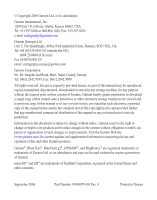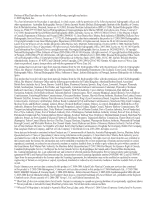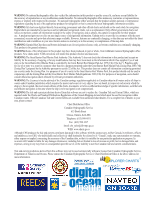Garmin 010-10680-50 BlueChart g2 User's Guide North America - Page 6
Improved IALA symbology, Wrecks, restricted areas, anchorages
 |
UPC - 753759066451
View all Garmin 010-10680-50 manuals
Add to My Manuals
Save this manual to your list of manuals |
Page 6 highlights
Introduction > Overview Additional BlueChart g2 enhancements include: • Shaded depth contours • Mariner's eye view map perspective • Port plans and navigationally significant photos (Preprogrammed data card only) • Improved IALA symbology • Intertidal zones with spot soundings • Navaids with view range and coverage • Data on tides and currents • Coastal roads, marinas, points of interest (Preprogrammed data card only) • Wrecks, restricted areas, anchorages • Shoals, spoilage, and more Like all BlueChart cartography, BlueChart g2 cartography is styled to match the appearance of paper charts when displayed on your Garmin chartplotter. Sharp, colorful, finely detailed graphics let you see every cartographic contour and feature, with a minimum of panning and zooming to bring the chart data into focus. vi BlueChart g2 User's Guide