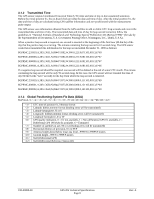Garmin 010-11018-00 GPS 20x Technical Specifications - Page 13
Sensor Status Information PGRMT
 |
UPC - 753759076917
View all Garmin 010-11018-00 manuals
Add to My Manuals
Save this manual to your list of manuals |
Page 13 highlights
3.1.7 Sensor Status Information (PGRMT) The Garmin Proprietary sentence $PGRMT gives information concerning the status of the GPS sensor. This sentence is transmitted once per minute regardless of the selected baud rate. $PGRMT,,,,,,,,,*hh Product, model and software version (variable length field, for example, "GPS 20x VER 2.05") No Effect (This field is not used on this model and is included only for backwards compatibility) No Effect (This field is not used on this model and is included only for backwards compatibility) No Effect (This field is not used on this model and is included only for backwards compatibility) No Effect (This field is not used on this model and is included only for backwards compatibility) No Effect (This field is not used on this model and is included only for backwards compatibility) No Effect (This field is not used on this model and is included only for backwards compatibility) No Effect (This field is not used on this model and is included only for backwards compatibility) No Effect (This field is not used on this model and is included only for backwards compatibility) 190-00880-00 GPS 20x Technical Specifications Page 10 Rev. A