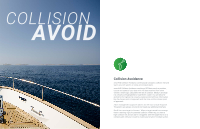Garmin Cortex VHF and AIS 2022 Vesper Marine Catalog - Page 7
Cpa Alarm, Risk Prioritization, Alarm Profiles, Bearing And Range, On Touch Dsc Calling, Heading &
 |
View all Garmin Cortex VHF and AIS manuals
Add to My Manuals
Save this manual to your list of manuals |
Page 7 highlights
ON TOUCH DSC CALLING Initiate direct calls with other vessels on Cortex using DSC by simply tapping the vessel on your handset touchscreen. Push to talk to quickly hail another vessel when every second counts. CPA ALARM smartAIS computes the Closest Point of Approach (CPA) and time until CPA (TCPA). A CPA alarm is triggered if a vessel's CPA will be close and the alarm is prioritized by TCPA. DECLUTTER Targets on the Plotter Screen can be filtered out using 'Declutter' to make it easier to identify targets of interest in busy shipping areas. ALARM PROFILES Choose from multiple alarm profiles like Offshore, Coastal, Harbor, Anchored and Marina (Cortex). Profiles offer different alarming thresholds for CPA, TCPA and risk vessel speed. BEARING AND RANGE Computes the bearing and range to each vessel. Bearing can be displayed in magnetic to facilitate easy visual identification using your compass and binoculars. Bearings can alternatively be displayed in true degrees. RISK PRIORITIZATION Vessels are presented in priority order of collision risk. As a vessel becomes an increasing risk, it will move from Low Risk through Moderate Risk to High Risk and trigger appropriate alarms. High Risk Moderate Risk Low Risk HEADING & LIGHT SECTORS With Cortex, any vessel can be viewed on the Collision Avoidance screen to determine its relative heading. Cortex also shows the light sectors that should be visible on the target vessel at night. 13