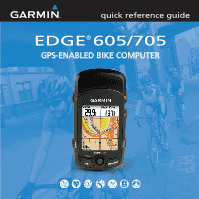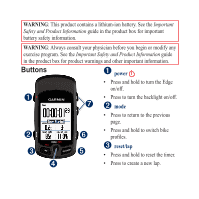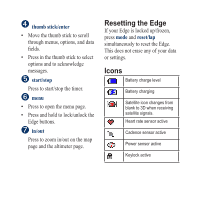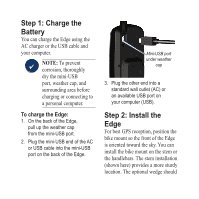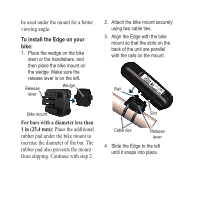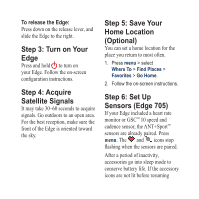Garmin Edge 705 Quick reference guide
Garmin Edge 705 - Cycle GPS Receiver Manual
 |
UPC - 753759066956
View all Garmin Edge 705 manuals
Add to My Manuals
Save this manual to your list of manuals |
Garmin Edge 705 manual content summary:
- Garmin Edge 705 | Quick reference guide - Page 1
quick reference guide Edge® 605/705 GPS-ENABLED BIKE COMPUTER MB - Garmin Edge 705 | Quick reference guide - Page 2
guide in the product box for product warnings and other important information. Buttons ➊ power • Press and hold to turn the Edge on/off. ➊ • Press to turn the backlight on/off. ➐ ➋ mode • Press to return to the previous page. ➋ ➏ • Press and hold to switch bike profiles. ➌ ➎ ➌ reset - Garmin Edge 705 | Quick reference guide - Page 3
up/frozen, press mode and reset/lap simultaneously to reset the Edge. This does not erase any of your data or settings. Icons Battery charge level Battery charging Satellite icon changes from blank to 3D when receiving satellite signals. Heart rate sensor active Cadence sensor active Power sensor - Garmin Edge 705 | Quick reference guide - Page 4
(AC) or an available USB port on your computer (USB). Step 2: Install the Edge For best GPS reception, position the bike mount so the front of the Edge is oriented toward the sky. You can install the bike mount on the stem or the handlebars. The stem installation (shown here) provides a more sturdy - Garmin Edge 705 | Quick reference guide - Page 5
install the Edge on your bike: 1. Place the wedge on the bike stem or the handlebars, and then place the bike mount on the wedge. Make sure the release lever is on the left. Release lever Wedge 2. Attach the bike mount securely using two cable ties. 3. Align the Edge with the bike mount so that - Garmin Edge 705 | Quick reference guide - Page 6
Up Sensors (Edge 705) If your Edge included a heart rate monitor or GSC™ 10 speed and cadence sensor, the ANT+Sport™ sensors are already paired. Press menu. The and icons stop flashing when the sensors are paired. After a period of inactivity, accessories go into sleep mode to conserve battery life - Garmin Edge 705 | Quick reference guide - Page 7
your activity, you must reestablish the connection with the Edge, see the Edge 605/705 Owner's Manual. Heart Rate Monitor Wear the heart rate monitor directly on your skin, just below your breastplate. It should be snug enough to stay in place during your run. 1. Push one tab on the strap through - Garmin Edge 705 | Quick reference guide - Page 8
10 using two cable ties. 2. Attach the pedal magnet to the crank arm using the adhesive mount and a cable tie. The pedal magnet must be within 5 mm of the GSC 10 and from GSC 10 if there is Indication line Reset button Cable ties GSC 10 on rear chain stay Cable tie Indication line Pedal magnet - Garmin Edge 705 | Quick reference guide - Page 9
GSC 10 closer to either magnet for improved alignment. 5. Press the Reset button on the GSC 10. The LED turns red, then green. Pedal to test the sensor alignment. The red LED blinks each time the crank arm passes the sensor, and the green LED blinks each time the wheel magnet passes the - Garmin Edge 705 | Quick reference guide - Page 10
cable ties, sensor arm, and spoke magnet. Step 7: S��e�t��Y�o��u��r Profiles The Edge uses information that you enter about yourself and your bike to calculate accurate ride data. To set your user profile: Press menu > select Settings > Profile & Zones > User Profile. Use the thumb stick to change - Garmin Edge 705 | Quick reference guide - Page 11
Step 9: Download Free Software 1. Go to www.garmin.com/edge. 2. Follow the on-screen instructions to download Garmin Training Center® or Garmin Connect™. Step 10: Transfer History to Your Computer 1. Plug the small end of the USB cable into the mini-USB port on the back of the Edge (under the - Garmin Edge 705 | Quick reference guide - Page 12
Garmin® is a trademark of Garmin Ltd. or its subsidiaries, registered in the USA and other countries. Garmin Training Center®, Edge®, Garmin Connect™, GSC™ 10, Dynastream™, ANT™, and ANT+Sport™ are trademarks of Garmin (913) 397.8282 Garmin (Europe) Ltd., (0) 870.8501251 Garmin Corporation, No.

EDGE
®
605/705
MB
GPS-ENABLED BIKE COMPUTER
quick reference guide