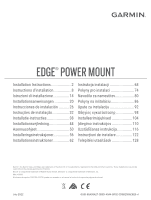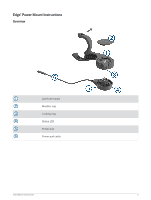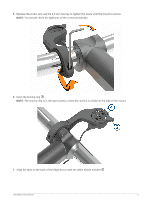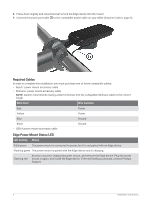Garmin Edge Explore 2 Instructions
Garmin Edge Explore 2 Manual
 |
View all Garmin Edge Explore 2 manuals
Add to My Manuals
Save this manual to your list of manuals |
Garmin Edge Explore 2 manual content summary:
- Garmin Edge Explore 2 | Instructions - Page 1
EDGE® POWER MOUNT Installation Instructions 2 Instructions d'installation 8 Istruzioni di installazione 14 número de registro COFETEL/IFETEL puede ser revisado en el manual a través de la siguiente página de internet. July 2022 GUID-65A98A27-3B5D-40A4-BF92-CD9B25DAE8EB v1 - Garmin Edge Explore 2 | Instructions - Page 2
Edge® Power Mount Installation Instructions Important Safety Information WARNING Failure to heed the following warnings could result in an accident or collision resulting not use a power cable, data cable and/or power adapter that is not approved or supplied by Garmin®. 2 Installation Instructions - Garmin Edge Explore 2 | Instructions - Page 3
Edge® Power Mount Instructions Overview Out-front mount Weather cap Locking ring Status LED Power pod Power pod cable Installation Instructions 3 - Garmin Edge Explore 2 | Instructions - Page 4
around the rubber pad. NOTE: You should align the contours on the rubber pad with the grooves on the inside of the handlebar connector. 4 Installation Instructions - Garmin Edge Explore 2 | Instructions - Page 5
line is visible on the side of the mount. 7 Align the tabs on the back of the Edge device with the eBike mount notches . Installation Instructions 5 - Garmin Edge Explore 2 | Instructions - Page 6
power mount, and remove the Edge device. Plug the power mount in again, and install the Edge device. If the red flashing continues, contact Product Support. 6 Installation Instructions - Garmin Edge Explore 2 | Instructions - Page 7
, allow the device to dry completely. Limited Warranty The Garmin standard limited warranty applies to this accessory. For more information, go to www.garmin.com /support/warranty. Installation Instructions 7 - Garmin Edge Explore 2 | Instructions - Page 8
Edge® Power Mount Instructions d'installation Informations importantes relatives à la sécurité AVERTISSEMENT Si vous ne respectez pas les utilisez pas de câble d'alimentation, de données et/ou d'adaptateur d'alimentation non approuvé ou fourni par Garmin. 8 Instructions d'installation - Garmin Edge Explore 2 | Instructions - Page 9
Support alimenté Edge - Instructions Présentation Support avant Cache étanche Bague de verrouillage Voyant LED d'état Bloc d'alimentation Câble du bloc d'alimentation Instructions d'installation 9 - Garmin Edge Explore 2 | Instructions - Page 10
pour installer votre appareil Edge et le connecter à votre vélo électrique. Garmin recommande de régler le support pour ajuster l'angle de vue de Edge avant de connecter le câble à votre vélo électrique. les rainures situées à l'intérieur du connecteur du guidon. 10 Instructions d'installation - Garmin Edge Explore 2 | Instructions - Page 11
. 6 Ouvrez la bague de verrouillage . REMARQUE : la bague de verrouillage est en position ouverte lorsque la ligne rouge est visible sur le côté du support. 7 Alignez les languettes à l'arrière de l'appareil Edge avec les encoches du support pour vélo électrique . Instructions d'installation 11 - Garmin Edge Explore 2 | Instructions - Page 12
et se recharge. Rouge - clignote ment Une erreur est survenue. Débranchez le support alimenté et retirez l'appareil Edge. Rebranchez le support alimenté et réinstallez l'appareil Edge. Si le clignotement rouge persiste, contactez le service d'assistance produit. 12 Instructions d'installation - Garmin Edge Explore 2 | Instructions - Page 13
Garmin. Contactez la déchetterie locale pour plus d'informations sur la mise au rebut du support alimenté dans le respect des lois et des réglementations locales applicables. Nettoyage de l' d'informations, rendez-vous sur le site www.garmin.com/support/warranty. Instructions d'installation 13 - Garmin Edge Explore 2 | Instructions - Page 14
Edge® Power Mount Istruzioni di installazione Informazioni importanti sulla sicurezza AVVERTENZA Il mancato rispetto delle indicazioni fornite di seguito potrebbe causare incidenti e tamponamenti gravi o mortali. Avvisi sulla bicicletta • Seguire sempre il buon senso e utilizzare la bicicletta con - Garmin Edge Explore 2 | Instructions - Page 15
Istruzioni per l'installazione della Power Mount Edge Panoramica Staffa da manubrio Tappo protettivo Anello di blocco LED di stato Alimentatore Cavo di alimentazione Istruzioni di installazione 15 - Garmin Edge Explore 2 | Instructions - Page 16
Installazione della Power Mount Edge È possibile utilizzare la Power Mount per installare il dispositivo Edge e collegarlo all'eBike. Garmin consiglia di regolare la staffa per il corretto angolo di visualizzazione del dispositivo Edge prima di collegare il cavo all'eBike. 1 Scegliere una posizione - Garmin Edge Explore 2 | Instructions - Page 17
5 Riposizionare la vite e serrarla con la chiave esagonale da 2,5 mm finché l'accessorio non è fissato. NOTA: verificare periodicamente che la vite sia salda. 6 Aprire l'anello di blocco . NOTA: l'anello di blocco è in posizione aperta quando la linea rossa è visibile sul lato dell'accessorio. 7 - Garmin Edge Explore 2 | Instructions - Page 18
8 Premere leggermente verso il basso e chiudere la leva per bloccare il dispositivo Edge nella staffa. 9 Collegare il cavo dell'alimentatore al cavo di alimentazione compatibile sull'eBike (Cavi richiesti, pagina 18). Cavi richiesti Per completare l'installazione, è necessario acquistare uno dei - Garmin Edge Explore 2 | Instructions - Page 19
completamente il dispositivo. Garanzia limitata Il presente accessorio è coperto dalla garanzia limitata standard di Garmin. Per ulteriori informazioni, visitare il sito Web www.garmin.com/support/warranty. Istruzioni di installazione 19 - Garmin Edge Explore 2 | Instructions - Page 20
Edge® Power Mount Installationsanweisungen Wichtige Sicherheitsinformationen WARNUNG Falls Sie folgende Warnungen nicht beachten, könnte es zu einem Unfall oder Zusammenstoß mit schweren oder sogar tödlichen Verletzungen kommen. Fahrradwarnungen • Fahren Sie stets aufmerksam, und halten Sie die - Garmin Edge Explore 2 | Instructions - Page 21
Edge Halterung mit Stromversorgung - Anweisungen Übersicht Aero-Halterung Schutzkappe Sicherungsring Status-LED Stromversorgungsmodul Kabel des Stromversorgungsmoduls Installationsanweisungen 21 - Garmin Edge Explore 2 | Instructions - Page 22
Installieren der Edge Halterung mit Stromversorgung Verwenden Sie die Halterung mit Stromversorgung, um das Edge Gerät zu installieren und mit dem E-Bike zu verbinden. Garmin empfiehlt, die Halterung zunächst für den Edge Betrachtungswinkel anzupassen und erst dann das Kabel mit dem E-Bike zu - Garmin Edge Explore 2 | Instructions - Page 23
5 Setzen Sie die Schraube wieder ein und ziehen Sie sie mit dem 2,5-mm-Inbusschlüssel an, bis die Halterung gesichert ist. HINWEIS: Überprüfen Sie regelmäßig, ob die Schraube noch fest angezogen ist. 6 Öffnen Sie den Sicherungsring . HINWEIS: Der Sicherungsring ist geöffnet, wenn die rote Linie an - Garmin Edge Explore 2 | Instructions - Page 24
8 Drücken Sie die Halterung nach unten und schließen Sie den Hebel, um das Edge Gerät in der Halterung zu fixieren. 9 Verbinden Sie das Kabel des Stromversorgungsmoduls mit dem kompatiblen Netzkabel am E-Bike (Erforderliche Kabel, Seite 24). Erforderliche Kabel Zum Abschließen der Installation mü - Garmin Edge Explore 2 | Instructions - Page 25
vollständig trocknen. Eingeschränkte Gewährleistung Für dieses Zubehör gilt die eingeschränkte Gewährleistung von Garmin. Weitere Informationen finden Sie unter www.garmin.com/support/warranty. Installationsanweisungen 25 - Garmin Edge Explore 2 | Instructions - Page 26
Edge® Power Mount Instrucciones de instalación Información importante sobre seguridad ADVERTENCIA Si no se cumplen las siguientes advertencias, se pueden provocar accidentes o colisiones que tengan como consecuencia la muerte o lesiones graves. Advertencias sobre la bicicleta • Utiliza siempre tu - Garmin Edge Explore 2 | Instructions - Page 27
Instrucciones del soporte de alimentación Edge Descripción general Soporte frontal Tapa protectora Anillo de bloqueo LED de estado Cable del sensor Cable de alimentación del sensor Instrucciones de instalación 27 - Garmin Edge Explore 2 | Instructions - Page 28
Instalación del soporte de alimentación Edge Puedes utilizar el soporte de alimentación para instalar tu dispositivo Edge y conectarlo a tu eBike. Garmin recomienda ajustar el soporte al ángulo de visión del dispositivo Edge antes de conectar el cable a tu eBike. 1 Selecciona una ubicación segura - Garmin Edge Explore 2 | Instructions - Page 29
5 Vuelve a colocar el tornillo y utiliza la llave Allen de 2,5 mm para apretar el tornillo hasta que el soporte quede fijado. NOTA: debes comprobar periódicamente que el tornillo esté bien apretado. 6 Abre el anillo de fijación . NOTA: el anillo de fijación estará en la posición abierta cuando la - Garmin Edge Explore 2 | Instructions - Page 30
8 Presiona ligeramente hacia abajo y cierra el bloqueo de seguridad para fijar el dispositivo Edge al soporte. 9 Conecta el cable de alimentación del sensor al cable de alimentación compatible de tu eBike (Cables necesarios, página 30). Cables necesarios Para completar la instalación, debes - Garmin Edge Explore 2 | Instructions - Page 31
que se seque por completo. Garantía limitada La garantía limitada estándar de Garmin se aplica a este accesorio. Para obtener más información, visita www .garmin.com/support/warranty. Instrucciones de instalación 31 - Garmin Edge Explore 2 | Instructions - Page 32
Edge® Power Mount Instruções de instalação Informações importantes sobre segurança ATENÇÃO Não seguir estes avisos pode resultar em acidente ou colisão, resultando em morte ou ferimentos graves. Avisos sobre bicicletas • Sempre use o bom senso e opere a bicicleta de maneira segura. • Certifique-se - Garmin Edge Explore 2 | Instructions - Page 33
Edge Instruções do suporte de potência Visão geral Suporte frontal Proteção contra intempéries Anel de fixação LED de status Conjunto de potência Cabo do conjunto de potência Instruções de instalação 33 - Garmin Edge Explore 2 | Instructions - Page 34
2 Use a chave hexagonal de 2,5 mm para remover o parafuso do conector do guidão . 3 Coloque uma pastilha de borracha em volta do guidão: • Se o diâmetro do guidão for de 25,4 mm, use a pastilha mais espessa. • Se o diâmetro do guidão for de 31,8 mm, use a pastilha mais fina. 4 Coloque o conector do - Garmin Edge Explore 2 | Instructions - Page 35
5 Recoloque o parafuso e use uma chave hexagonal de 2,5 mm para apertá-lo até que o suporte esteja seguro. OBSERVAÇÃO: é necessário verificar o aperto do parafuso periodicamente. 6 Abra o anel de fixação . OBSERVAÇÃO: o anel de fixação está na posição aberta quando a linha vermelha está visível na - Garmin Edge Explore 2 | Instructions - Page 36
8 Pressione levemente para baixo e feche a alavanca para fixar o dispositivo Edge no suporte. 9 Conecte o cabo do conjunto de potência ao cabo de alimentação compatível na eBike (Cabos necessários, página 36). Cabos necessários Para concluir a instalação, você deve adquirir um dos seguintes cabos - Garmin Edge Explore 2 | Instructions - Page 37
, deixe o dispositivo secar completamente. Garantia limitada A garantia limitada padrão da Garmin aplica-se a este acessório. Para obter mais informações, acesse www .garmin.com/support/warranty.html. Instruções de instalação 37 - Garmin Edge Explore 2 | Instructions - Page 38
Edge® Power Mount Installatie-instructies Belangrijke veiligheidsinformatie WAARSCHUWING Als u de volgende waarschuwingen negeert, kan dit leiden tot een ongeval of aanrijding, wat de dood of ernstig letsel tot gevolg kan hebben. Waarschuwingen voor fietsen • Houd rekening met mogelijke gevaren en - Garmin Edge Explore 2 | Instructions - Page 39
Instructies voor het monteren van de Edge steun met stroomvoorziening Overzicht Inzetstuk voor voorsteun Beschermkap Borgring Statuslampje Power pod Power pod-kabel Installatie-instructies 39 - Garmin Edge Explore 2 | Instructions - Page 40
De Edge steun met stroomvoorziening installeren U kunt de steun met stroomvoorziening gebruiken om uw Edge toestel te installeren en op uw eBike aan te sluiten. Garmin raadt u aan de steun aan te passen aan de Edge kijkhoek voordat u de kabel aansluit op uw eBike. 1 Selecteer een geschikte en - Garmin Edge Explore 2 | Instructions - Page 41
5 Plaats de schroef terug en draai deze aan met de inbussleutel van 2,5 mm tot de steun goed vastzit. OPMERKING: Controleer regelmatig of de schroef goed vast zit. 6 Open de borgring . OPMERKING: De borgring staat in de open stand wanneer de rode lijn zichtbaar is aan de zijkant van de steun. 7 - Garmin Edge Explore 2 | Instructions - Page 42
toestel. Sluit de steun met stroomvoorziening weer aan en herplaats het Edge toestel. Als het rode lampje blijft knipperen, neemt u contact op met Product Support. 42 Installatie-instructies - Garmin Edge Explore 2 | Instructions - Page 43
reiniging helemaal drogen. Beperkte garantie Op dit accessoire is de standaard beperkte garantie van Garmin van toepassing. Ga voor meer informatie naar www.garmin.com/support/warranty. Installatie-instructies 43 - Garmin Edge Explore 2 | Instructions - Page 44
Edge® Power Mount Installationsvejledning Vigtige sikkerhedsoplysninger ADVARSEL Hvis de følgende advarsler ignoreres, kan det resultere i ulykker eller sammenstød med død eller alvorlige personskader til følge. Cykeladvarsler • Brug altid din egen dømmekraft til at betjene cyklen på en sikker måde. - Garmin Edge Explore 2 | Instructions - Page 45
Edge Instruktioner til holder med strømforsyning Oversigt Frontplaceret holder Vejrhætte Låsering Status-LED Power Pod Power Pod kabel Installationsvejledning 45 - Garmin Edge Explore 2 | Instructions - Page 46
Montering af Edge holderen med strømforsyning Du kan bruge holderen med strømforsyning til at montere din Edge enhed og slutte den til din eBike. Garmin anbefaler, at du justerer holderen til Edge visningsvinklen, før du tilslutter kablet til din eBike. 1 Vælg en sikker placering til montering af - Garmin Edge Explore 2 | Instructions - Page 47
5 Sæt skruen i igen, og brug unbrakonøglen på 2,5 mm til at spænde skruen, indtil holderen sidder fast. BEMÆRK: Kontroller skruens tilspænding jævnligt. 6 Åbn låseringen . BEMÆRK: Låseringen er i åben position, når den røde linje er synlig på siden af holderen. 7 Juster fanerne på bagsiden af Edge - Garmin Edge Explore 2 | Instructions - Page 48
8 Tryk let ned, og luk håndtaget for at låse Edge enheden fast i beslaget. 9 Tilslut Power Pod kablet til det kompatible strømkabel på din eBike (Påkrævede kabler, side 48). Påkrævede kabler For at fuldføre monteringen skal du købe et af disse kompatible kabler: • Bosch holder med strø - Garmin Edge Explore 2 | Instructions - Page 49
skal du lade enheden tørre helt. Begrænset garanti Den almindelige forbrugergaranti fra Garmin gælder for dette tilbehør. Du kan få flere oplysninger på www .garmin.com/support/warranty. Installationsvejledning 49 - Garmin Edge Explore 2 | Instructions - Page 50
Edge® Power Mount Asennusohjeet Tärkeitä turvallisuustietoja VAROITUS Seuraavien varoitusten laiminlyönti voi aiheuttaa onnettomuuden tai törmäyksen, joka voi johtaa kuolemaan tai vakavaan loukkaantumiseen. Polkupyörän varoitukset • Käytä polkupyörää aina turvallisesti ja harkiten. • Varmista, että - Garmin Edge Explore 2 | Instructions - Page 51
Edge virtatelineen ohjeet Yleistä Etuteline Suojus Lukitusrengas Tilan merkkivalo Power Pod Power Pod -kaapeli Asennusohjeet 51 - Garmin Edge Explore 2 | Instructions - Page 52
Edge virtatelineen asentaminen Virtatelineellä voit asentaa Edge laitteen ja liittää sen eBikeen. Garmin suosittelee, että säädät telineen Edge laitteen katselukulman mukaan, ennen kuin liität kaapelin eBikeen. 1 Kiinnitä Edge laite tukevasti turvalliseen paikkaan, jossa se ei estä eBiken - Garmin Edge Explore 2 | Instructions - Page 53
5 Aseta ruuvi takaisin ja kiristä sitä 2,5 mm:n kuusiokoloavaimella, kunnes teline on tukeva. HUOMAUTUS: tarkista ruuvin kireys ajoittain. 6 Avaa lukitusrengas . HUOMAUTUS: lukitusrengas on auki, kun punainen viiva näkyy telineen sivulla. 7 Kohdista Edge laitteen taustapuolen kielekkeet eBike- - Garmin Edge Explore 2 | Instructions - Page 54
8 Paina hiukan ja lukitse Edge laite telineeseen sulkemalla salpa. 9 Liitä Power Podin kaapeli eBiken yhteensopivaan virtajohtoon (Tarvittavat kaapelit, sivu 54). Tarvittavat kaapelit Osta asennusta varten jokin näistä yhteensopivista kaapeleista: • Bosch virtatelinelisävarusteen kaapeli • Shimano - Garmin Edge Explore 2 | Instructions - Page 55
veden alla. Anna laitteen kuivua kokonaan puhdistuksen jälkeen. Rajoitettu takuu Yhtiön Garmin yleinen rajoitettu tuotetakuu pätee tähän lisävarusteeseen. Lisätietoja on osoitteessa www .garmin.com/support/warranty. Asennusohjeet 55 - Garmin Edge Explore 2 | Instructions - Page 56
Edge® Power Mount Installeringsinstruksjoner Viktig sikkerhetsinformasjon ADVARSEL Hvis du ikke tar hensyn til følgende advarsler, kan det føre til ulykke eller kollisjon med dødsfall eller alvorlig personskade som følge. Sykkeladvarsler • Bruk alltid sunn fornuft, og betjen sykkelen på en sikker må - Garmin Edge Explore 2 | Instructions - Page 57
Instruksjoner for Edge strømbrakett Oversikt Frontbrakett Gummihette Låsering LED-statuslampe Strømsensor Strømsensorkabel Installeringsinstruksjoner 57 - Garmin Edge Explore 2 | Instructions - Page 58
Montere Edge strømbraketten Du kan bruke strømbraketten til å montere Edge enheten og koble den til elsykkelen din. Garmin anbefaler at du justerer braketten i henhold til Edge visningsvinkelen før du kobler kabelen til elsykkelen. 1 Velg et sikkert sted å montere Edge enheten på der den ikke kommer - Garmin Edge Explore 2 | Instructions - Page 59
5 Sett skruen tilbake, og bruk 2,5 mm unbrakonøkkelen til å stramme den til braketten sitter på plass. MERK: Kontroller skruens tilstramming regelmessig. 6 Åpne låseringen . MERK: Låseringen er i den åpne stillingen når den røde linjen er synlig på siden av braketten. 7 Juster tappene på baksiden - Garmin Edge Explore 2 | Instructions - Page 60
8 Trykk ned forsiktig, og lukk håndtaket for å låse Edge enheten i braketten. 9 Koble strømsensorkabelen til den kompatible strømkabelen på elsykkelen (Nødvendige kabler, side 60). Nødvendige kabler For å fullføre monteringen må du kjøpe én av disse kompatible kablene: • Tilbehørskabel for Bosch - Garmin Edge Explore 2 | Instructions - Page 61
. La enheten tørke når den er rengjort. Begrenset garanti Standard begrenset garanti fra Garmin gjelder for dette tilbehøret. Du finner mer informasjon på www.garmin .com/support/warranty. Installeringsinstruksjoner 61 - Garmin Edge Explore 2 | Instructions - Page 62
Edge® Power Mount Installationsinstruktioner Viktig säkerhetsinformation VARNING Om du inte uppmärksammar följande varningar kan det resultera i olyckor eller kollisioner som kan sluta med dödsfall eller allvarlig personskada. Cykelvarningar • Använd alltid ditt bästa omdöme och använd cykeln på ett - Garmin Edge Explore 2 | Instructions - Page 63
Instruktioner för Edge strömfäste Översikt Frontfäste Väderskyddslock Låsring Statuslysdiod Strömenhet Strömenhetskabel Installationsinstruktioner 63 - Garmin Edge Explore 2 | Instructions - Page 64
Montera Edge strömfästet Du kan använda strömfästet till att montera Edge enheten och ansluta den till din eBike. Garmin rekommenderar att du justerar fästet för Edge betraktningsvinkeln innan du ansluter kabeln till din eBike. 1 Välj en säker monteringsplats för Edge enheten, där den inte sitter i - Garmin Edge Explore 2 | Instructions - Page 65
5 Sätt tillbaka skruven och använd insexnyckeln på 2,5 mm till att dra åt skruven tills fästet sitter fast ordentligt. Obs! Med jämna mellanrum bör du kontrollera att skruven är åtdragen. 6 Öppna låsringen . Obs! Låsringen är i öppet läge när den röda linjen syns på sidan av fästet. 7 Passa in - Garmin Edge Explore 2 | Instructions - Page 66
8 Tryck lätt nedåt och stäng spaken för att låsa fast Edge enheten i fästet. 9 Anslut strömenhetens kabel till den kompatibla strömkabeln på din eBike (Nödvändiga kablar, sidan 66). Nödvändiga kablar För att kunna slutföra monteringen måste du köpa en av dessa kompatibla kablar: • tillbehörskabel - Garmin Edge Explore 2 | Instructions - Page 67
väderskyddslocket monterat. Låt enheten torka helt efter rengöring. Begränsad garanti Garmin vanliga begränsade garanti gäller för detta tillbehör. Mer information finns på www.garmin.com/support /warranty. Installationsinstruktioner 67 - Garmin Edge Explore 2 | Instructions - Page 68
Uchwyt zasilany Edge® Power Mount Instrukcja instalacji Ważne informacje dotyczące bezpieczeństwa OSTRZEŻENIE Zignorowanie poniższych ostrzeżeń może prowadzić do wypadków lub kolizji skutkujących śmiercią lub poważnymi obrażeniami ciała. Ostrzeżenia dotyczące rowerów • Należy zawsze samemu oceniać - Garmin Edge Explore 2 | Instructions - Page 69
Instrukcje dotyczące zasilanego uchwytu Edge Przegląd Uchwyt przedni Antena komunikatów pogodowych Kółko blokujące Dioda LED stanu Podstawka zasilająca Przewód podstawki zasilającej Instrukcja instalacji 69 - Garmin Edge Explore 2 | Instructions - Page 70
Montowanie zasilanego uchwytu Edge Zasilanego uchwytu można użyć do instalacji urządzenia Edge i podłączenia go do e-roweru. Garmin zaleca dostosowanie pozycji uchwytu do kąta widzenia urządzenia Edge przed podłączeniem przewodu do e-roweru. 1 Do zamontowania urządzenia Edge wybierz taką pozycję, kt - Garmin Edge Explore 2 | Instructions - Page 71
5 Włóż z powrotem śrubę i dokręć ją, korzystając z klucza imbusowego 2,5 mm. UWAGA: Od czasu do czasu sprawdzaj, czy śruba jest odpowiednio dokręcona. 6 Otwórz kółko blokujące . UWAGA: Kółko blokujące jest w pozycji otwartej, gdy czerwona linia jest widoczna na boku uchwytu. 7 Dopasuj wypustki na - Garmin Edge Explore 2 | Instructions - Page 72
8 Lekko dociśnij i zamknij wał, aby zablokować urządzenie Edge w uchwycie. 9 Podłącz przewód podstawki zasilającej do zgodnego przewodu zasilającego e-roweru (Wymagane przewody, strona 72). Wymagane przewody Aby zakończyć instalację, należy zakupić jeden z następujących zgodnych przewodów: • - Garmin Edge Explore 2 | Instructions - Page 73
wyschnie. Ograniczona gwarancja To urządzenie objęte jest standardową gwarancją ograniczoną firmy Garmin. Więcej informacji można znaleźć na stronie www.garmin.com/support/warranty. Instrukcja instalacji 73 - Garmin Edge Explore 2 | Instructions - Page 74
Edge® Power Mount Pokyny pro instalaci Důležité bezpečnostní informace VAROVÁNÍ Pokud nebudete věnovat pozornost následujícím varováním, můžete se vystavit nebezpečí nehody nebo kolize, která může vést ke smrti nebo vážnému zranění. Varování týkající se kola • Vždy se řiďte svým nejlepším úsudkem a - Garmin Edge Explore 2 | Instructions - Page 75
Pokyny pro napájený držák Edge Přehled Přední držák Ochranný kryt Zamykací kroužek Stavový indikátor Napájecí modul Kabel napájecího modulu Pokyny pro instalaci 75 - Garmin Edge Explore 2 | Instructions - Page 76
Instalace napájeného držáku Edge Napájený držák můžete použít k upevnění a propojení zařízení Edge s elektrokolem. Garmin doporučuje upravit úhel náklonu zařízení Edge ještě před připojením držáku k elektrokolu. 1 Vyberte vhodné umístění k montáži, kde zařízení Edge nebrání bezpečnému provozu kola. - Garmin Edge Explore 2 | Instructions - Page 77
5 Umístěte šroub zpět a utáhněte ho pomocí 2,5mm imbusového klíče. POZNÁMKA: Měli byste pravidelně kontrolovat, zda jsou šrouby pevně utaženy. 6 Uvolněte zamykací kroužek . POZNÁMKA: Zamykací kroužek je otevřený, když je po straně držáku viditelná červená čárka. 7 Jazýčky na zadní straně zařízení - Garmin Edge Explore 2 | Instructions - Page 78
8 Zatlačte lehce dolů a posunutím páčky uzamkněte zařízení Edge v držáku. 9 Připojte kabel napájecího modulu ke kompatibilnímu napájecímu kabelu elektrokola (Nezbytné kabely, strana 78). Nezbytné kabely Aby bylo možné provést instalaci, je třeba zakoupit některý z těchto kompatibilních kabelů: • - Garmin Edge Explore 2 | Instructions - Page 79
á záruka Na toto příslušenství se vztahuje standardní omezená záruka společnosti Garmin. Další informace naleznete na webových stránkách www.garmin.com/support/warranty. Pokyny pro instalaci 79 - Garmin Edge Explore 2 | Instructions - Page 80
Edge® Power Mount Navodila za namestitev Pomembne varnostne informacije OPOZORILO Neupoštevanje naslednjih opozoril lahko privede do nesreče ali trčenja s smrtnim izidom ali hudimi telesnimi poškodbami. Opozorila o kolesu • Vedno ravnajte razumno in kolo upravljajte na varen način. • Prepričajte se, - Garmin Edge Explore 2 | Instructions - Page 81
Navodila za napajalni nosilec naprave Edge Pregled Sprednji nosilec Zaščitni pokrovček Zaklepni obroček Indikator LED stanja Napajalni priključek Kabel napajalnega priključka Navodila za namestitev 81 - Garmin Edge Explore 2 | Instructions - Page 82
Namestitev napajalnega nosilca naprave Edge Z napajalnim nosilcem lahko namestite napravo Edge in jo priklopite na električno kolo. Družba Garmin priporoča, da položaj nosilca prilagodite vidnemu kotu naprave Edge, preden priklopite kabel na električno kolo. 1 Za namestitev naprave Edge izberite - Garmin Edge Explore 2 | Instructions - Page 83
5 Znova vstavite vijak in ga s ključem inbus velikosti 2,5 mm privijte toliko, da nepremično pritrdite nosilec. OPOMBA: redno preverjajte, ali je vijak ustrezno zategnjen. 6 Odprite zaklepni obroček . OPOMBA: zaklepni obroček je v odprtem položaju, ko je na stranskem delu nosilca vidna rdeča črta. - Garmin Edge Explore 2 | Instructions - Page 84
8 Rahlo pritisnite napravo navzdol in zaprite ročico, da napravo Edge pritrdite v nosilec. 9 Priklopite kabel napajalnega priključka na združljiv napajalni kabel električnega kolesa (Potrebni kabli, stran 84). Potrebni kabli Za izvedbo namestitve morate kupiti enega od naslednjih združljivih kablov - Garmin Edge Explore 2 | Instructions - Page 85
se naprava popolnoma posuši. Omejeno jamstvo Za to dodatno opremo velja standardno omejeno jamstvo družbe Garmin. Za več informacij obiščite www .garmin.com/support/warranty. Navodila za namestitev 85 - Garmin Edge Explore 2 | Instructions - Page 86
Edge® Power Mount Pokyny na inštaláciu Dôležité bezpečnostné informácie VAROVANIE Nedodržiavanie nasledujúcich upozornení môže viesť k nehode alebo zrážke a následnej smrti alebo vážnemu zraneniu. Upozornenia pre jazdu na bicykli • Pri jazde na bicykli sa riaďte svojím úsudkom a snažte sa viesť - Garmin Edge Explore 2 | Instructions - Page 87
Návod k montáži napajaného držiaka Edge Prehľad zariadenia Vysunutý držiak Ochranný kryt Poistný krúžok Stavová LED dióda Napájacia podložka Kábel napájacej podložky Pokyny na inštaláciu 87 - Garmin Edge Explore 2 | Instructions - Page 88
Montáž napájaného držiaka Edge Napájaný držiak môžete použiť na pripevnenie vášho zariadenia Edge a pripojiť ho k bicyklu eBike. Spoločnosť Garmin odporúča pred pripojením kábla k bicyklu eBike nastaviť držiak na zobrazovací uhol Edge. 1 Zariadenie Edge namontujte na bezpečné miesto, kde to nenaruší - Garmin Edge Explore 2 | Instructions - Page 89
5 Nasaďte skrutku a pomocou 2,5 mm imbusového kľúča ju utiahnite, aby bol držiak pevný. POZNÁMKA: pravidelne kontrolujte tesnosť skrutky. 6 Otvorte poistný krúžok . POZNÁMKA: poistný krúžok je v otvorenej polohe, keď je na boku držiaka viditeľná červená čiara. 7 Zarovnajte jazýčky na zadnej strane - Garmin Edge Explore 2 | Instructions - Page 90
8 Jemným stlačením a zatvorením páčky uzamknite zariadenie Edge v držiaku. 9 Pripojte kábel napájacej podložky ku kompatibilnému napájaciemu káblu na bicykli eBike (Potrebné káble, strana 90). Potrebné káble Ak chcete dokončiť túto montáž, musíte si zakúpiť jeden z týchto kompatibilných káblov: • - Garmin Edge Explore 2 | Instructions - Page 91
Na toto príslušenstvo sa vzťahuje štandardná obmedzená záruka spoločnosti Garmin. Ďalšie informácie nájdete na stránke www.garmin.com/support/warranty. Pokyny na inštaláciu 91 - Garmin Edge Explore 2 | Instructions - Page 92
Edge® Power Mount Upute za instalaciju Važne sigurnosne informacije UPOZORENJE Ako se ne pridržavate sljedećih upozorenja, može doći do nesreće ili sudara koji mogu rezultirati smrtnim slučajem ili ozbiljnom ozljedom. Upozorenja za bicikle • Uvijek se vodite najboljom procjenom i biciklom - Garmin Edge Explore 2 | Instructions - Page 93
Upute za montiranje Edge nosača s napajanjem Pregled Prednji nosač Zaštitni poklopac Prsten za zaključavanje LED indikator statusa Jedinica za napajanje Kabel jedinice za napajanje Upute za instalaciju 93 - Garmin Edge Explore 2 | Instructions - Page 94
Montiranje Edge nosača s napajanjem Za montiranje Edge uređaja i njegovo povezivanje s eBikeom možete upotrijebiti nosač s napajanjem. Garmin preporučuje da prije nego što kabel povežete s eBikeom podesite nosač prema kutu prikaza Edge uređaja. 1 Odaberite sigurnu lokaciju za montiranje uređaja Edge - Garmin Edge Explore 2 | Instructions - Page 95
5 Vratite vijak i pritegnite ga šesterokutnim ključem od 2,5 mm sve dok ne učvrstite nosač. NAPOMENA: Povremeno provjerite zategnutost vijka. 6 Otvorite zaporni prsten . NAPOMENA: Zaporni prsten je otvoren kada je na sredini nosača vidljiva crvena linija. 7 Poravnajte izbočine na stražnjoj strani - Garmin Edge Explore 2 | Instructions - Page 96
8 Pritisnite lagano dolje i zatvorite polugu da biste Edge uređaj zaključali u nosač. 9 Povežite kabel jedinice za napajanje s kompatibilnim kabelom napajanja na eBikeu (Potrebni kabeli, stranica 96). Potrebni kabeli Da biste mogli montirati uređaj, morate kupiti jedan od navedenih kompatibilnih - Garmin Edge Explore 2 | Instructions - Page 97
osuši. Ograničeno jamstvo Na ovu dodatnu opremu primjenjuje se standardno ograničeno jamstvo tvrtke Garmin. Više informacija potražite na stranici www.garmin.com/support/warranty. Upute za instalaciju 97 - Garmin Edge Explore 2 | Instructions - Page 98
Edge® Power Mount From -20º to 60ºC (from -4º to 140ºF From -40º to 85ºC (from -40º to 185ºF Garmin. 98 - Garmin Edge Explore 2 | Instructions - Page 99
Edge LED Power Pod Power Pod 99 - Garmin Edge Explore 2 | Instructions - Page 100
Edge Edge eBike σας. Η Garmin Edge eBike σας. 1 Edge eBike. 2 2,5 mm 3 25,4 mm 31,8 mm 4 100 - Garmin Edge Explore 2 | Instructions - Page 101
5 2,5 mm 6 7 Edge eBike . 101 - Garmin Edge Explore 2 | Instructions - Page 102
8 Edge 9 Power Pod eBike 102). Bosch Shimano Garmin Shimano Ισχύς Ισχύς Μπλε Γείωση USB-A Γείωση LED Edge LED Edge. Edge Edge Edge 102 - Garmin Edge Explore 2 | Instructions - Page 103
Garmin Garmin Garmin Garmin www.garmin.com/support/warranty. 103 - Garmin Edge Explore 2 | Instructions - Page 104
Edge® Power Mount Installeerimisjuhised Oluline ohutusteave HOIATUS Alltoodud hoiatuste eiramine võib tuua endaga kaasa surma või tõsise kehavigastusega lõppeva õnnetuse või avarii. Jalgratta hoiatused • Tegutse alati oma parema äranägemise järgi ja sõida jalgrattaga ohutult. • Veendu, et jalgratas - Garmin Edge Explore 2 | Instructions - Page 105
Edge toiteühenduse juhised Ülevaade Väline esikinnitus Kaitsekate Kinnitusrõngas Oleku märgutuli Toiteplokk Toiteploki kaabel Installeerimisjuhised 105 - Garmin Edge Explore 2 | Instructions - Page 106
Toiteühenduse Edge paigaldamine Saad oma seadme Edge paigaldamiseks ja eBike'iga ühendamiseks kasutada toitekinnitust. Garmin soovitab sul kinnituse Edge vaatenurka enne kaabli eBike'iga ühendamist reguleerida. 1 Vali seadme Edge kinnitamiseks turvaline asukoht, kus see ei takista ohutut jalgrattasõ - Garmin Edge Explore 2 | Instructions - Page 107
5 Aseta kruvi tagasi ja kasuta 2,5 mm kuuskantvõtit, et kruvi kinni keerata, kuni kinnitus on kinnitatud. MÄRKUS. peaksid iga teatud aja tagant kontrollima, et kruvi on korralikult kinni. 6 Ava kinnitusrõngas . MÄRKUS. kinnitusrõngas on avatud asendis, kui kinnituse küljel on näha punane joon. 7 - Garmin Edge Explore 2 | Instructions - Page 108
8 Vajuta kergelt alla ja sulge hoob, et lukustada seade Edge kinnitusse. 9 Ühenda toiteploki kaabel eBike'i ühilduva toitekaabli külge (Vajalikud kaablid, lehekülg 108). Vajalikud kaablid Installimise lõpuleviimiseks pead ostma ühe järgmistest ühilduvatest kaablitest: • Bosch toitekinnituse - Garmin Edge Explore 2 | Instructions - Page 109
seadet jooksva vee all. Puhastamise järel lase seadmel täielikult kuivada. Piiratud garantii Käesolevale tootele kehtib Garmini tavaline piiratud garantii. Lisateavet vt veebiaadressilt www.garmin.com /support/warranty.html. Installeerimisjuhised 109 - Garmin Edge Explore 2 | Instructions - Page 110
Edge® Power Mount Įdiegimo instrukcijos Svarbi informacija apie saugą ĮSPĖJIMAS Jei nepaisysite šių įspėjimų, gali įvykti avarija ar susidūrimas, kurie gali baigtis mirtimi ar sunkiu sužeidimu. Įspėjimai dėl dviračio • Visada priimkite protingus sprendimus ir dviratį valdykite saugiai. • Pasirū - Garmin Edge Explore 2 | Instructions - Page 111
Edge maitinamojo laikiklio instrukcijos Apžvalga Priekinis laikiklis Apsauginis dangtelis Fiksavimo žiedas Būsenos LED Maitinimo blokas Maitinimo bloko kabelis Įdiegimo instrukcijos 111 - Garmin Edge Explore 2 | Instructions - Page 112
Edge maitinamojo laikiklio montavimas Naudodami maitinamąjį laikiklį galite montuoti Edge įrenginį ir prijungti jį prie „eBike". Garmin rekomenduoja sureguliuoti laikiklį nustatant Edge matymo kampą ir tik po to prijungti kabelį prie „eBike". 1 Pasirinkite saugią vietą Edge įrenginiui montuoti, - Garmin Edge Explore 2 | Instructions - Page 113
5 Įstatykite varžtą atgal ir priveržkite jį 2,5 mm šešiabriauniu raktu, kol laikiklis bus patikimai pritvirtintas. PASTABA: reguliariai tikrinkite varžto priveržimą. 6 Atidarykite fiksavimo žiedą . PASTABA: fiksavimo žiedas yra atidarytas, kai ant laikiklio šono matosi raudona linija. 7 - Garmin Edge Explore 2 | Instructions - Page 114
8 Truputį paspauskite ir uždarydami svirtelę užfiksuokite Edge įrenginį laikiklyje. 9 Prijunkite maitinimo bloko kabelį prie suderinamo maitinimo kabelio jūsų „eBike" (Reikalingi kabeliai, 114 psl.). Reikalingi kabeliai Norint tinkamai sumontuoti, reikia įsigyti vieną iš šių suderinamų kabelių: • - Garmin Edge Explore 2 | Instructions - Page 115
įrenginį po tekančiu vandeniu. Išvalę, leiskite įrenginiui visiškai išdžiūti. Ribotoji garantija Šiam priedui taikoma Garmin standartinė ribotoji garantija. Daugiau informacijos žr. www.garmin.com/support /warranty. Įdiegimo instrukcijos 115 - Garmin Edge Explore 2 | Instructions - Page 116
Edge® Power Mount Uzstādīšanas instrukcija Svarīga informācija par drošību BRĪDINĀJUMS Lai nepieļautu nelaimes gadījumus vai sadursmes, kas var izraisīt nāvējošas vai nopietnas traumas, jāievēro tālāk norādītie brīdinājumi. Brīdinājumi par velosipēdu • Vienmēr pieņemiet saprātīgāko lēmumu un vadiet - Garmin Edge Explore 2 | Instructions - Page 117
Edge Power Mount instrukcijas Pārskats Priekšējais stiprinājums Aizsargvāciņš Bloķēšanas gredzens Statusa gaismas diode Barošanas modulis Barošanas moduļa kabelis Uzstādīšanas instrukcija 117 - Garmin Edge Explore 2 | Instructions - Page 118
Edge Power Mount uzstādīšana Varat izmantot barošanas stiprinājumu, lai uzstādītu Edge ierīci un pievienotu to savam eBike. Garmin iesaka pirms kabeļa pievienošanas savam eBike Edge noregulēt stiprinājumu atbilstoši skata leņķim. 1 Izvēlieties piemērotu vietu, kur uzstādīt Edge ierīci un kur tā - Garmin Edge Explore 2 | Instructions - Page 119
5 Nomainiet skrūvi un ar 2,5 mm sešstūra atslēgu pievelciet skrūvi, līdz stiprinājums ir drošs. PIEZĪME. periodiski skrūves pievilkums ir jāpārbauda. 6 Atveriet bloķēšanas gredzenu . PIEZĪME. bloķēšanas gredzens ir atvērtā stāvoklī, kad stiprinājuma sānos ir redzama sarkanā līnija. 7 Izlīdziniet - Garmin Edge Explore 2 | Instructions - Page 120
8 Nedaudz nospiediet uz leju un aizveriet sviru, lai bloķētu Edge ierīci stiprinājumā. 9 Savienojiet barošanas moduļa kabeli ar savietojamo strāvas kabeli savā eBike (Nepieciešamie kabeļi, 120. lappuse). Nepieciešamie kabeļi Lai pabeigtu instalāciju, jāiegādājas kāds no šiem saderīgajiem kabeļiem: - Garmin Edge Explore 2 | Instructions - Page 121
žūt. Ierobežota garantija Šai palīgierīcei ir piemērojama Garmin standarta ierobežota garantija. Lai iegūtu papildinformāciju, dodieties uz www.garmin.com/support/warranty. Uzstādīšanas instrukcija 121 - Garmin Edge Explore 2 | Instructions - Page 122
Edge® Power Mount Instrucţiuni de instalare Informaţii importante privind siguranţa AVERTISMENT Nerespectarea următoarelor avertismente ar putea duce la un accident sau la o coliziune cu leziuni mortale sau grave. Avertismente pentru conducerea bicicletei • Luaţi întotdeauna cele mai bune decizii şi - Garmin Edge Explore 2 | Instructions - Page 123
Instrucţiuni pentru suportul de montare Edge Prezentare generală Suport faţă Capac de protecţie împotriva intemperiilor Inel de blocare LED de stare Dispozitiv de alimentare Cablu dispozitiv de alimentare Instrucţiuni de instalare 123 - Garmin Edge Explore 2 | Instructions - Page 124
Instalarea suportului de montare Edge Puteţi utiliza suportul de montare pentru a instala dispozitivul Edge şi a-l conecta la eBike. Garmin recomandă reglarea suportului de montare pentru un unghi de vizualizare Edge optim înainte de a conecta cablul la eBike. 1 Selectaţi un loc sigur pentru a monta - Garmin Edge Explore 2 | Instructions - Page 125
5 Repoziţionaţi şurubul şi utilizaţi cheia hexagonală de 2,5 mm pentru a-l strânge până când suportul de montare este fixat în poziţie. NOTĂ: trebuie să verificaţi periodic şurubul, pentru a vă asigura că este bine strâns. 6 Deschideţi inelul de blocare . NOTĂ: inelul de blocare este în poziţie - Garmin Edge Explore 2 | Instructions - Page 126
8 Apăsaţi uşor şi închideţi maneta pentru a bloca dispozitivul Edge în suportul de montare. 9 Conectaţi cablul dispozitivului de alimentare la cablul de alimentare compatibil de pe eBike (Cabluri necesare, pagina 126). Cabluri necesare Pentru a finaliza instalarea, trebuie să achiziţionaţi unul - Garmin Edge Explore 2 | Instructions - Page 127
ţi dispozitivul să se usuce complet. Garanţie limitată Acestui accesoriu i se aplică garanţia limitată standard Garmin. Pentru mai multe informaţii, accesaţi www .garmin.com/support/warranty. Instrucţiuni de instalare 127 - Garmin Edge Explore 2 | Instructions - Page 128
Edge® Power Mount Telepítési utasítások Fontos biztonsági tudnivalók FIGYELMEZTETÉS! A következő figyelmeztetések figyelmen kívül hagyása halálos vagy súlyos sérüléssel járó balesetet vagy karambolt eredményezhet. Figyelmeztetések a kerékpárosok számára • A kerékpárt legjobb tudása szerint, biztonsá - Garmin Edge Explore 2 | Instructions - Page 129
A(z) Edge töltős tartóra vonatkozó utasítások Áttekintés Előre nyúló tartó Védősapka Rögzítőgyűrű Állapotjelző LED Tápegység Tápkábel Telepítési utasítások 129 - Garmin Edge Explore 2 | Instructions - Page 130
A Edge töltős tartó felszerelése A töltős tartót a Edge készülék felszereléséhez és eBike-jához való csatlakoztatásához használhatja. A Garmin azt javasolja, hogy a Edge tartót az eBike-hoz való csatlakoztatás előtt megfelelően látható szögben állítsa be. 1 Olyan helyet válasszon a Edge készülék - Garmin Edge Explore 2 | Instructions - Page 131
5 Helyezze vissza a csavart, és azt 2,5 mm-es imbuszkulccsal húzza meg, amíg a tartó biztonságosan nem rögzül. MEGJEGYZÉS: rendszeresen ellenőrizze a csavar szorosságát. 6 Nyissa ki a rögzítőgyűrűt . MEGJEGYZÉS: a rögzítőgyűrű akkor van nyitott helyzetben, amikor a piros vonal látható a tartó oldal - Garmin Edge Explore 2 | Instructions - Page 132
8 Nyomja le kissé, majd zárja le a kart a Edge készülék rögzítéséhez. 9 Csatlakoztassa a tápegység kábelét az eBike-ja kompatibilis tápkábeléhez (Szükséges kábelek, 132. oldal). Szükséges kábelek A telepítés befejezéséhez meg kell vásárolnia az alábbi kompatibilis kábelek egyikét: • Bosch töltős - Garmin Edge Explore 2 | Instructions - Page 133
. Korlátozott garancia Erre a tartozékra a Garmin általános, korlátozott garanciája érvényes. További információért látogasson el a www.garmin.com/support/warranty oldalra. Telepítési utasítások 133 - Garmin Edge Explore 2 | Instructions - Page 134
© 2022 Garmin Ltd. or its subsidiaries support.garmin.com
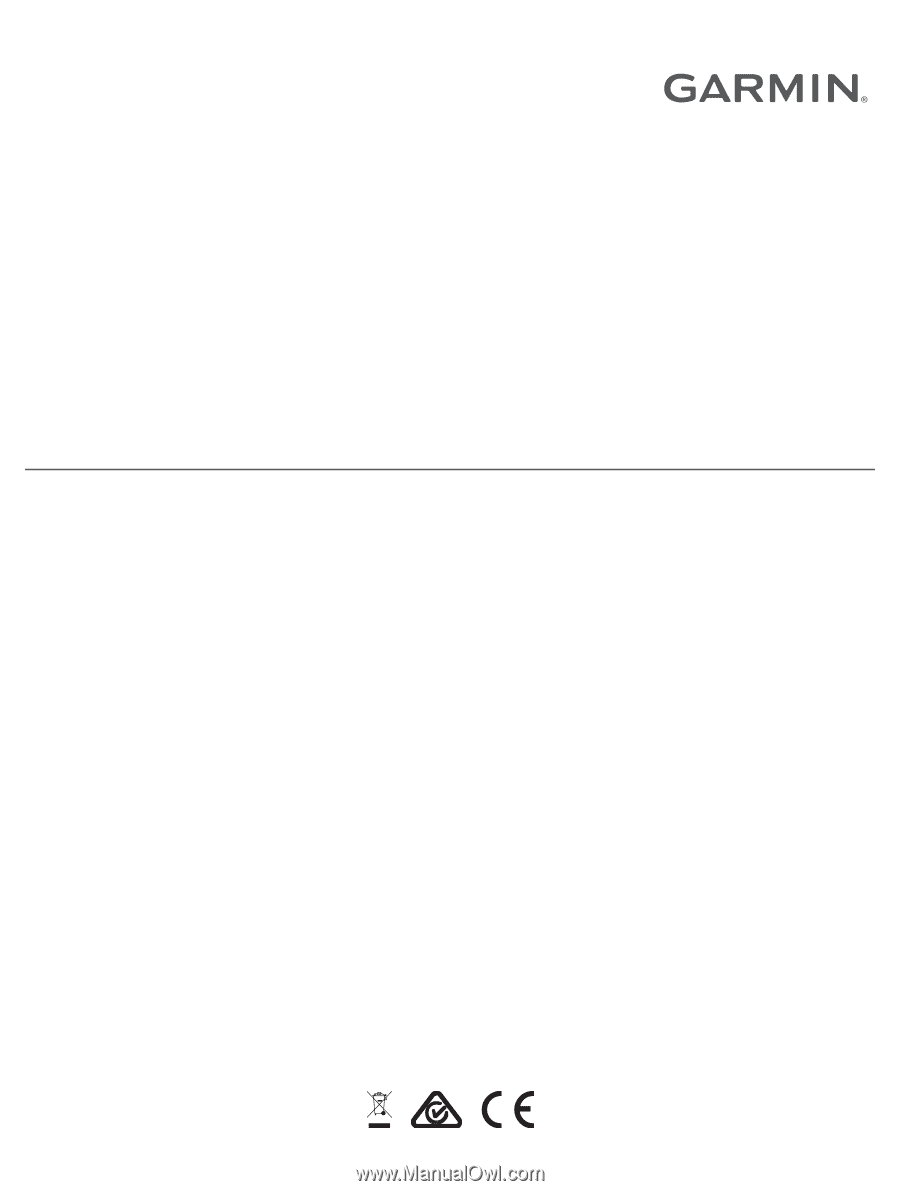
EDGE
®
POWER
MOUNT
Garmin
®
, the Garmin logo, and Edge
®
are trademarks of Garmin Ltd. or its subsidiaries, registered in the USA and other countries. These trademarks may not be
used without the express permission of Garmin.
Bosch
®
is a registered trademark of Robert Bosch GmbH. Shimano
®
is a registered trademark of Shimano, Inc.
MN: A03666
El número de registro COFETEL/IFETEL puede ser revisado en el manual a través de la siguiente página de internet.
Installation Instructions
...................
2
Instructions d'installation
.................
8
Istruzioni di installazione
...............
14
Installationsanweisungen
..............
20
Instrucciones de instalación
..........
26
Instruções de instalação
................
32
Installatie-instructies
.....................
38
Installationsvejledning
...................
44
Asennusohjeet
..............................
50
Installeringsinstruksjoner
...............
56
Installationsinstruktioner
...............
62
Instrukcja instalacji
.......................
68
Pokyny pro instalaci
......................
74
Navodila za namestitev
..................
80
Pokyny na inštaláciu
......................
86
Upute za instalaciju
.......................
92
Οδηγίες εγκατάστασης
.................
98
Installeerimisjuhised
...................
104
Įdiegimo instrukcijos
...................
110
Uzstādīšanas instrukcija
..............
116
Instrucţiuni de instalare
...............
122
Telepítési utasítások
...................
128
GUID-65A98A27-3B5D-40A4-BF92-CD9B25DAE8EB v1
July 2022