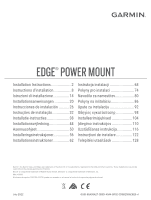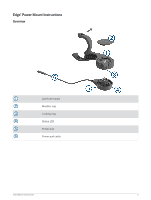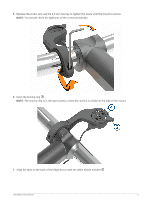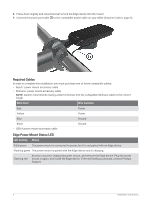Garmin Edge Explore 2 Instructions - Page 6
Required Cables, Edge Power Mount Status LED, Wire Color, Wire Function, LED Activity, Status
 |
View all Garmin Edge Explore 2 manuals
Add to My Manuals
Save this manual to your list of manuals |
Page 6 highlights
8 Press down slightly and close the lever to lock the Edge device into the mount. 9 Connect the power pod cable to the compatible power cable on your eBike (Required Cables, page 6). Required Cables In order to complete the installation, you must purchase one of these compatible cables: • Bosch® power mount accessory cable • Shimano® power mount accessory cable NOTE: Garmin recommends having a bike technician trim the compatible Shimano cable to the correct length. Wire Color Wire Function Red Power Yellow Power Blue Ground Black • USB-A power mount accessory cable Ground Edge Power Mount Status LED LED Activity Status Solid green The power mount is connected to power, but it is not paired with an Edge device. Flashing green The power mount is paired with the Edge device and is charging. Flashing red An error occurred. Unplug the power mount, and remove the Edge device. Plug the power mount in again, and install the Edge device. If the red flashing continues, contact Product Support. 6 Installation Instructions