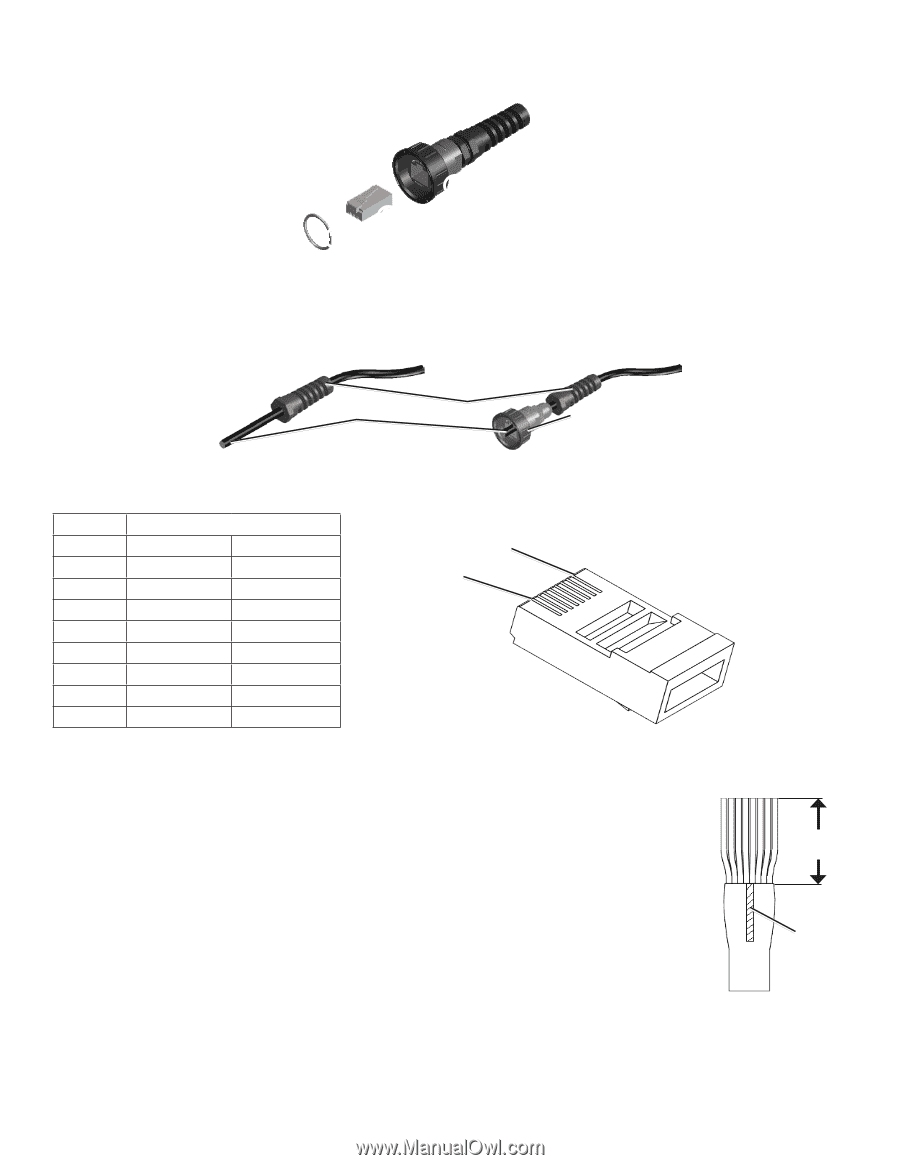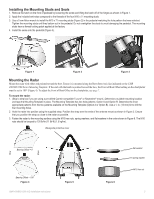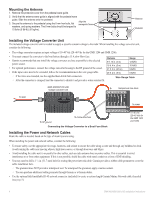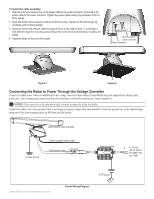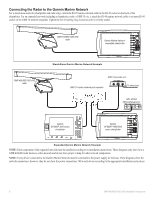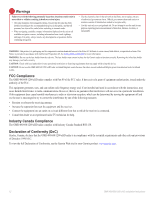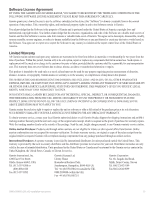Garmin GMR 6kW Pedestal xHD Installation Instructions - Page 8
Installing the Field-Installable RJ-45 Network Connector Optional
 |
View all Garmin GMR 6kW Pedestal xHD manuals
Add to My Manuals
Save this manual to your list of manuals |
Page 8 highlights
Installing the Field-Installable RJ-45 Network Connector (Optional) A field-installable RJ-45 network connector is provided for you to create a network cable that is the correct length for your installation. ➊ O-Ring ➋ RJ-45 modular plug ➌ Ethernet cable termination Copper tape strip (not shown) ➌ ➋ ➊ Preparing the Network Cable 1. Cleanly cut your Ethernet cable to the desired length. Retain the cut RJ-45 connector for Step 4. 2. Remove the strain-relief nut from the cable-connection housing and slide it onto the cut end of the cable as shown. 3. Feed the cut cable end through the connection housing as shown. Cut end of cable Strain relief Connection housing 4. Examine the RJ-45 connector removed in Step 1 and compare it to the wire positions in the table below. Note which cable side, A or B, was removed in Step 1. Position 1 2 3 4 5 6 7 8 Wire Color-Main/Stripe Side A Side B White/Orange White/Green Orange Green White/Green White/Orange Blue Blue White/Blue White/Blue Green Orange White/Brown White/Brown Brown Brown Position 8 Position 1 NOTE: The Garmin Marine Network requires cross-over cables not exceeding 100 meters between devices. When constructing a custom cable from bulk wire, you must create both a Side A and Side B. 5. Prepare the cable for plug installation: • Using a sharp knife, insert the blade between the cable shield and jacket. Slit the jacket 5/8" back from the trimmed end of the cable. • Peel the jacket back and remove the slit portion. 9/16 in. (14 mm) • Trim the shield and Mylar film away from wires. Be careful not to cut any of the wires. • Fold the drain wire back over the jacket and trim to approximately 9/16 in. (14 mm). • Untwist the wire pairs enough to ensure a proper connection. • Arrange individual wires in proper order according to the table shown above. For example, if you have identified the end of the cable in Step 4 as Side A, arrange the wires for Side A. If you are constructing a custom cable Drain wire from bulk wire, you need to make both a Side A and a Side B connection. • Trim the wire ends to an even length, leaving approximately 9/16 in. (14 mm) from the ends to the jacket edge. • Place the drain wire on the jacket. Wrap the supplied copper tape around cable as close to the edge of the jacket as possible. • Using a pair of pliers, squeeze the copper tape to pre-form the cable jacket end for easier insertion into the plug. Use caution to avoid damaging the copper tape. 8 GMR 400/600/1200 xHD Installation Instructions