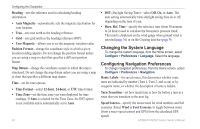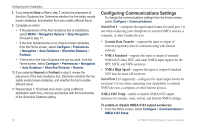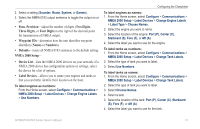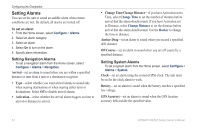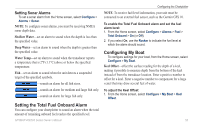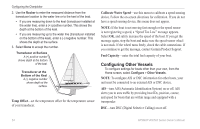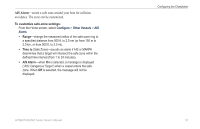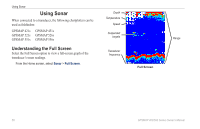Garmin GPSMAP 526s Owner's Manual - Page 57
Posn. Precision, Two Digits, Three Digits, Four Digits, Waypoint IDs, Names, Numbers, Defaults
 |
View all Garmin GPSMAP 526s manuals
Add to My Manuals
Save this manual to your list of manuals |
Page 57 highlights
2. Select a setting (Sounder, Route, System, or Garmin). 3. Select the NMEA 0183 output sentence to toggle the output on or off. • Posn. Precision-adjust the number of digits (Two Digits, Three Digits, or Four Digits) to the right of the decimal point for transmission of NMEA output. • Waypoint IDs-determine how the unit identifies waypoint identifiers (Names or Numbers). • Defaults-resets all NMEA 0183 sentences to the default setting. NMEA 2000 Setup- • Device List-lists the NMEA 2000 devices on your network. If a NMEA 2000 device has configuration options or settings, select the device for a list of options. • Label Devices-allows you to name your engines and tanks so that you can better identify their location on the boat. To label engines as numbers: From the Home screen, select Configure > Communications > NMEA 2000 Setup > Label Devices > Change Engine Labels > Use Numbers. Configuring the Chartplotter To label engines as names: 1. From the Home screen, select Configure > Communications > NMEA 2000 Setup > Label Devices > Change Engine Labels > Label Type > Choose Names. 2. Select the engine you want to name. 3. Select the location of the engine: Port (P), Center (C), Starboard (S), Fore (F), or Aft (A). 4. Select the label you want to use for the engine. To label tanks as numbers: 1. From the Home screen, select Configure > Communications > NMEA 2000 Setup > Label Devices > Change Tank Labels. 2. Select the type of tank you want to label. 3. Select Use Numbers. To label tanks as names: 1. From the Home screen, select Configure > Communications > NMEA 2000 Setup > Label Devices > Change Tank Labels. 2. Select the type of tank you want to label. 3. Select Choose Names. 4. Select a tank. 3. Select the location of the tank: Port (P), Center (C), Starboard (S), Fore (F), or Aft (A). 4. Select the label you want to use for the tank. GPSMAP 400/500 Series Owner's Manual 51