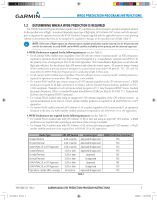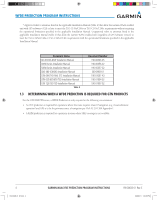Garmin GTN 650 STC GTN 6XX/7XX Sample AFMS (DOC file)
Garmin GTN 650 Manual
 |
View all Garmin GTN 650 manuals
Add to My Manuals
Save this manual to your list of manuals |
Garmin GTN 650 manual content summary:
- Garmin GTN 650 | STC GTN 6XX/7XX Sample AFMS (DOC file) - Page 1
Garmin Trainer and Route Planning software programs. The required software and instructions are available via the Garmin website at www.garmin.com 1.3 Determining When a WFDE Prediction is Required For GTN Products 4 2 IDENTIFYING GPS SOFTWARE VERSION...5 2.1 GNS 400W/500W Series Products...5 2.2 - Garmin GTN 650 | STC GTN 6XX/7XX Sample AFMS (DOC file) - Page 2
420AW, GNS 430W, GNS 430AW • GPS 500W, GPS 500W TAWS, GNS 530W, GNS 530W TAWS, GNS 530AW, GNS 530AW TAWS • GNS 480, CNX80 • G1000 with GIA 63W • GTN 625, GTN 635, GTN 650, GTN 725, and GTN 750 2 190-00643-01_0E.indd 2 GARMIN WAAS FDE PREDICTION PROGRAM INSTRUCTIONS 190-00643-01 Rev. E 2/28/2011 - Garmin GTN 650 | STC GTN 6XX/7XX Sample AFMS (DOC file) - Page 3
GPS Software (SW) version, and GPS antenna), prior to departure the operator must use the WFDE Prediction Program supplied with the applicable trainer • For all Garmin WAAS enabled units (regardless of the GPS software version or GARMIN WAAS FDE PREDICTION PROGRAM INSTRUCTIONS 3 2/28/2011 1:24:33 PM - Garmin GTN 650 | STC GTN 6XX/7XX Sample AFMS (DOC file) - Page 4
WFDE Prediction program INSTRUCTIONS * Approved refers to antennas listed in the applicable Installation Manual (Table 2) that allow the Garmin WAAS enabled unit with GPS software v3.XX or later to meet the TSO-C145a/C146a or TSO-C145c/C146c requirements without requiring the operational limitations - Garmin GTN 650 | STC GTN 6XX/7XX Sample AFMS (DOC file) - Page 5
to reach the System functions. 3) Press the VERS function smart key to display the Software Versions Page (Figure 2), note the GPS Engine Software Version. Figure 2 Software Versions Page 190-00643-01 Rev. E 190-00643-01_0E.indd 5 GARMIN WAAS FDE PREDICTION PROGRAM INSTRUCTIONS 5 2/28/2011 1:24 - Garmin GTN 650 | STC GTN 6XX/7XX Sample AFMS (DOC file) - Page 6
Home page, touch the System key to reach the System functions. 3) Touch the System Status key. 4) Note the GPS/WAAS Software Version. GPS/WAAS Software Version 6 190-00643-01_0E.indd 6 Figure 4 System - System Status Page GARMIN WAAS FDE PREDICTION PROGRAM INSTRUCTIONS 190-00643-01 Rev. E 2/28 - Garmin GTN 650 | STC GTN 6XX/7XX Sample AFMS (DOC file) - Page 7
WFDE Prediction program INSTRUCTIONS 3 RUNNING THE FDE PREDICTION PROGRAM Trainer and route planning software for WAAS-certified Garmin products include a WFDE Prediction Program to meet the FDE requirements for GPS as a primary means of navigation for Oceanic/Remote operations (reference FAA AC 20- - Garmin GTN 650 | STC GTN 6XX/7XX Sample AFMS (DOC file) - Page 8
the prediction. Reference Table 3, and verify the correct Garmin part number ( Garmin series" listing in Table 3 should be selected when using a system with a TSO-C146A compliant WAAS antenna and software (see Section 1.2). 8 190-00643-01_0E.indd 8 GARMIN WAAS FDE PREDICTION PROGRAM INSTRUCTIONS - Garmin GTN 650 | STC GTN 6XX/7XX Sample AFMS (DOC file) - Page 9
approved antennas that result in a fully compliant WAAS system capable of being operated without limitation. See the installation manual for your Garmin system for the list of approved compliant antennas. This option should be selected when the installed GPS software version is 3.XX or later and the - Garmin GTN 650 | STC GTN 6XX/7XX Sample AFMS (DOC file) - Page 10
program. Selective Availability Simulates Selective Availability conditions specific route. The pilot must determine the proper allowed outage time to be used for the prediction, based upon the route that is being flown. 10 190-00643-01_0E.indd 10 GARMIN WAAS FDE PREDICTION PROGRAM INSTRUCTIONS - Garmin GTN 650 | STC GTN 6XX/7XX Sample AFMS (DOC file) - Page 11
WFDE Prediction program INSTRUCTIONS Figure 8 Flight Setup Window 9) To deselect satellites from the setup window, click "De-select "Poor Health" will default to unchecked status. 190-00643-01 Rev. E 190-00643-01_0E.indd 11 GARMIN WAAS FDE PREDICTION PROGRAM INSTRUCTIONS 11 2/28/2011 1:24:35 PM - Garmin GTN 650 | STC GTN 6XX/7XX Sample AFMS (DOC file) - Page 12
is complete (Figure 11). Figure 11 Calculation Complete Screen 11) The GPS/FDE Availability Results screen (Figure 12) appears after clicking the OK section of this document) for later reference. 12 190-00643-01_0E.indd 12 GARMIN WAAS FDE PREDICTION PROGRAM INSTRUCTIONS 190-00643-01 Rev. E 2/28/2011 - Garmin GTN 650 | STC GTN 6XX/7XX Sample AFMS (DOC file) - Page 13
Speed Variation Displays the Results of the WAAS Satellite Availability Prediction Figure 12 GPS/FDE Availability Results Screen Viewing the RAIM and FDE Prediction Results: 1) . 190-00643-01 Rev. E 190-00643-01_0E.indd 13 GARMIN WAAS FDE PREDICTION PROGRAM INSTRUCTIONS 13 2/28/2011 1:24:36 PM - Garmin GTN 650 | STC GTN 6XX/7XX Sample AFMS (DOC file) - Page 14
on GPS navigation equipment. The prediction of LNAV/VNAV, LP, and LPV approach availability performed by the WFDE Prediction Program only check for the visibility of WAAS satellites at the arrival waypoint. It does not consider the WAAS service volume or the current state of the WAAS system. Pilots - Garmin GTN 650 | STC GTN 6XX/7XX Sample AFMS (DOC file) - Page 15
WFDE Prediction program INSTRUCTIONS Suggestions to change the result of a failed flight plan prediction: 1) Alter the departure date and time. than the actual allowed outage time). 190-00643-01 Rev. E 190-00643-01_0E.indd 15 GARMIN WAAS FDE PREDICTION PROGRAM INSTRUCTIONS 15 2/28/2011 1:24:36 PM - Garmin GTN 650 | STC GTN 6XX/7XX Sample AFMS (DOC file) - Page 16
file via the internet. A provision has been made to update these files manually, if needed. Manually Updating the Almanac, GEO Almanac, and Configuration Files: 1) From the main 16 190-00643-01_0E.indd 16 GARMIN WAAS FDE PREDICTION PROGRAM INSTRUCTIONS 190-00643-01 Rev. E 2/28/2011 1:24:36 PM - Garmin GTN 650 | STC GTN 6XX/7XX Sample AFMS (DOC file) - Page 17
to navigate the flight plan. NOTE: The "Other Garmin series (006-D0740-04.ini)" listing on the "Configuration" pull-down menu (Figure 15) should be selected when using a system with a TSO-C146A compliant WAAS antenna and software (see Section 1.2). For the GTN 6XX/7XX Series select "006-D0740-05.ini - Garmin GTN 650 | STC GTN 6XX/7XX Sample AFMS (DOC file) - Page 18
is desired, use the following steps. Printing the Prediction Results: 1) From the GPS/FDE Availability Results screen (Figure 16), press ALT+PRINT SCREEN to make a copy Time. 18 190-00643-01_0E.indd 18 GARMIN WAAS FDE PREDICTION PROGRAM INSTRUCTIONS 190-00643-01 Rev. E 2/28/2011 1:24:37 PM - Garmin GTN 650 | STC GTN 6XX/7XX Sample AFMS (DOC file) - Page 19
190-00643-01_0E.indd 19 2/28/2011 1:24:37 PM - Garmin GTN 650 | STC GTN 6XX/7XX Sample AFMS (DOC file) - Page 20
, Jangshu 2nd Road, Shijr, Taipei County, Taiwan Tel. 886/2.2642.9199 Fax 886/2.2642.9099 Garmin Singapore Pte. Ltd. 46 East Coast road #05-06 Eastgate Singapore 428766 Tel. (65) 63480378 Fax (65) 63480278 www.garmin.com Part Number 190-00643-01 Rev. E 190-00643-01_0E.indd 20 2/28/2011 1:24:37
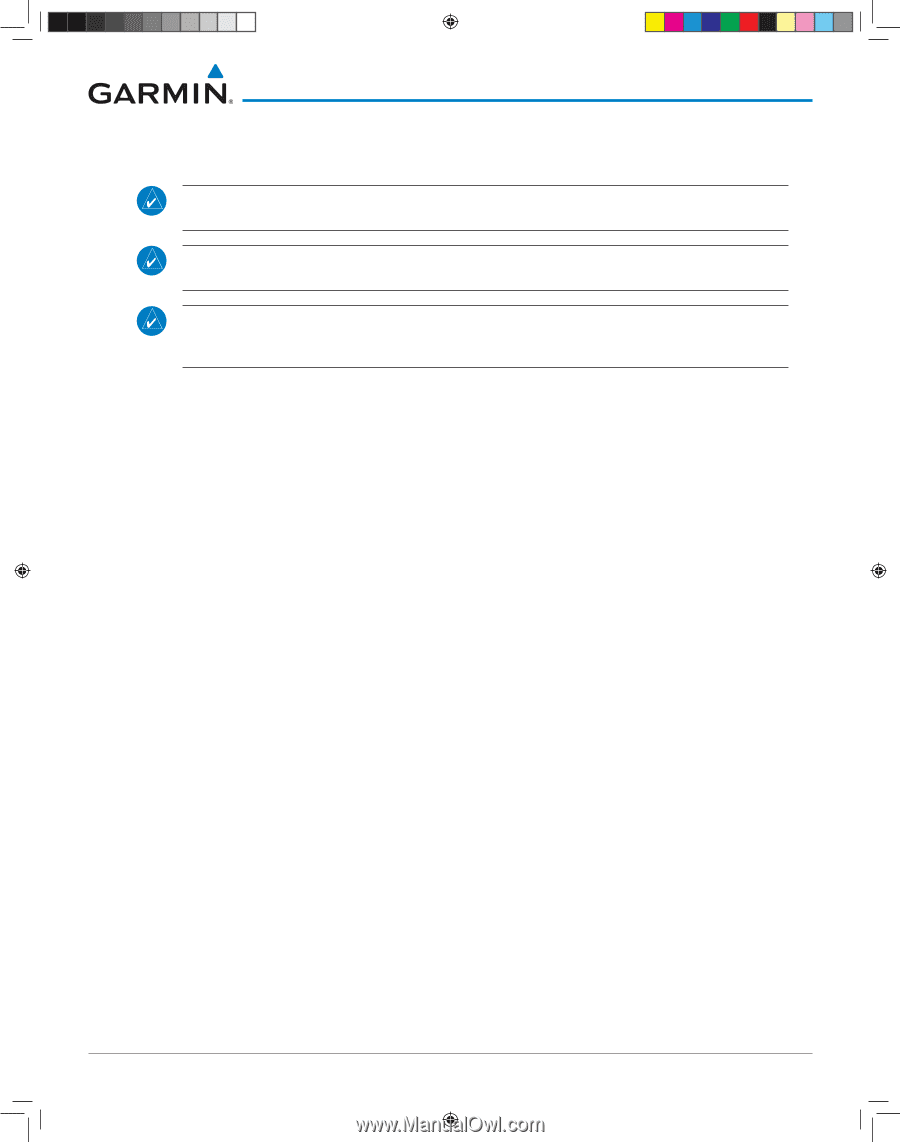
WAAS RAIM/FDE PREDICTION PROGRAM INSTRUCTIONS
NOTE:
The WFDE Prediction Program is part of the Garmin Trainer and Route Planning software programs.
The
required software and instructions are available via the Garmin website at www.garmin.com.
NOTE:
The WFDE Prediction Program requires an internet connection to provide access to current almanac, GEO
almanac, and configuration files.
NOTE:
These instructions assume the user has experience operating the G1000 with GIA 63W, the GNS480/CNX80,
or the applicable GNS 400W/500W or GTN 6XX/7XX Series Unit and is familiar with the operation of RAIM and
FDE.
Table of Contents
1
OVERVIEW
..........................................................................................................................................................................................
2
1.1
Fault Detection and Exclusion (FDE)
............................................................................................................................................
2
1.2
Determining When a WFDE Prediction is Required
......................................................................................................................
2
1.3
Determining When a WFDE Prediction is Required For GTN Products
.........................................................................................
4
2
IDENTIFYING GPS SOFTWARE VERSION
....................................................................................................................................
5
2.1
GNS 400W/500W Series Products
................................................................................................................................................
5
2.2
GNS 480/CNX80
...........................................................................................................................................................................
5
2.3
G1000 with GIA 63W
...................................................................................................................................................................
6
2.4
GTN 6XX/7XX
...............................................................................................................................................................................
6
3
RUNNING THE FDE PREDICTION PROGRAM
.............................................................................................................................
7
4
INTERPRETING THE FDE PREDICTION RESULTS
.....................................................................................................................
14
5
UPDATING/CHANGING ALMANAC AND CONFIGURATION FILES
......................................................................................
16
5.1
Almanac, GEO Almanac, and Configuration Files
......................................................................................................................
16
5.2
Changing the Configuration File
................................................................................................................................................
17
6
PRINTING
..........................................................................................................................................................................................
18
6.1
Printing the Prediction Results
...................................................................................................................................................
18
190-00643-01
Rev. E
GARMIN WAAS FDE PREDICTION PROGRAM INSTRUCTIONS
1
WFDE PREDICTION PROGRAM INSTRUCTIONS
190-00643-01_0E.indd
1
2/28/2011
1:24:33 PM