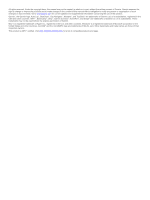Table of Contents
Introduction
.....................................................................
1
Device Overview
.........................................................................
1
Battery Information
.....................................................................
1
Getting Started
...............................................................
1
Installing the Battery Pack
..........................................................
1
Charging the Battery Pack
..........................................................
1
Installing AA Batteries
.................................................................
1
Turning On the Device
................................................................
2
Main Menu
.............................................................................
2
Using the Touchscreen
..........................................................
2
Locking the Touchscreen
.......................................................
2
Unlocking the Touchscreen
...................................................
2
Registering Your Device
.............................................................
2
Adjusting the Backlight Brightness
.............................................
2
Acquiring Satellites Signals and Recording a Track
...................
2
Waypoints
.......................................................................
2
Creating a Waypoint
...................................................................
2
Marking a Waypoint Using the Map
............................................
2
Finding a Waypoint
.....................................................................
2
Editing a Waypoint
......................................................................
3
Deleting a Waypoint
....................................................................
3
Increasing the Accuracy of a Waypoint Location
........................
3
Projecting a Waypoint
.................................................................
3
Tracks
..............................................................................
3
Recording a Track Log
...............................................................
3
Changing the Current Track Color
..............................................
3
Saving the Current Track
............................................................
3
Selecting an Output Format for Saved Tracks
...........................
3
Navigating Using TracBack®
......................................................
3
Clearing the Current Track
.........................................................
3
Viewing Track Information
..........................................................
3
Saving a Location on a Track
.....................................................
3
Showing Saved Tracks on the Map
............................................
3
Archived Tracks
..........................................................................
4
Archiving Tracks Automatically
..............................................
4
Archiving Tracks Manually
.....................................................
4
Deleting a Track
..........................................................................
4
Navigation
.......................................................................
4
Where To? Menu
........................................................................
4
Navigating to a Destination
.........................................................
4
Finding a Location by Name
.......................................................
4
Finding a Location Near Another Location
.................................
4
Finding an Address
.....................................................................
4
Marking and Starting Navigation to a Man Overboard
Location
......................................................................................
4
Stopping Navigation
....................................................................
4
Navigating with Sight 'N Go
........................................................
4
Navigating with the Map
.............................................................
4
Navigating a Driving Route
....................................................
4
Optional Maps
........................................................................
5
BirdsEye Imagery
...................................................................
5
3D Map View
..........................................................................
5
Navigating with the Compass
.....................................................
5
Calibrating the Compass
........................................................
5
Course Pointer
.......................................................................
5
Elevation Plot
..............................................................................
5
Navigating to a Point on the Plot
...........................................
5
Changing the Plot Type
.........................................................
5
Resetting the Elevation Plot
...................................................
5
Calibrating the Barometric Altimeter
......................................
5
Trip Computer
.............................................................................
5
Resetting the Trip Computer
..................................................
6
Routes
........................................................................................
6
Creating a Route
....................................................................
6
Editing the Name of a Route
..................................................
6
Editing a Route
......................................................................
6
Viewing a Route on the Map
..................................................
6
Deleting a Route
....................................................................
6
Viewing the Active Route
.......................................................
6
Reversing a Route
.................................................................
6
Garmin Adventures
.....................................................................
6
Creating an Adventure
...........................................................
6
Starting an Adventure
............................................................
6
Camera and Photos
........................................................
6
Taking a Photo
............................................................................
6
Adjusting the Camera Lighting Mode
.........................................
6
Viewing Photos
...........................................................................
7
Viewing a Slideshow
..............................................................
7
Sorting Photos
.......................................................................
7
Viewing the Location of a Photo
............................................
7
Navigating to a Photo
.............................................................
7
Setting a Photo as Wallpaper
................................................
7
Deleting a Photo
....................................................................
7
Geocaches
......................................................................
7
Downloading Geocaches
............................................................
7
Filtering the Geocache List
.........................................................
7
Creating and Saving a Geocache Filter
.................................
7
Editing a Custom Geocache Filter
.........................................
7
Navigating to a Geocache
..........................................................
7
Logging the Attempt
....................................................................
7
chirp™
........................................................................................
7
Enabling chirp Searching
.......................................................
7
Finding a Geocache with a chirp
............................................
7
Applications
....................................................................
8
Sending and Receiving Data Wirelessly
.....................................
8
Setting a Proximity Alarm
...........................................................
8
Calculating the Size of an Area
..................................................
8
Using the Calculator
...................................................................
8
Viewing the Calendar and Almanacs
..........................................
8
Setting an Alarm
.........................................................................
8
Starting the Countdown Timer
....................................................
8
Opening the Stopwatch
..............................................................
8
Satellite Page
..............................................................................
8
Changing the Satellite View
...................................................
8
Turning Off GPS
....................................................................
8
Simulating a Location
.............................................................
8
ANT+ Sensors
.................................................................
8
Pairing Your ANT+ Sensors
.......................................................
8
Tips for Pairing ANT+ Accessories with Your Garmin
Device
....................................................................................
8
tempe
..........................................................................................
9
Displaying tempe Data
................................................................
9
Displaying Heart Rate Data
........................................................
9
Customizing the Device
.................................................
9
Activity Profiles
...........................................................................
9
Selecting a Profile
..................................................................
9
Creating a Custom Profile
......................................................
9
Editing a Profile Name
...........................................................
9
Deleting a Profile
....................................................................
9
Customizing the Main Menu
.......................................................
9
Creating a Shortcut
.....................................................................
9
Adding a Shortcut to the Main Menu
..........................................
9
Custom Data Fields and Dashboards
.........................................
9
Enabling the Map Data Fields
................................................
9
Customizing the Data Fields
..................................................
9
Customizing Dashboards
.......................................................
9
Changing the Units of Measure
................................................
10
Table of Contents
i