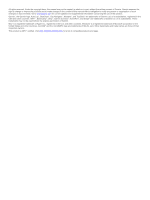Locking the Screen Orientation
................................................
10
Adjusting the Backlight Timeout
...............................................
10
Turning On Battery Save Mode
................................................
10
Adjusting the Volume
................................................................
10
System Settings
........................................................................
10
GPS and GLONASS
............................................................
10
Serial Interface Settings
.......................................................
10
Customizing the Power Key
......................................................
10
Display Settings
........................................................................
10
Appearance Settings
................................................................
10
Map Settings
.............................................................................
10
Advanced Map Settings
.......................................................
11
Camera Settings
.......................................................................
11
Tracks Settings
.........................................................................
11
Time Settings
............................................................................
11
Position Format Settings
...........................................................
11
Heading Settings
......................................................................
11
Altimeter Settings
......................................................................
11
Geocaching Settings
.................................................................
11
Routing Settings
.......................................................................
11
Fitness Settings
........................................................................
12
Setting Your Fitness User Profile
.........................................
12
About Lifetime Athletes
...................................................
12
About Heart Rate Zones
......................................................
12
Fitness Goals
..................................................................
12
Setting Your Heart Rate Zones
.......................................
12
Running or Cycling with Your Device
...................................
12
Marine Settings
.........................................................................
12
Setting Up Marine Alarms
....................................................
12
Setting the Device Tones
..........................................................
13
Resetting Data
..........................................................................
13
Restoring Default Values for Specific Settings
....................
13
Restoring Default Values for Specific Page Settings
...........
13
Restoring All Default Settings
..............................................
13
Device Maintenance
.....................................................
13
Support and Updates
................................................................
13
Updating the Software
..............................................................
13
Device Care
..............................................................................
13
Cleaning the Device
.............................................................
13
Cleaning the Touchscreen
...................................................
13
Water Immersion
..................................................................
13
Data Management
....................................................................
13
File Types
............................................................................
13
Installing a Memory Card
.....................................................
13
Connecting the Device to Your Computer
...........................
13
Transferring Files to Your Device
........................................
14
Sending Files to BaseCamp
................................................
14
Deleting Files
.......................................................................
14
Disconnecting the USB Cable
..............................................
14
Resetting the Device
.................................................................
14
Removing the Battery Pack
......................................................
14
Device Information
.......................................................
14
Specifications
............................................................................
14
About the Batteries
...................................................................
14
Viewing Device Information
......................................................
14
Getting More Information
..........................................................
14
Troubleshooting
...........................................................
15
How do I know my device is in USB mass storage mode?
......
15
I need to reset all settings back to factory default values
.........
15
I need replacement parts or accessories
..................................
15
I need to buy an external GPS antenna
...................................
15
My battery does not stay charged for very long
........................
15
My device does not appear as either a portable device or a
removable drive or volume on my computer
.............................
15
My device is not acquiring satellite signals
...............................
15
My device does not charge
.......................................................
15
My device does not go into mass storage mode
automatically
.............................................................................
15
My screen does not respond
....................................................
15
Appendix
.......................................................................
15
Optional Accessories
................................................................
15
Data Fields
................................................................................
15
Index
..............................................................................
18
ii
Table of Contents