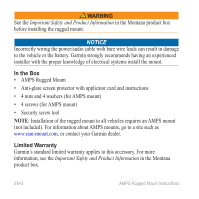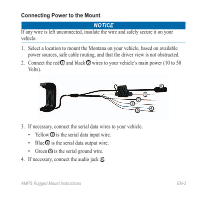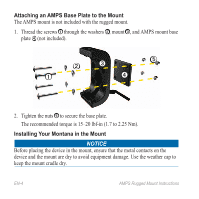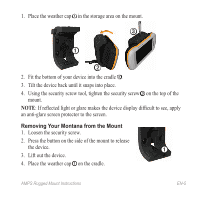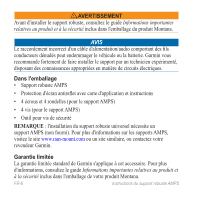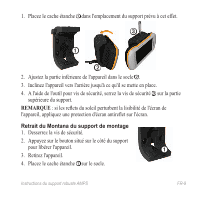Garmin Montana 650t Instructions - Page 4
attAchING AN aMPS BAse PlAte to the MouNt, iNstAllING YouR MoNtANA IN the MouNt - how to use
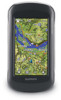 |
View all Garmin Montana 650t manuals
Add to My Manuals
Save this manual to your list of manuals |
Page 4 highlights
Attaching an AMPS Base Plate to the Mount The AMPS mount is not included with the rugged mount. 1. Thread the screws ➊ through the washers ➋, mount ➌, and AMPS mount base plate ➍ (not included). ➋➌ ➎ ➊ ➍ 2. Tighten the nuts ➎ to secure the base plate. The recommended torque is 15-20 lbf-in (1.7 to 2.25 Nm). Installing Your Montana in the Mount Notice Before placing the device in the mount, ensure that the metal contacts on the device and the mount are dry to avoid equipment damage. Use the weather cap to keep the mount cradle dry. EN-4 AMPS Rugged Mount Instructions

EN-4
AMPS Rugged Mount Instructions
attAchING AN aMPS BAse PlAte to the MouNt
The AMPS mount is not included with the rugged mount.
1. Thread the screws
➊
through the washers
➋
, mount
➌
, and AMPS mount base
plate
➍
(not included).
➊
➋
➌
➍
➎
2. Tighten the nuts
➎
to secure the base plate.
The recommended torque is 15–20 lbf-in (1.7 to 2.25 Nm).
iNstAllING YouR MoNtANA IN the MouNt
notice
Before placing the device in the mount, ensure that the metal contacts on the
device and the mount are dry to avoid equipment damage. Use the weather cap to
keep the mount cradle dry.