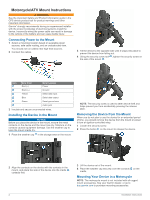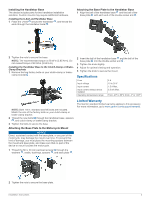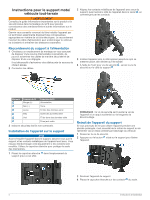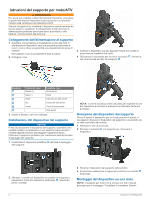Garmin Montana 750i MotorcycleATV Mount Instructions - Page 2
Motorcycle/ATV Mount Instructions - gps
 |
View all Garmin Montana 750i manuals
Add to My Manuals
Save this manual to your list of manuals |
Page 2 highlights
Motorcycle/ATV Mount Instructions WARNING See the Important Safety and Product Information guide in the GPS device product box for product warnings and other important information. Garmin® strongly recommends having an experienced installer with the proper knowledge of electrical systems install the device. Incorrectly wiring the power cable can result in damage to the vehicle or the battery and can cause bodily injury. Connecting Power to the Mount 1 Select a mounting location based on available power sources, safe cable routing, and an unobstructed view. You should not run cables near high-heat sources. 2 Connect the cables. 3 Tilt the device to the opposite side until it snaps into place to prevent the device from falling out. 4 Using the security screw tool , tighten the security screw on the side of the mount . Item Wire Color Red (+) Wire Function Power Black (-) Ground Yellow Serial data input Blue Serial data output Green Serial ground wire Audio jack 3 Insulate and secure unconnected wires. Installing the Device in the Mount NOTICE Before you place the device in the mount, ensure the metal contacts on the device and the mount are dry. Moisture on the contacts causes equipment damage. Use the weather cap to keep the mount cradle dry. 1 Place the weather cap in the storage area on the mount. NOTE: The security screw is used to deter device theft and helps prevent you from accidentally pressing the release latch. Removing the Device from the Mount When you do not plan to use the device for an extended period of time, you should remove the device from the mount or power it from an ignition-controlled relay. 1 Loosen the security screw. 2 Press the button on the mount to release the device. 2 Align the contacts on the device with the contacts in the mount, and place the side of the device into the cradle , contacts first. 3 Lift the device out of the mount. 4 Place the weather cap securely over the contacts cradle. on the Mounting Your Device in a Motorcycle NOTE: The motrocycle mount is not included with all rugged mount accessories. See your Garmin dealer, or go to buy.garmin.com to purchase mounting accessories. 2 Installation Instructions