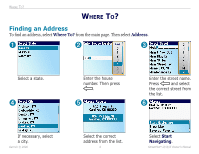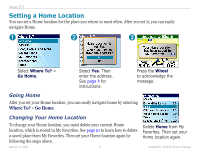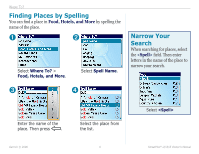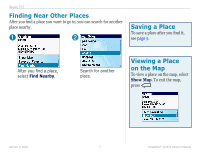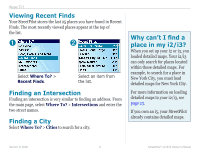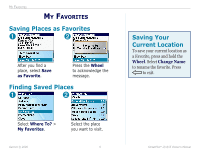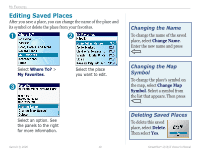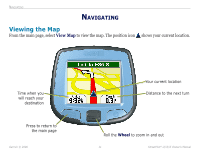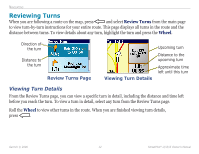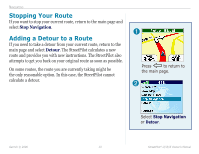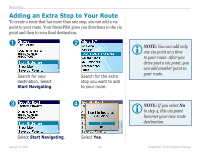Garmin StreetPilot I5 Owner's Manual - Page 13
My Favorites, Saving Places as Favorites, Finding Saved Places
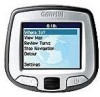 |
UPC - 753759051983
View all Garmin StreetPilot I5 manuals
Add to My Manuals
Save this manual to your list of manuals |
Page 13 highlights
MY FAVORITES MY FAVORITES Saving Places as Favorites ➊ ➋ After you find a place, select Save as Favorite. Press the Wheel to acknowledge the message. Finding Saved Places ➊ ➋ Saving Your Current Location To save your current location as a Favorite, press and hold the Wheel. Select Change Name to rename the favorite. Press to exit. Select Where To? > My Favorites. Select the place you want to visit. Garmin © 2006 9 StreetPilot® i2/i3/i5 Owner's Manual
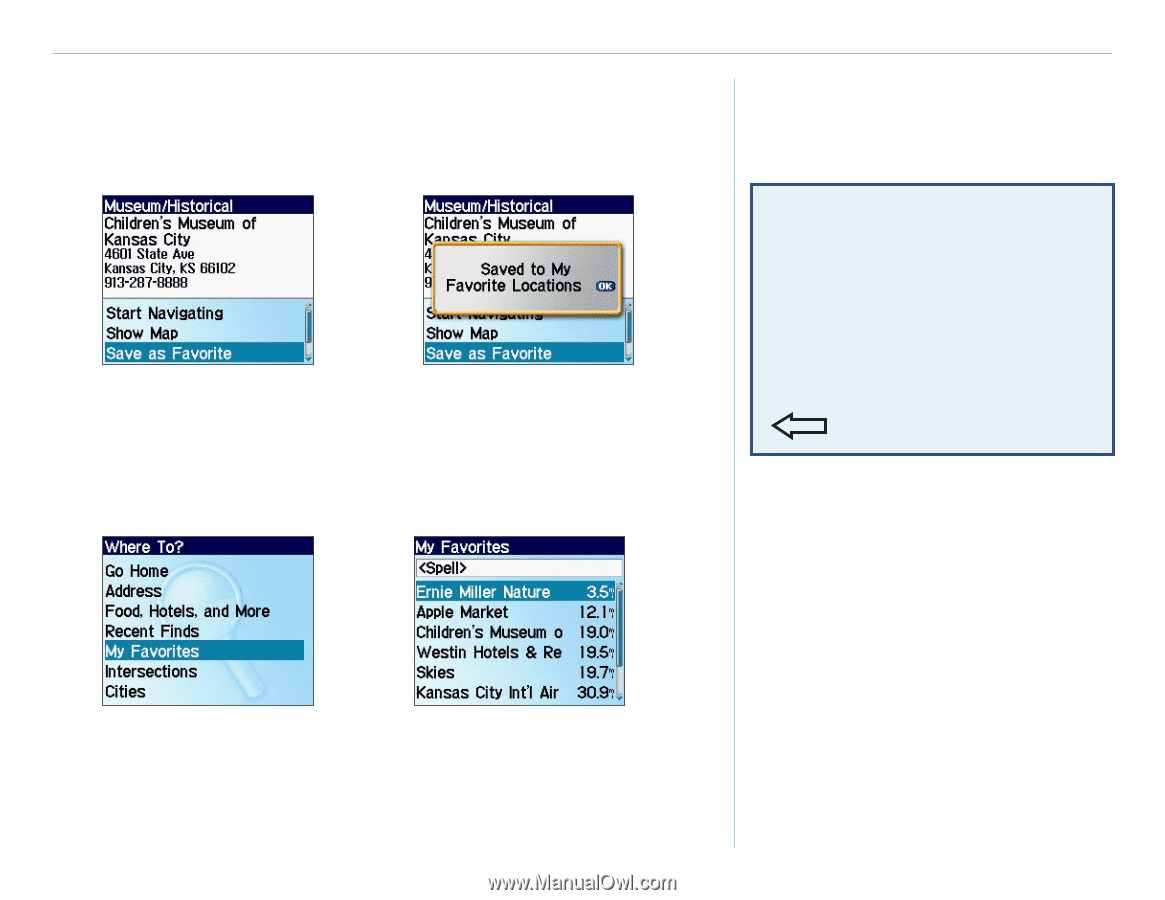
Garmin © 2006
9
StreetPilot
®
i2/i3/i5 Owner’s Manual
M
Y
F
AVORITES
M
Y
F
AVORITES
Saving Places as Favorites
➊
➋
Press the
Wheel
to acknowledge the
message.
After you find a
place, select
Save
as Favorite
.
Finding Saved Places
Select
Where To?
>
My Favorites
.
Select the place
you want to visit.
➋
➊
Saving Your
Current Location
To save your current location as
a Favorite, press and hold the
Wheel
. Select
Change Name
to rename the favorite. Press
to exit.