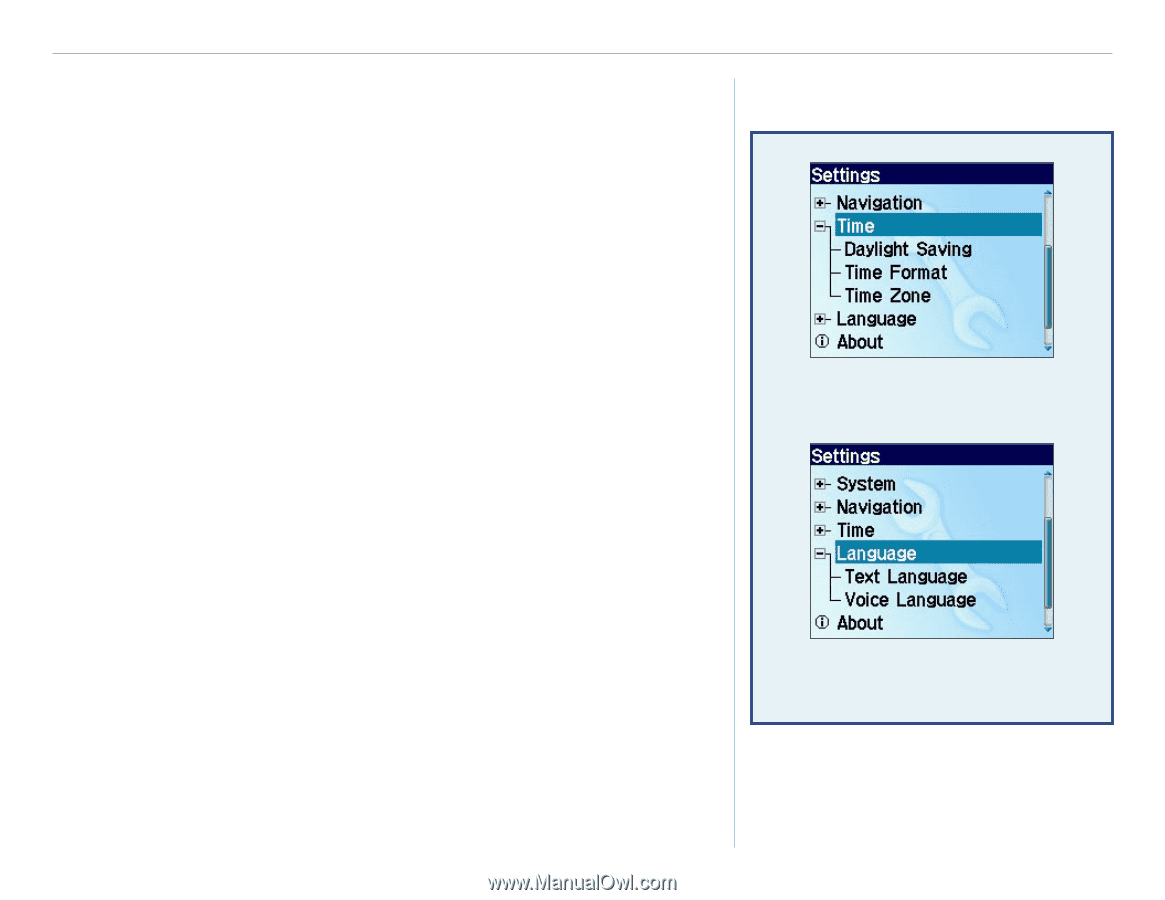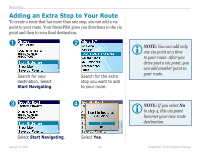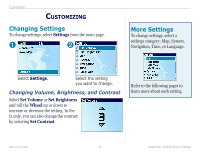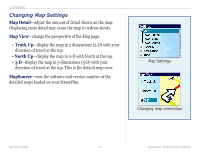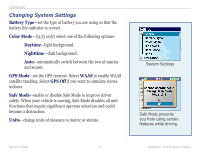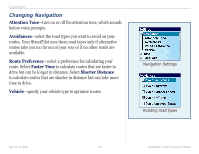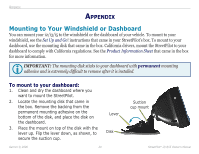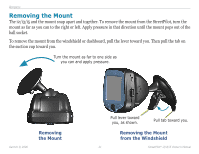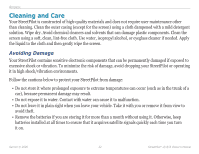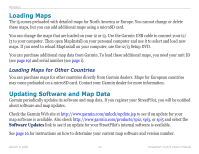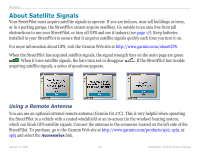Garmin StreetPilot I5 Owner's Manual - Page 23
Changing Time, Changing Language, About, Daylight Saving, Time Format, Time Zone, Text Language
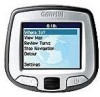 |
UPC - 753759051983
View all Garmin StreetPilot I5 manuals
Add to My Manuals
Save this manual to your list of manuals |
Page 23 highlights
CUSTOMIZING Changing Time Daylight Saving-set to On, Off, or Auto, if it is available. Time Format-choose a 12- or 24-hour time format or UTC time. Time Zone-select a time zone from a list of zones all over the world. Changing Language Text Language-change all on-screen text to the selected language. Changing the Text Language does not change the language of map data, such as street names and places or userentered data. Voice Language-change the language for all voice prompts and messages to the selected language. *US Versions: to change your voice language, you must install the new voice language from your Setup disk. Connect your StreetPilot to your PC and insert the Setup disk into the disk drive. Follow the instructions to load voice languages to your StreetPilot. About Select About to view the software version number, unit ID number, and audio version number. Garmin © 2006 19 Time Settings Language Settings StreetPilot® i2/i3/i5 Owner's Manual