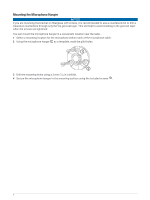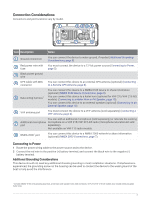Garmin VHF 215 AIS Installation Instructions - Page 8
Connecting to a Remote GPS Antenna, Description
 |
View all Garmin VHF 215 AIS manuals
Add to My Manuals
Save this manual to your list of manuals |
Page 8 highlights
Item Description NMEA 2000 T-connector NMEA 2000 terminator or backbone cable Connecting to a Remote GPS Antenna This device includes an internal GPS antenna. If your mounting location does not provide good GPS reception, you may install a remote GPS antenna with a female BNC connector (not included), and connect it to the device. NOTE: If you connected this device to a NMEA 2000 with a GPS antenna, you can use that antenna as a GPS source instead of installing a remote GPS antenna (NMEA 2000 Connections, page 7). 1 Follow the instructions provided with the external GPS antenna to install it on your boat correctly. 2 Route the GPS antenna cable to the back of the VHF 115/VHF 215/VHF 215 AIS device, away from sources of electrical interference. 3 Connect the GPS antenna cable to the BNC connector on the wiring harness on the VHF 115/VHF 215/VHF 215 AIS device. 8