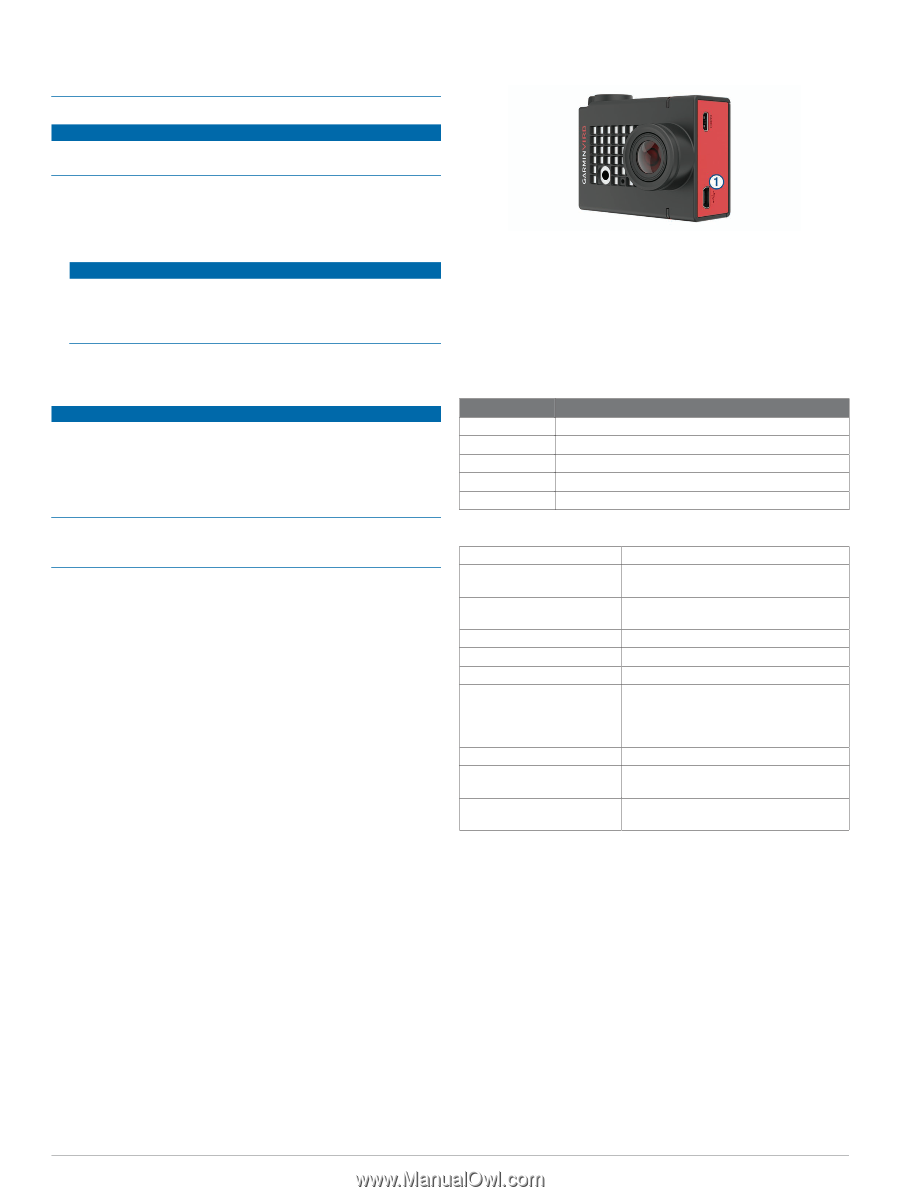Garmin VIRB Ultra 30 Aviation In-cockpit Bundle Owner s Manual PDF - Page 18
Support and Updates, Connecting the Device to Your Computer, Specifications, My camera does not turn
 |
View all Garmin VIRB Ultra 30 Aviation In-cockpit Bundle manuals
Add to My Manuals
Save this manual to your list of manuals |
Page 18 highlights
Do not store the device where prolonged exposure to extreme temperatures can occur, because it can cause permanent damage. Cleaning the Device NOTICE Do not use chemicals, alcohol, solvents, or other cleaners to clean the camera. 1 Wipe the outer casing and lens with a clean, dry, non- scratch, lint-free cloth. 2 If the dry cloth does not fully clean the camera, remove the camera battery, and lightly dampen the cloth with a small amount of water. NOTICE The camera is not water resistant. Use only a very small amount of water. Verify the camera is off and the battery is removed before using a damp cloth to clean it. Avoid using a damp cloth near the ports and keys. 3 Allow the camera to dry fully before you replace the battery or turn it on. Caring for the Removable Camera Case NOTICE Failure to perform proper care and maintenance may cause damage to the removable camera case or gasket and allow water to leak into the case during use. Exposing the camera to water will cause permanent damage to the camera and battery, which may present a risk of fire, chemical burn, electrolyte leak, and/or injury. Do not expose the camera or battery to water or other liquids. These care instructions apply only to the removable camera case. You must follow these steps after each use to help preserve the water protection, lens clarity, and mechanical functions of the removable camera case. 1 Remove the camera case from the camera. 2 Carefully remove the gasket from the camera case door. 3 Thoroughly rinse the camera case and gasket with fresh water. This is especially important when the camera case has been exposed to salt water, chlorine, or other chemicals. Extended exposure to chemicals may damage the case, including fogging of the case and lens, and corrosion of the hinge and latch materials. 4 Verify the gasket and gasket groove are free of debris. Even very small debris can prevent the gasket from sealing properly and compromise the waterproof seal. 5 Replace the gasket onto the camera case door, and verify the gasket is seated fully into the groove. 6 Allow the case to air dry. You should not dry the case or gasket with a cloth. Lint or debris from the cloth may compromise the waterproof seal. Support and Updates Garmin Express™ (garmin.com/express) provides easy access to these services for Garmin devices. • Product registration • Product manuals • Software updates • Data uploads to Garmin Connect™ 1 Plug the small end of the USB cable into the USB port on À the device. 2 Plug the large end of the USB cable into a computer USB port. 3 If the camera is off, hold POWER to turn on the camera. The camera enters USB mass storage mode. Your memory card appears as a removable drive in My Computer on Windows computers and as a mounted volume on Mac computers. File Types The device supports or creates these file types. File extension Description .jpeg Photo file .mp4 Full-resolution video file .glv Low-resolution video file (for on-device playback) .thm Video or photo thumbnail file .fit G-Metrix data file Specifications Battery type Rechargeable lithium-ion battery Operating temperature range (battery power) From -15º to 45ºC (from 5º to 113ºF)* Operating temperature range (external power) From -20º to 45ºC (from -4º to 113ºF)* Charging temperature range From 0º to 45°C (from 32º to 113°F) Storage temperature range From 0º to 25ºC (from 32º to 77ºF) Input voltage 5 Vdc, 1 A Radio frequency/protocol 2.4 GHz ANT+ wireless communications protocol Wi‑Fi IEEE 802.11b/g/n at 2.4 GHz 2.4 GHz Bluetooth 4.0 Camera water rating None** Camera case water rating 40 m** (with watersports door) Camera case water rating IEC 60529 IPX7** (with altimeter door) *The operating temperature range is based on the default camera settings. Several factors may impact the operating temperature range, including the camera case, mount configuration, video settings, and Wi‑Fi settings. **The camera does not withstand exposure to water or other liquids. When properly installed, the camera case with the watersports door withstands pressure equivalent to a depth of 40 m. When properly installed, the camera case with the altimeter door withstands incidental exposure to water of up to 1 m for up to 30 min. For more information, go to www.garmin.com /waterrating. Troubleshooting Connecting the Device to Your Computer Before you can connect the device to your computer, you may need to remove optional mount accessories. My camera does not turn on • If the camera is connected to external power and the top status LED is either off or solid red, hold POWER to turn on the camera. 14 Troubleshooting