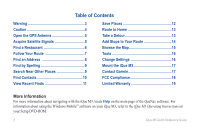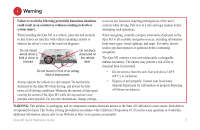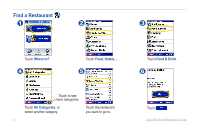Garmin iQue M3 Quick Reference Guide - Page 5
Open the GPS Antenna, Acquire Satellite Signals, Main
 |
View all Garmin iQue M3 manuals
Add to My Manuals
Save this manual to your list of manuals |
Page 5 highlights
Open the GPS Antenna To navigate with your iQue M3, open the GPS antenna and acquire satellite signals. To open the GPS antenna: 1. Press down on the antenna release, located on the back of the iQue M3. 2. Gently pull the antenna up until it is parallel to the ground and it clicks into place. Antenna release Acquire Satellite Signals Go outdoors where you have a clear view of the sky to acquire satellite signals. For troubleshooting information, refer to the iQue M3 Operating Instructions on your Setup DVD-ROM. Main Page When you open the GPS antenna, the main QueNav page appears. Press the Que button to return to this page at any time. Position antenna parallel to the ground. iQue M3 Quick Reference Guide Tap Help to view detailed information about QueNav. Que button 5