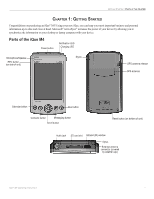Garmin iQue M4 Operating Instructions - Page 8
Opening Programs, Program, What You Can - download
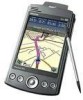 |
UPC - 753759053161
View all Garmin iQue M4 manuals
Add to My Manuals
Save this manual to your list of manuals |
Page 8 highlights
GETTING STARTED > OPENING PROGRAMS Opening Programs To open any program, you can select it from the Start menu by tapping . When the menu appears, tap the name of the program you want to open. To access some programs, you need to tap , Programs, and then the program name. To change the programs that appear in the Start menu, see page 41. To close a program or window, tap or in the top right corner of the screen. You can have several programs open at one time. You can also open some programs directly from the Today screen or by pressing buttons on your device. The following table contains a partial list of programs installed on your iQue M4. You can install additional applications at http://www.microsoft.com/windowsmobile. Icon Program ActiveSync Calculator Calendar Contacts What You Can Do Synchronize information between your iQue M4 and desktop computer. Perform basic arithmetic and computations. Keep track of your appointments and create meeting requests. Keep track of your friends and colleagues. Messaging MSN Messenger Notes Pocket Excel Pocket Internet Explorer Pocket Word QueNav Tasks Send and receive e-mail messages. Send and receive instant messages with your MSN Messenger contacts. Create handwritten or typed notes, drawings, and recordings. Create new workbooks or view and edit Excel workbooks created on your desktop computer. Browse Web and WAP sites and download new programs and files from the Internet. Create new documents or view and edit Word documents created on your desktop computer. View your current position on the map, create and save locations in memory, and navigate routes. Keep track of your tasks. Windows Media Player 10 Play multimedia content (videos and sound files). 4 iQue® M4 Operating Instructions