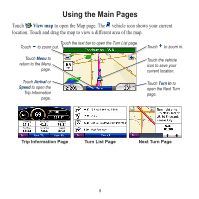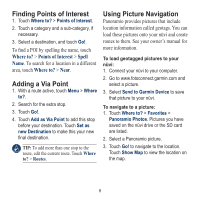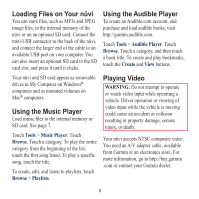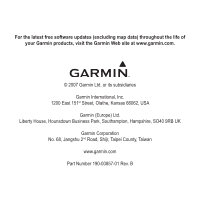Garmin nuvi 5000 Quick Start Manual - Page 10
Locking Your nüvi, Calibrating the Screen - screen calibration
 |
UPC - 753759071431
View all Garmin nuvi 5000 manuals
Add to My Manuals
Save this manual to your list of manuals |
Page 10 highlights
Protecting Your nüvi • Carry and store your nüvi in the optional carrying case. • Do not store the nüvi where prolonged exposure to extreme temperatures can occur because it can cause permanent damage. • Do not expose the nüvi to water. Contact with water can cause this unit to malfunction. • Never use a hard or sharp object to operate the touch screen, or damage may result. Though a PDA stylus can be used to operate the touch screen, never attempt this while operating a vehicle. Avoiding Theft • To avoid theft, remove the unit and the mount from sight when not in use. Remove the residue on the windshield left by the suction cup. • Do not keep your unit in the glove compartment. • Register your product at http://my.garmin.com. • Use the Garmin Lock™ feature. See "Locking Your nüvi." Locking Your nüvi 1. Touch Tools > Settings > Security. 2. Touch the button beside Garmin Lock. 3. Enter a 4-digit PIN and drive to a security location. note: If you forget your PIN and your security location, you must send your nüvi to Garmin to get it unlocked. You must also send a valid product registration or proof of purchase. Calibrating the Screen If the touch screen is not responding properly, turn off the nüvi. Hold your finger on the screen, and turn on the nüvi. Continue holding down on the screen until the calibration screen appears. Follow the on-screen instructions. 10