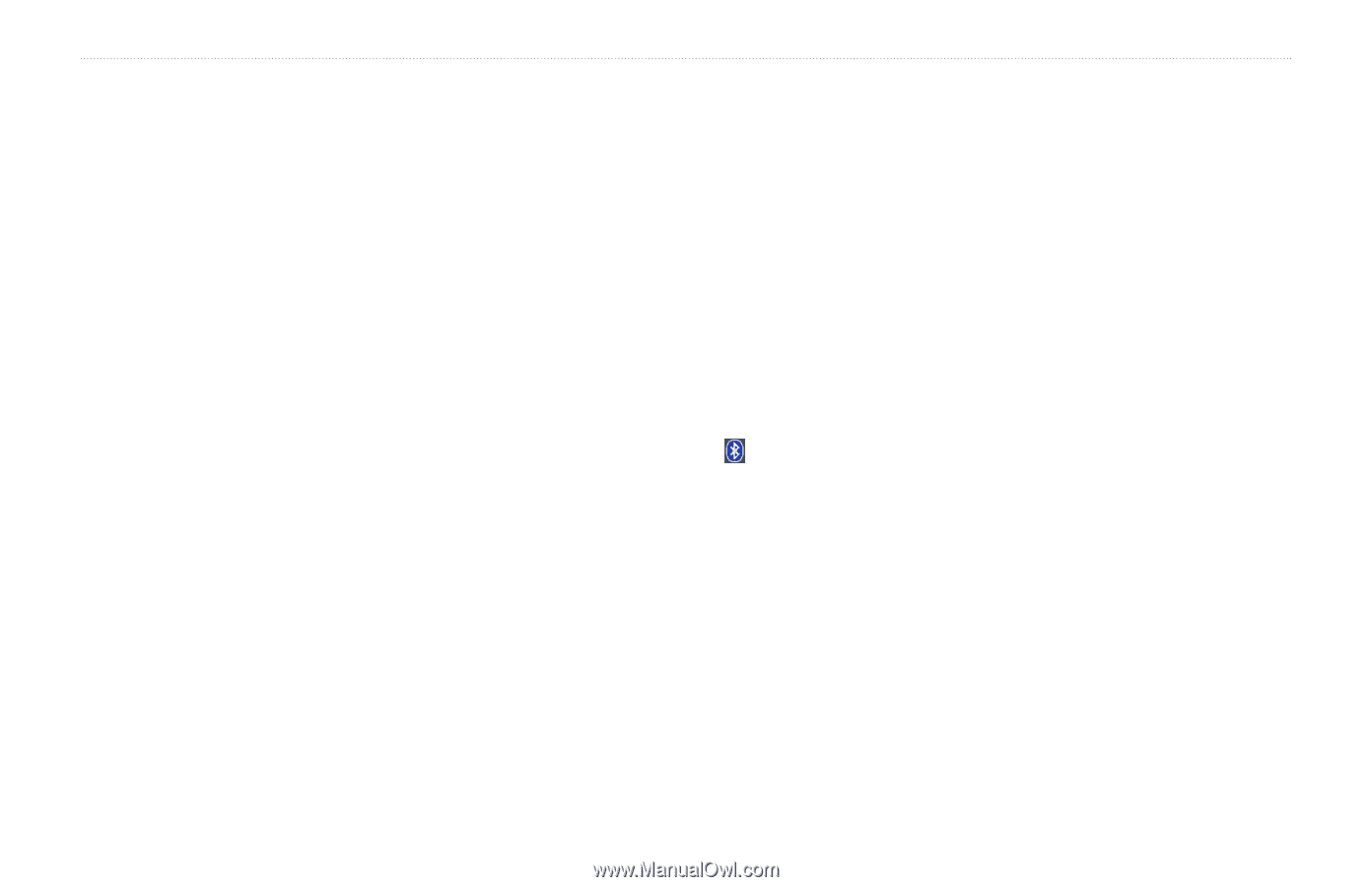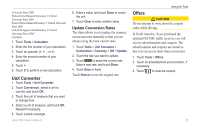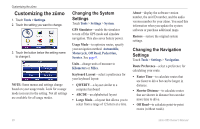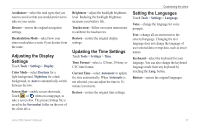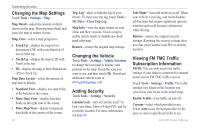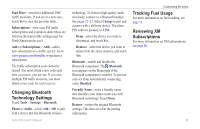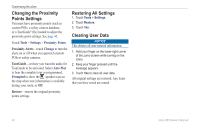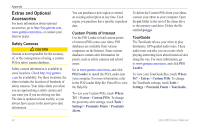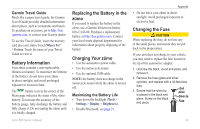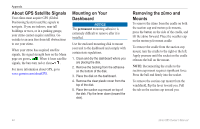Garmin zumo 665 Owner's Manual - Page 41
Changing Bluetooth Technology Settings, Tracking Fuel Usage, Reviewing XM Subscriptions, Find More
 |
UPC - 753759101633
View all Garmin zumo 665 manuals
Add to My Manuals
Save this manual to your list of manuals |
Page 41 highlights
Find More-search for additional TMC traffic providers. If you are in a new area, touch Yes to clear the provider table. Subscriptions-view your FM traffic subscriptions and expiration dates (these are listed on the main traffic settings page for North American devices). Add (or Subscriptions > Add)-add a new subscription to a traffic service. Go to www.garmin.com/fmtraffic to purchase a subscription. The traffic subscription code cannot be reused. You must obtain a new code each time you renew your service. If you own multiple FM traffic receivers, you must obtain a new code for each receiver. Changing Bluetooth Technology Settings Touch Tools > Settings > Bluetooth. Phone or Audio-select Add > OK to pair with a device that has Bluetooth wireless zūmo 665 Owner's Manual technology. To listen to high-quality audio wirelessly, connect to a Bluetooth headset. See pages 21-23. Select Change to pair and connect with a different device. The zūmo PIN code (or passkey) is 1234. Drop-select the device you want to disconnect, and touch Yes. Remove-select the device you want to delete from the zūmo memory, and touch Yes. Bluetooth-enable and disable the Bluetooth component. The Bluetooth icon appears on the Menu page if the Bluetooth component is enabled. To prevent a device from automatically connecting, select Disabled. Friendly Name-enter a friendly name that identifies your zūmo on devices with Bluetooth technology. Touch Done. Restore-restore the original Bluetooth settings. This does not clear the pairing information. Customizing the zūmo Tracking Fuel Usage For more information on fuel tracking, see page 19. Reviewing XM Subscriptions For more information on XM subscriptions, see page 20. 39