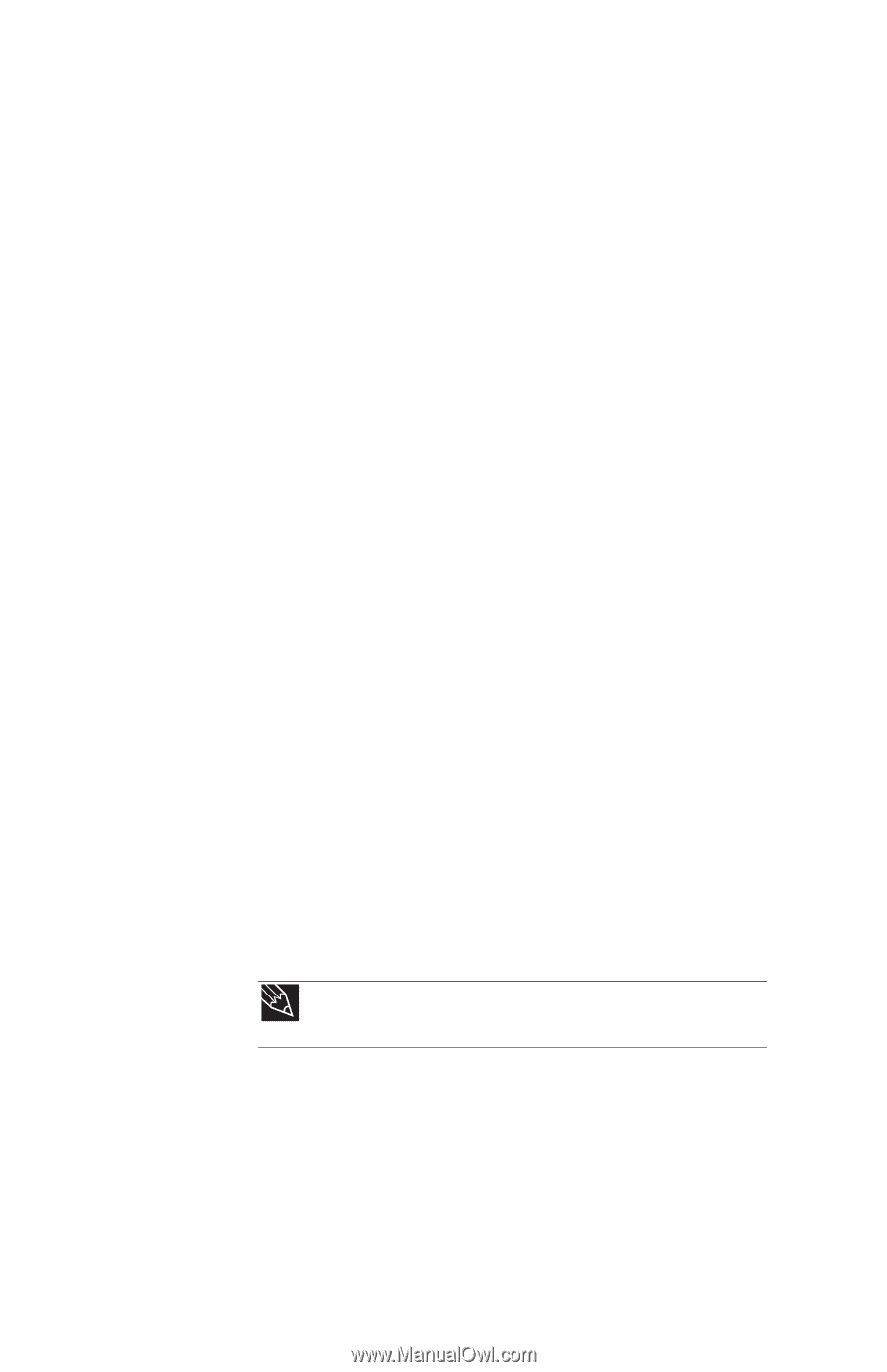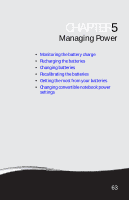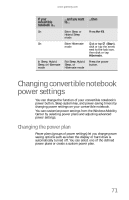Gateway C-141X 8513085 - Gateway Convertible Notebook Reference Guide R4 - Page 76
Getting the most from your, batteries
 |
View all Gateway C-141X manuals
Add to My Manuals
Save this manual to your list of manuals |
Page 76 highlights
CHAPTER 5: Managing Power Getting the most from your batteries Maximizing battery performance To get maximum performance from your convertible notebook batteries, we recommend that you initially condition (fully charge and discharge) your new batteries a few times during the first several weeks of use, to let them reach their maximum rated capacity. Over the long term, use the batteries at least once a month, even if they were kept in a cool, dry place for storage, but avoid frequent full discharges because this puts additional strain on the batteries. Several partial discharges with frequent recharges are better for a lithium-ion battery than one complete discharge, and recharging a partially charged lithium-ion battery does not cause harm because there is no memory. Conserving battery power To conserve power while using the batteries to power your convertible notebook: • Turn off wireless networking and Bluetooth. • Dim the display as low as is comfortable. • Disconnect all external devices, like IEEE 1394 and USB devices, and optical drives. • Remove PC Cards when you do not need them. Many PC Cards use a small amount of power while inserted, even if they are not being used. • Select the Power saver power plan to get maximum power savings. Tip For more information about using power plans, see "Changing convertible notebook power settings" on page 71. • Close the LCD panel to turn off the display while you are not using your convertible notebook. The display stays off until you open the panel again. • Use Hibernate mode for maximum power savings while your convertible notebook is not in use. 68