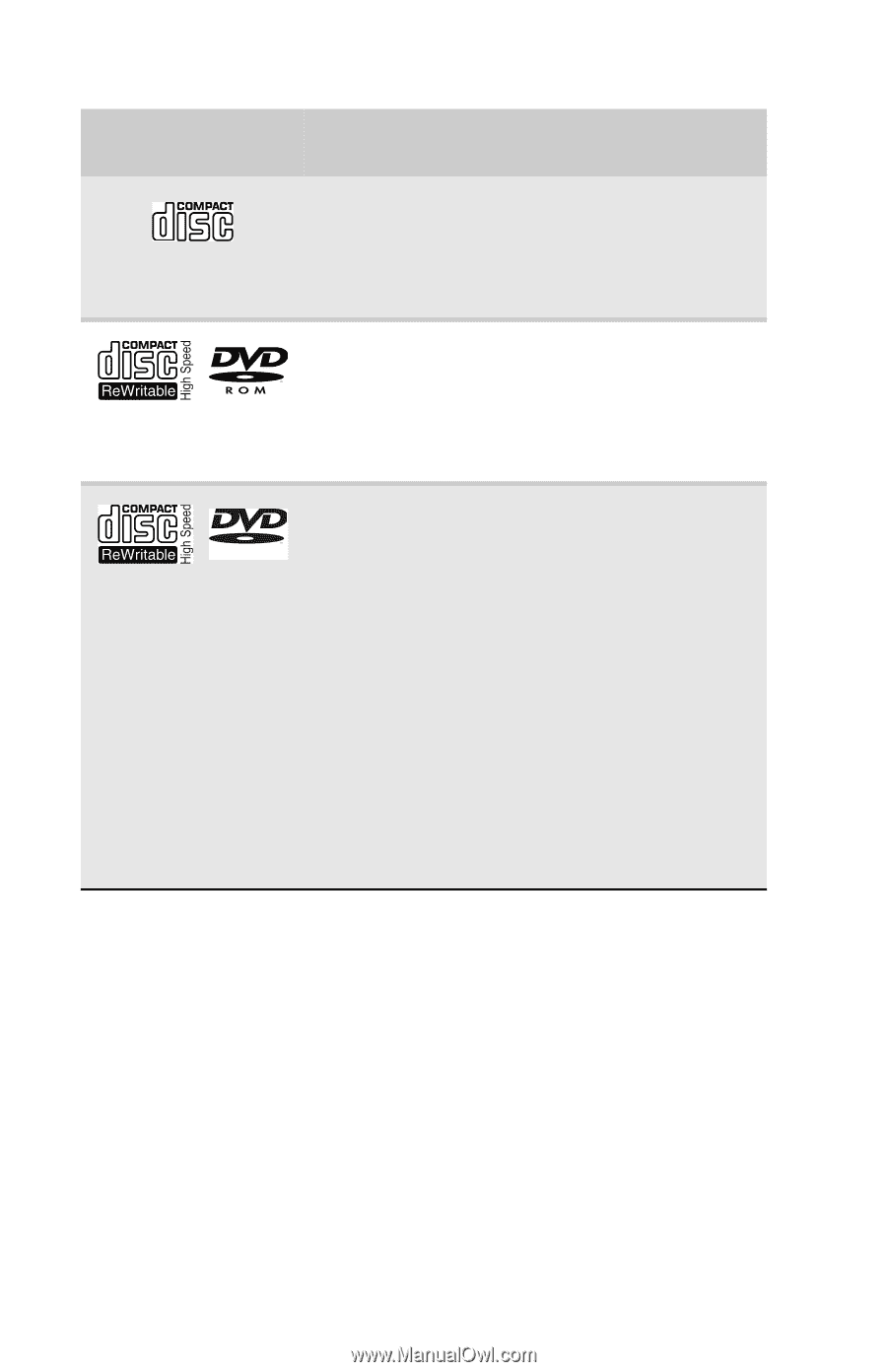Gateway C-143XL 8513085 - Gateway Convertible Notebook Reference Guide R4 - Page 60
If your drive has this, This is your drive, CD drive, Combination, DVD/CD-RW drive, Multi-format
 |
View all Gateway C-143XL manuals
Add to My Manuals
Save this manual to your list of manuals |
Page 60 highlights
CHAPTER 4: Using Drives and Accessories If your drive has this logo... ROM/R/RW This is your drive type... CD drive Combination DVD/CD-RW drive Multi-format double layer DVD±RW drive Use your drive for... Installing programs, playing audio CDs, and accessing data. You cannot use this drive to create CDs or DVDs or play DVDs. Installing programs, playing audio CDs, playing DVDs, accessing data, and recording music and data to recordable CDs. You cannot use this drive to create DVDs. Installing programs, playing audio CDs, playing DVDs, accessing data, recording music and data to CD-R or CD-RW discs, and recording video and data to DVD-R, DVD+R, DVD-RW, DVD+RW, or double layer DVD+R or DVD-R discs. Note: To use the double layer capability of the double layer recordable DVD drive, the blank DVDs you purchase must state Double Layer, Dual Layer, or DL. Using other types of blank media will result in less capacity. 52