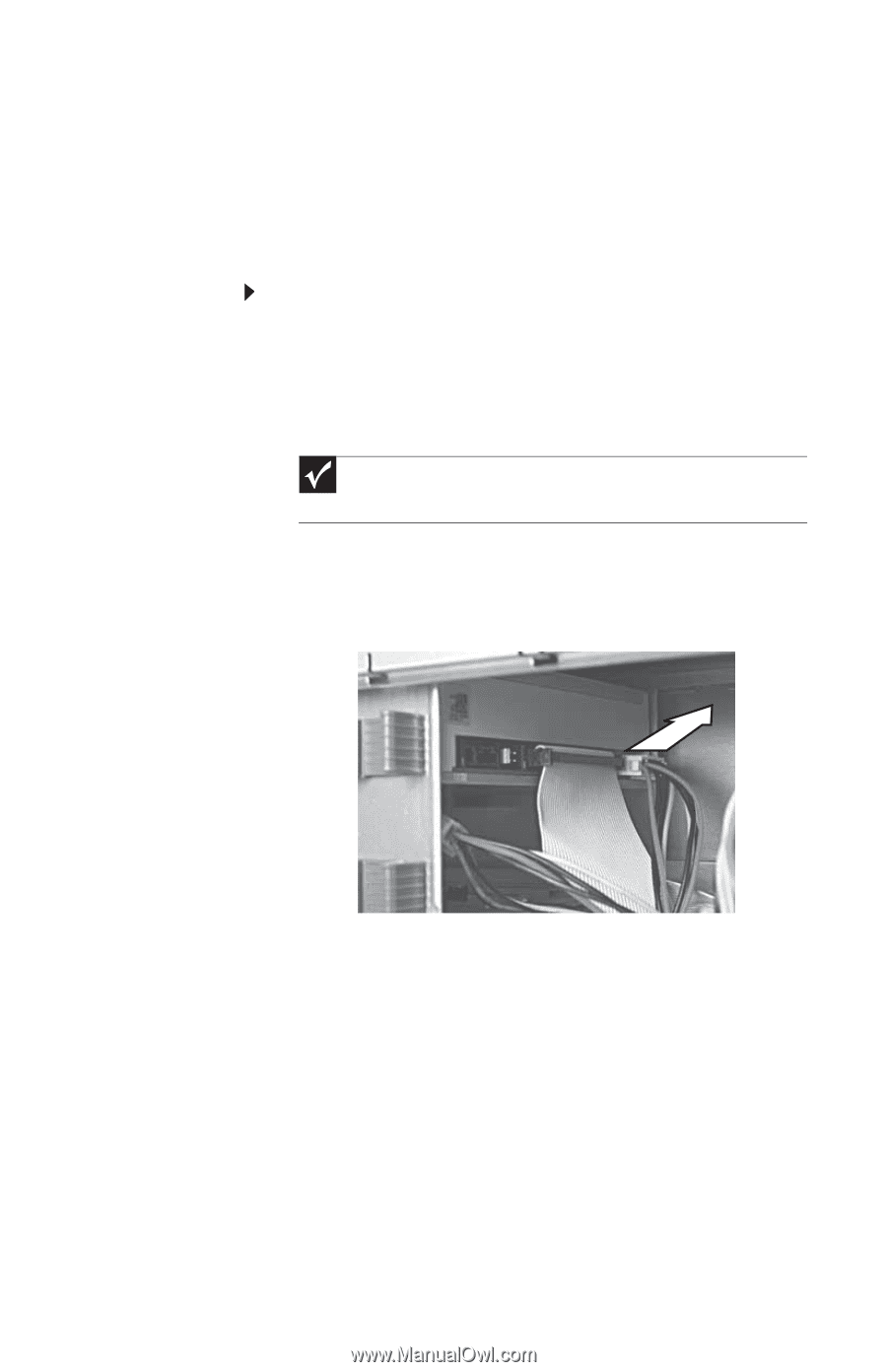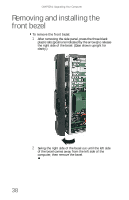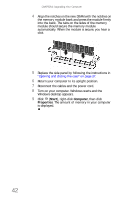Gateway E-4610D 6-bay mBTX Pro Hardware Reference Guide. (for computers with W - Page 49
Replacing an optical or diskette, drive or a card reader
 |
View all Gateway E-4610D manuals
Add to My Manuals
Save this manual to your list of manuals |
Page 49 highlights
www.gateway.com Replacing an optical or diskette drive or a card reader Throughout this procedure, "drive" is used to indicate either a drive or a memory card reader. To replace a drive or card reader: 1 Remove the side panel by following the instructions in "Opening and closing the case" on page 37. 2 Remove the front bezel by following the instructions in "Removing and installing the front bezel" on page 38, then place the computer in an upright position. Important The color and shape of your replacement component's front cover may vary from your original component. 3 If you are replacing an existing drive, disconnect the cables from the drive, noting their locations and orientation. You will reconnect the cables after you install the new component. (CD/DVD drive shown.) - OR If you are installing a new drive, go to Step 5. 43