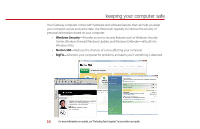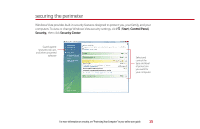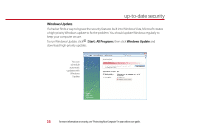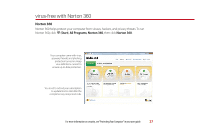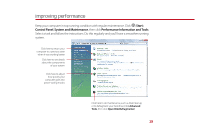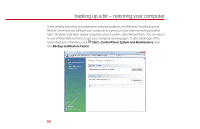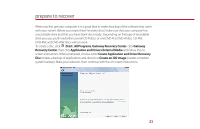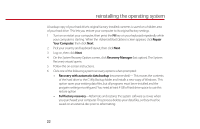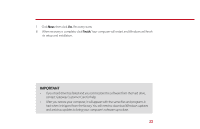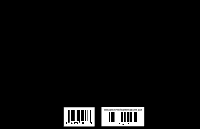Gateway MT3422 Starter Guide - Page 19
improving performance - no power
 |
UPC - 827103134537
View all Gateway MT3422 manuals
Add to My Manuals
Save this manual to your list of manuals |
Page 19 highlights
improving performance Keep your computer in top running condition with regular maintenance. Click (Start), Control Panel, System and Maintenance, then click Performance Information and Tools. Select a task and follow the instructions. Do this regularly and you'll have a smoother running system. Click here to return your computer to a previous state when it was working better Click here to see details about the components of your system Click here to adjust how quickly your computer goes into power-saving modes Click here to do maintenance, such as Disk Cleanup, or to defragment your hard drive (click Advanced Tools, then click Open Disk Defragmenter) 19
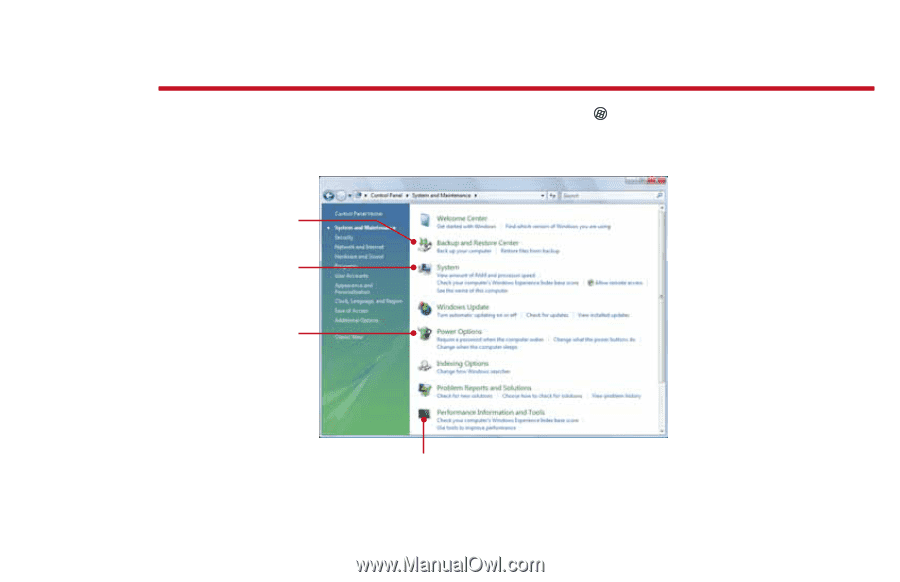
19
improving performance
Keep your computer in top running condition with regular maintenance. Click
(
Start
),
Control Panel
,
System and Maintenance
, then click
Performance Information and Tools
.
Select a task and follow the instructions. Do this regularly and you’ll have a smoother running
system.
Click here to return your
computer to a previous state
when it was working better
Click here to see details
about the components
of your system
Click here to adjust
how quickly your
computer goes into
power-saving modes
Click here to do maintenance, such as Disk Cleanup,
or to defragment your hard drive (click
Advanced
Tools
, then click
Open Disk Defragmenter
)