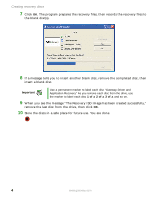Gateway MX6025 Recovery Guide - Page 3
Recovery CD/DVD Creator, Burn ISO, Start Creation
 |
View all Gateway MX6025 manuals
Add to My Manuals
Save this manual to your list of manuals |
Page 3 highlights
Creating recovery discs 3 Click Burn ISO. The Recovery CD/DVD Creator dialog box opens. 4 Click Start Creation. A message tells you the number of blank discs that are required for the recovery disc set. 5 Click the type of recordable disc you want to use. 6 Make sure you have the appropriate number and type of blank discs, then insert a blank disc into the recordable drive. www.gateway.com 3
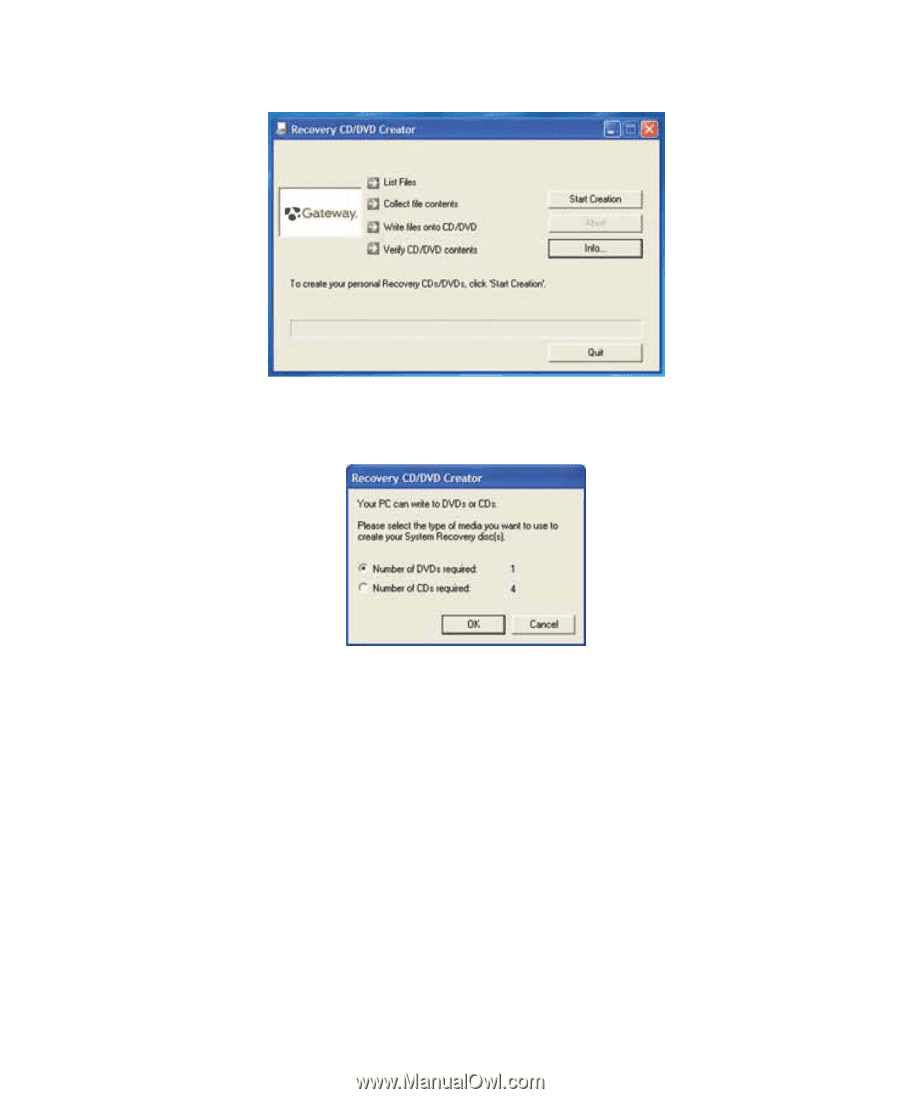
3
www.gateway.com
Creating recovery discs
3
Click
Burn ISO
. The
Recovery CD/DVD Creator
dialog box opens.
4
Click
Start Creation
. A message tells you the number of blank discs that are required
for the recovery disc set.
5
Click the type of recordable disc you want to use.
6
Make sure you have the appropriate number and type of blank discs, then insert a
blank disc into the recordable drive.