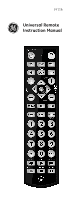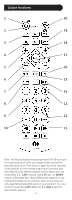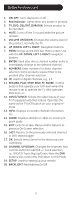GE 24116 Instruction Manual
GE 24116 - 4 - Device Universal Remote Manual
 |
UPC - 030878241168
View all GE 24116 manuals
Add to My Manuals
Save this manual to your list of manuals |
GE 24116 manual content summary:
- GE 24116 | Instruction Manual - Page 1
24116 Universal Remote Instruction Manual - GE 24116 | Instruction Manual - Page 2
Setup 6 Battery Installation 6 Battery Saver 6 Code Saver 6 Power-On default 6 Code Setup 6 Direct Code Entry 7 Code Search 8 Code Identification Feature 9 Setup 10 Programming Combo Device Codes........10 Controlling Combo Devices 10 Controlling Devices with Separate Power On and Off 10 - GE 24116 | Instruction Manual - Page 3
the most unique looking, and easy to use remote controls available today. With the 24116 Universal Remote, juggling multiple remote controls is a thing of the past. Your 24116 Universal Remote controls up to 4 devices, including the most popular brands of TV, DVR, DVD, SAT, CBL, and audio equipment - GE 24116 | Instruction Manual - Page 4
to press the Record button once, then press it again for three seconds. Some buttons on the remote might have functions that are referred to by different names on the device you are controlling. E.g., LAST may be called RECALL, or ENTER may be called DISPLAY. These differences depend on the brand - GE 24116 | Instruction Manual - Page 5
equipped with that feature. Operates the same as the TV/VCR button on your original remote. 13. INFO: Displays on-screen channel information, etc. 14. GUIDE: Displays satellite or cable on-screen program guide. 15. EXIT: Exits On-Screen Menus and/or Returns to previous On-Screen selection. 16. LAST - GE 24116 | Instruction Manual - Page 6
in your remote without losing codes you have programmed. However, do not press any buttons until batteries are installed in the remote. If buttons are pressed without batteries in the remote, all the codes will be lost.. Power-On Default The remote powers on in TV mode. Code Setup The SETUP - GE 24116 | Instruction Manual - Page 7
4. With your device on, press CHAN UP. If the device responds, no further programming is required. Note: If some buttons do not operate your equipment, try one of the other codes for your brand. Write your codes down here for easy reference later. Device Device stored Code TV TV DVD CBL/SAT - GE 24116 | Instruction Manual - Page 8
If your product does not respond after you have tried all the codes for your brand, or if your brand is not listed, try searching for your code by following these steps. 1. Manually turn on the device (TV, DVD, etc.) to be controlled. 2. Press and hold the SETUP button until the red indicator stays - GE 24116 | Instruction Manual - Page 9
Identification Feature allows you to identify the four digit library code stored under your device key. For example, if you want to find out what 4-digit code is stored under your TV device key, follow the six steps below: 1. Press and hold the SETUP button until the red indicator stays on. Release - GE 24116 | Instruction Manual - Page 10
this feature is not supported by all codes. Controlling Devices Requiring Separate Power On and Off Buttons Some devices (e.g., certain RCA TVs) require separate Power On and Power Off buttons to turn the device on and off. The equivalent button functions can be found on your new remote by using the - GE 24116 | Instruction Manual - Page 11
similarly to any device and is available for all Modes. Note this feature is not supported by all codes. DVD/DVR Punch-Through Feature This remote allows the 6 DVR transport buttons (i.e., PLAY, PAUSE, STOP, FF, REWIND, and REC) to PunchThrough control from any Mode programmed with TV, SAT or Cable - GE 24116 | Instruction Manual - Page 12
button. 3. Press and release the desired Mode button (TV, DVD, etc.). For Volume/Mute control, the red indicator blinks then stays on. 4. Press and Mute control. 5. All other Modes will now punch-through to your chosen Mode for Volume/Mute control. 6. All "Visual" and "Audio" programmed - GE 24116 | Instruction Manual - Page 13
Troubleshooting Remote does not operate your product. • Press the mode button of the product you want to control. • Program the remote with a new code. • Install new batteries. (You might have to reprogram your remote after installing new batteries.) • Remote may not be compatible with your - GE 24116 | Instruction Manual - Page 14
90 Day Limited Warranty Jasco Products Company warrants this product to be free from manufacturing defects for a period of ninety days from the original date of consumer purchase. This warranty is limited to the repair or replacement of this product only and does not extend to consequential or - GE 24116 | Instruction Manual - Page 15
15 - GE 24116 | Instruction Manual - Page 16
Jasco Products Company 10 E. Memorial Road Oklahoma City, OK 73114-2205 Made in China 24116-1 - 1/09
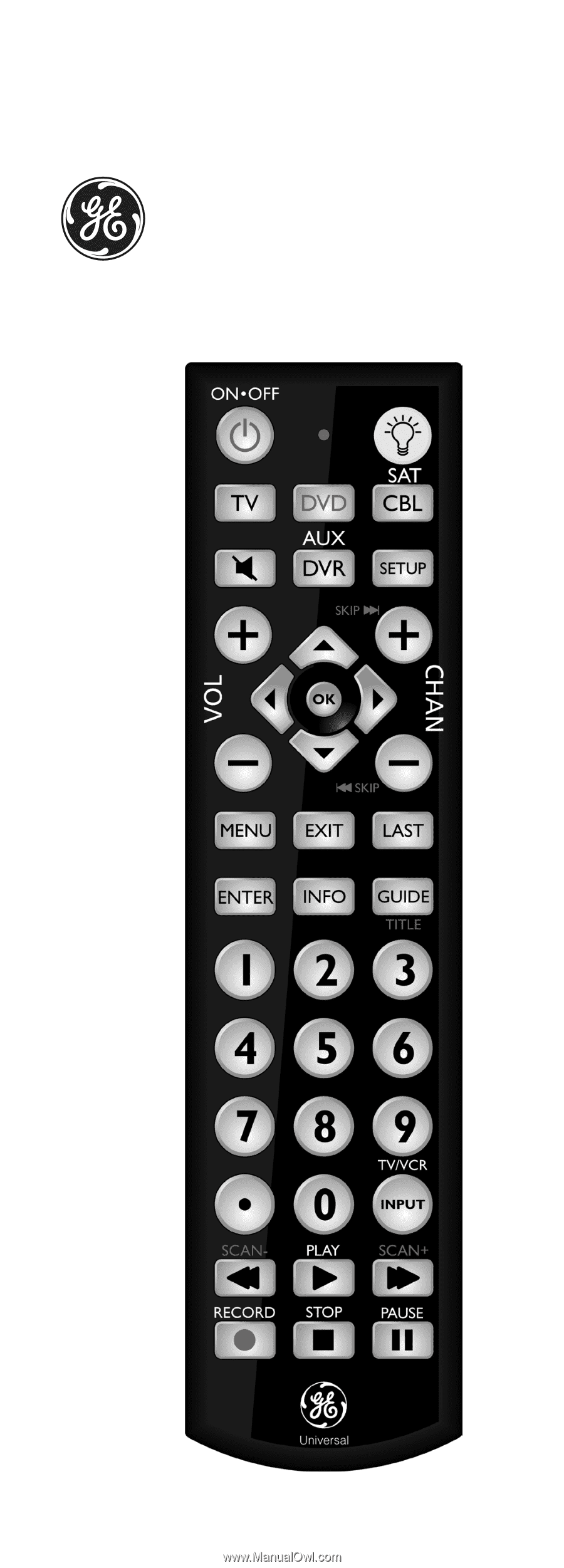
Universal Remote
Instruction Manual
24116