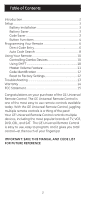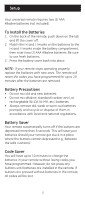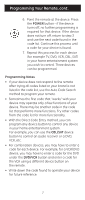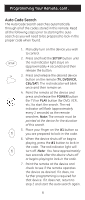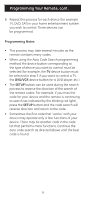GE 24912 Instruction Manual - Page 4
Button Functions
 |
View all GE 24912 manuals
Add to My Manuals
Save this manual to your list of manuals |
Page 4 highlights
Button Functions TV, CBL/SAT, DVD/VCR Selects device to control. Red Indicator Lights when any button is pressed. RECORD, PLAY, STOP, REW, FF, PAUSE INPUT Selects the video inputs from available viewing sources. INFO Displays/selects on-screen channel information. MENU Press and release SHIFT/SETUP then MENU/ INFO to display the Menu on the TV. See "Using SHIFT for Menu and Navigation" description on Page 10 for more information. DOT: Used to select digital channels, e.g., 2.3. 4

4
RECORD, PLAY, STOP,
REW, FF, PAUSE
TV, CBL/SAT, DVD/VCR
Selects device
to control.
Red Indicator Lights when
any button is pressed.
INPUT
Selects the video
inputs from available
viewing sources.
Button Functions
INFO
Displays/selects
on-screen channel
information.
MENU
Press and release
SHIFT/SETUP
then
MENU/
INFO
to display the Menu
on the TV. See “Using
SHIFT
for Menu and
Navigation” description
on Page 10 for more
information.
DOT:
Used to select digital
channels, e.g., 2.3.