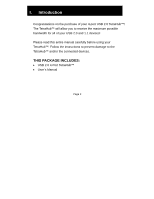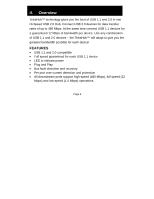GE 98751 Instruction Manual
GE 98751 - 4 Port USB 2.0 Tetra Hub Manual
 |
UPC - 030878987516
View all GE 98751 manuals
Add to My Manuals
Save this manual to your list of manuals |
GE 98751 manual content summary:
- GE 98751 | Instruction Manual - Page 1
HO98751 Rev. 1 USB 2.0 4-Port TetraHub™ INSTRUCTION MANUAL www.jascoproducts.com - GE 98751 | Instruction Manual - Page 2
of Contents I. INTRODUCTION 3 II. OVERVIEW 4 III. SAFETY INSTRUCTIONS 5 IV. POWER MODE SETTING 6 V. HARDWARE INSTALLATION 8 VI. TETRAHUB™ ACCESSORIES 9 VII. SOFTWARE INSTALLATION (WINDOWS 98) 10 VIII. TROUBLESHOOTING 11 IX. TECHNICAL SPECIFICATIONS 12 X. FCC COMPLIANCE STATEMENT - GE 98751 | Instruction Manual - Page 3
™! The TetraHub™ will allow you to receive the maximum possible bandwidth for all of your USB 2.0 and 1.1 devices! Please read this entire manual carefully before using your TetraHub™. Follow the instructions to prevent damage to the TetraHub™ and/or the connected devices. THIS PACKAGE INCLUDES - GE 98751 | Instruction Manual - Page 4
gives you the best of USB 1.1 and 2.0 in one Hi-Speed USB 2.0 Hub. Connect USB 2.0 devices for data transfer rates of up to 480 Mbps. At the same time connect USB 1.1 devices for a guaranteed 12 Mbps of bandwidth per device. Use any combination of USB 1.1 and 2.0 devices - the TetraHub™ will - GE 98751 | Instruction Manual - Page 5
not expose to moisture. ¾ Replace if damaged. ¾ Replace if you see obvious signs of breakage. ¾ If you cannot get it to work according to this instruction manual refer to the Troubleshooting section (IX) or contact technical support at www.jascoproducts.com. Page 5 - GE 98751 | Instruction Manual - Page 6
IV. Power Mode Setting There are two power mode options for the USB 2.0 4-Port TetraHub™. The first is bus-power mode, which does NOT require the use of an AC power adapter. In this mode, the hub is provided with 500 milliamps for all 4 ports. This should be adequate for mice, keyboards, and - GE 98751 | Instruction Manual - Page 7
devices connected, your computer may display an error message indicating the hub has insufficient power to support the connected devices. This will indicate that an AC power adapter is is properly connected to the hub and to a standard electrical outlet. GE Surge protection is recommended. Page 7 - GE 98751 | Instruction Manual - Page 8
Hardware Installation 1. Make sure your computer has all the necessary updates required to support USB. These can be found on Microsoft's website. 2. Plug the USB connector of the Tetrahub™ into the USB port of your computer or hub. The power LED should illuminate. 3. Windows® 98 or 98 SE users see - GE 98751 | Instruction Manual - Page 9
computer may warn you that a high-speed device has been connected to a non-high speed port. Your hub will function properly, however it will function at the USB 1.1 speed of your USB port. VI. TetraHub™ Accessories AC Power Adapter for just $9.99* http://www.jascoproducts.com/hubpowersupply.html - GE 98751 | Instruction Manual - Page 10
computer. 2) Windows® 98 and 98 SE will detect the hub and automatically run the "Add New Hardware Wizard". 3) When the initial screen appears introducing the "Add New Hardware Wizard", click Next. 4) Select "Search for the best driver for your device (Recommended): and click Next. 5) When asked - GE 98751 | Instruction Manual - Page 11
the cable(s) back in. • Hub Not Seen on a laptop USB 2.0 Hubs may not work on all laptops. Try the hub on a desktop computer to confirm functionality of the hub. If this works, contact your computer dealer. If you continue to experience problems contact customer support at: www.jascoproducts.com - GE 98751 | Instruction Manual - Page 12
IX. Technical Specifications USB Hub: Standards: Operating Systems: Data Speed: Upstream Ports: Downstream Ports: LEDs: Power: Dimension (LxWxH): Operation Temp.: Humidity: External Power: 4 Ports USB 1.1 and 2.0 Compatible Windows® 98 SE, ME, 2000, XP Mac OS X and above High: 480 Mbps Full: 12 - GE 98751 | Instruction Manual - Page 13
installation. This equipment generates, uses and can radiate radio frequency energy and, if not installed or used in accordance with the instructions, may cause harmful interference to radio communications. However, there is no guarantee that interference will not occur in television reception - GE 98751 | Instruction Manual - Page 14
XI. Limited Lifetime Warranty Jasco Products Co., Inc. warrants this product to be free from manufacturing defects regardless of how long you own it. This warranty is limited to the replacement of this product only and does not extend to consequential or incidental damage to other products that may

HO98751 Rev. 1
USB 2.0 4-Port TetraHub™
I
I
N
N
S
S
T
T
R
R
U
U
C
C
T
T
I
I
O
O
N
N
M
M
A
A
N
N
U
U
A
A
L
L
www.jascoproducts.com