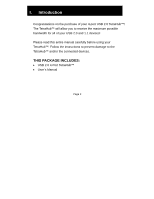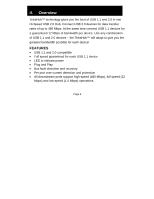GE 98751 Instruction Manual - Page 8
V. Hardware Installation, computer or hub. The power LED should illuminate. - drivers
 |
UPC - 030878987516
View all GE 98751 manuals
Add to My Manuals
Save this manual to your list of manuals |
Page 8 highlights
V. Hardware Installation 1. Make sure your computer has all the necessary updates required to support USB. These can be found on Microsoft's website. 2. Plug the USB connector of the Tetrahub™ into the USB port of your computer or hub. The power LED should illuminate. 3. Windows® 98 or 98 SE users see section VII for driver installation. Page 8

V.
Hardware Installation
1. Make sure your computer has all the necessary updates required to
support USB. These can be found on Microsoft’s website.
2. Plug the USB connector of the Tetrahub™ into the USB port of your
computer or hub. The power LED should illuminate.
3. Windows® 98 or 98 SE users see section VII for driver installation.
Page 8