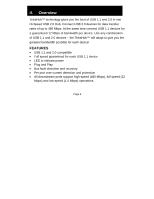GE 98751 Instruction Manual - Page 9
VI. TetraHub™ Accessories, Connect your USB devices to any of the 4 available downstream, Ports.
 |
UPC - 030878987516
View all GE 98751 manuals
Add to My Manuals
Save this manual to your list of manuals |
Page 9 highlights
4. Connect your USB devices to any of the 4 available downstream Ports. Note: If you connect the hub to a USB 1.1 Port, your computer may warn you that a high-speed device has been connected to a non-high speed port. Your hub will function properly, however it will function at the USB 1.1 speed of your USB port. VI. TetraHub™ Accessories AC Power Adapter for just $9.99* http://www.jascoproducts.com/hubpowersupply.html Free* High Speed USB Extension cable http://www.jascoproducts.com/freeusbcable.html *Requires $4.95 shipping and handling Page 9

4. Connect your USB devices to any of the 4 available downstream
Ports.
Note
: If you connect the hub to a USB 1.1 Port, your computer may warn you that a
high-speed device has been connected to a non-high speed port. Your hub will
function properly, however it will function at the USB 1.1 speed of your USB port.
VI.
TetraHub™ Accessories
AC Power Adapter for just $9.99*
Free* High Speed USB Extension cable
*Requires $4.95 shipping and handling
Page 9