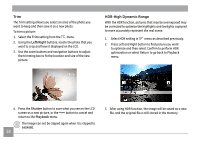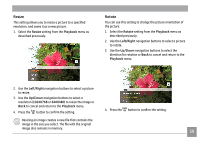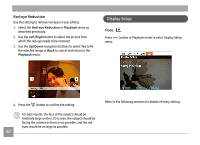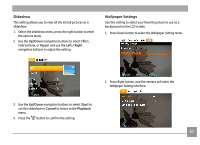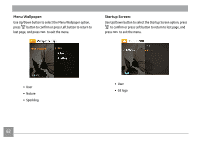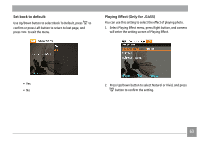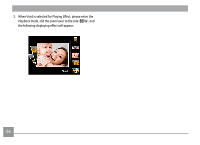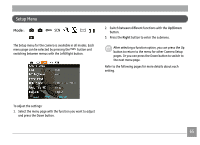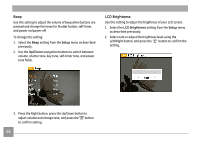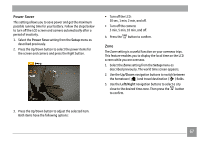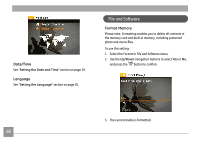GE A1255 User Manual (English (7.82 MB)) - Page 66
Playing Effect Only for J1455
 |
UPC - 810027015488
View all GE A1255 manuals
Add to My Manuals
Save this manual to your list of manuals |
Page 66 highlights
Set back to default: Use Up/Down button to select Back To Default, press to confirm or press Left button to return to last page, and press to exit the menu. Playing Effect (Only for J1455) You can use this setting to select the effect of playing photo. 1. Select Playing Effect menu, press Right button, and camera will enter the setting screen of Playing Effect. • Yes • No 2. Press Up/Down button to select Natural or Vivid, and press button to confirm the setting. 63
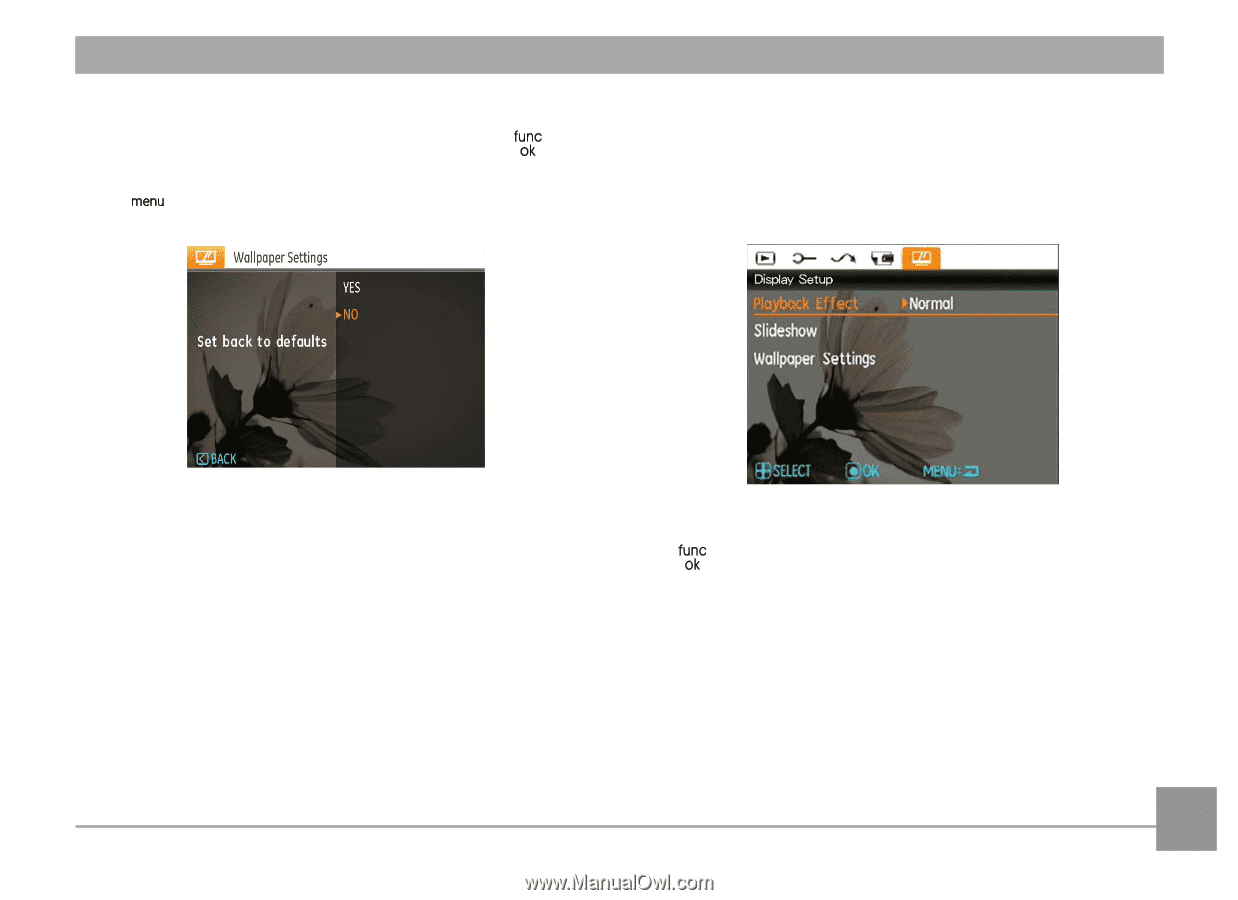
63
Set back to default:
Use Up/Down button to select Back To Default, press
to
confirm or press Left button to return to last page, and
press
to exit the menu.
• Yes
• No
Playing Effect (Only for J1455)
You can use this setting to select the effect of playing photo.
1.
Select Playing Effect menu, press Right button, and camera
will enter the setting screen of Playing Effect.
2.
Press Up/Down button to select Natural or Vivid, and press
button to confirm the setting.