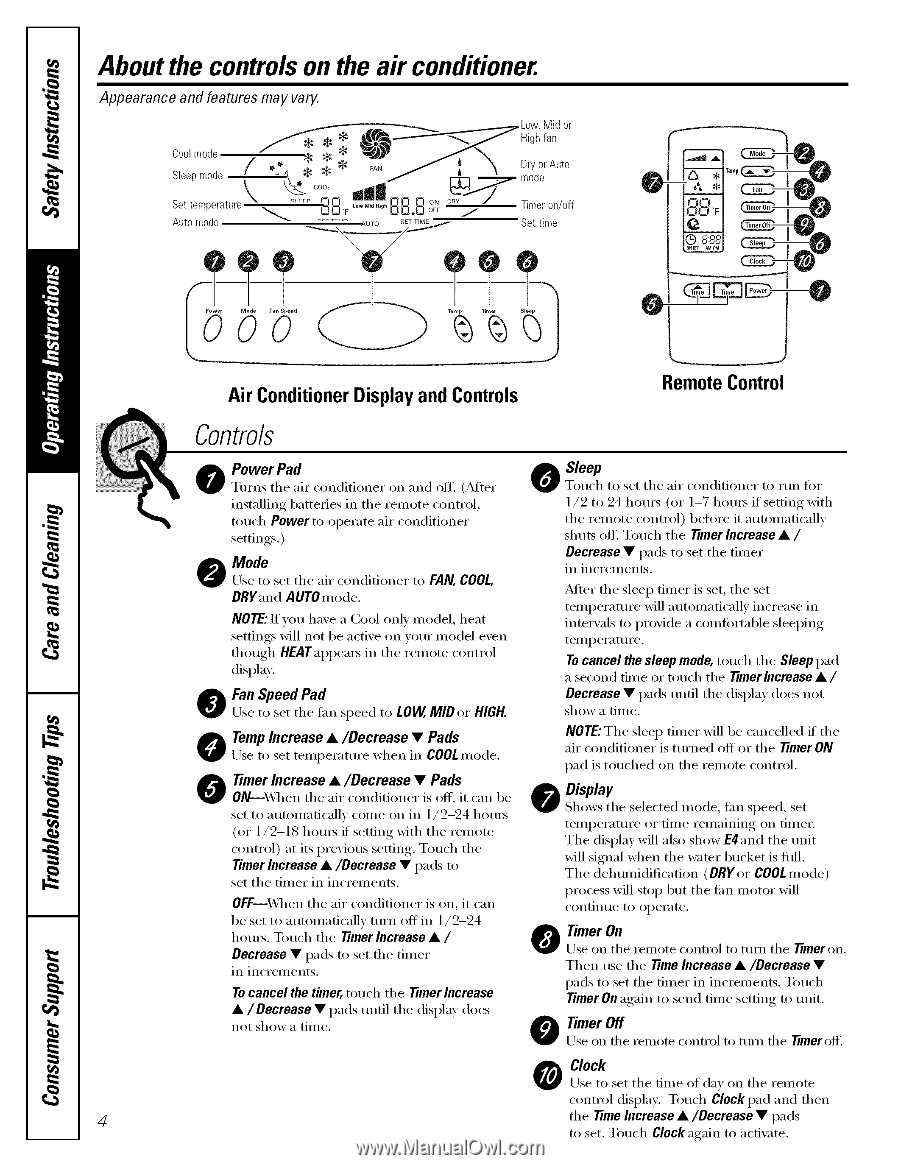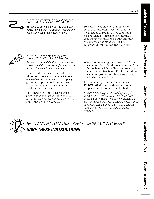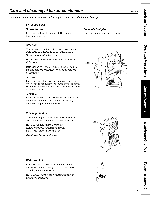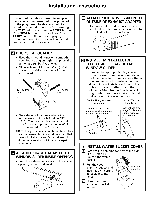GE APE08AK Owners Manual - Page 4
About the controlson the air conditioner. - model
 |
UPC - 084691160175
View all GE APE08AK manuals
Add to My Manuals
Save this manual to your list of manuals |
Page 4 highlights
About the controlson the air conditioner. Appearance and features may vary. Air ConditionerDisplay and Controls Controls RemoteControl O Tuornws ertPheadair conditioner on and off. (_Mter installing batteries in the remote control, touch Power to operate air conditioner settings.) O MUsoe dteo set the air conditioner DRYand AUTOm ()de. to FAN, COOL, NOTE: If you have a Cool only model, heat settings will not be active on your model even though HEAYappeax5 in the remote control display. _i WTSoluechep to set the air conditioner to run fi)r 1/9 to 94 hums (or 1-7 hums if setting with the remote control) beflwe it automatically shuts ofl_ Touch the Timer Increase• / Decrease • pads to set the timer in increments. Adter the sleep timer is set, the set temperature will automatically increase in intervals to provide a comfortable sleeping teml) eratm'e. To cancel the sleep mode, touch the Sleep pad a second time or touch the Timerlncrease •/ O FLalsneStopseeetdthPeatdim speed to LOW,MID or HIGH. Decrease • pads until the display does not show a tin/e. O UTseemtpo Insect reteamspeera•tm/D'eecreawsheen i•n PCOaOdLs mode. NOTE: The sleep timer will be cancelled if the air conditioner is turned off or the Timer ON pad is touched on the remote control. 0 7O7Nmi\'_eq/reIlnl creathsee a•i/rDecocnrdeitaiosneer • isPoaffd, sit can be O Display set to automatically come on in 1/2-24 hom_ Shows the selected mode, tim speed, set (or 1/9-18 hom_ if setting with the remote control) at its previous setting. Touch the Timer Increase •/Decrease • pads to set the timer in increments. temperature or time remaining on timer. The display will also show E4 and the refit will signal when the water bucket is fifll. The dehumidification ( DRY or COOL mode) process will stop but the tim motor will OfF--When the air conditioner is on, it can continue to operate. be set to automatically mrn off in l/2-24 hom_. Touch the Timer Increase •/ Decrease• pads to set the timer in increments. O Timer On Use on the remote control to turn the Timer on. Then use the Time Increase •/Decrease • Tocancel the timer,touch the Timerlncrease •/Decrease • pads until the display does pads to set the timer in increments. Touch Timer On again to send time setting to refit. not show a time. O LTrisme eonr Othfef remote control to turn the Timerofl. O CUsIeoctko set the time of day on the remote control disl)la,v. Touch Clock pad and then 4 the TimeIncrease•/Decrease • pads to set. Touch Clock again to actix Ke.