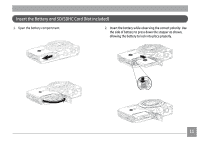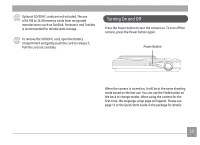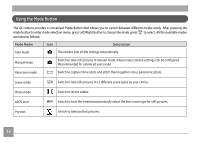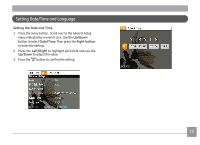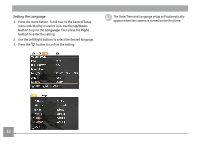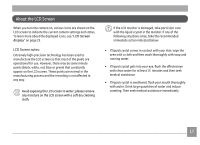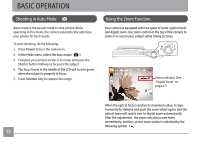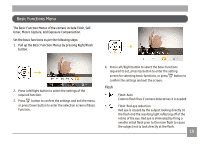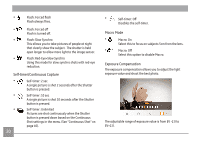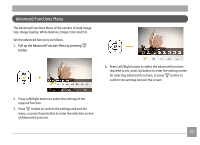GE E1480W User Manual (English (12.8 MB)) - Page 19
Setting the Language, Up/Down, button, Language, Right
 |
UPC - 810027016102
View all GE E1480W manuals
Add to My Manuals
Save this manual to your list of manuals |
Page 19 highlights
Setting the Language 1. Press the menu button. Scroll over to the General Setup menu indicated by a wrench icon. Use the Up/Down button to go to the Language. Then press the Right button to enter the setting. 2. Use the Left/Right buttons to select the desired language. 3. Press the button to confirm the setting. The Date/Time and Language setup will automatically appear when the camera is turned on the first time. 16

16
The Date/Time and Language setup will automatically
appear when the camera is turned on the first time.
Setting the Language
1.
Press the menu button.
Scroll over to the General Setup
menu indicated by a wrench icon. Use the
Up/Down
button
to go to the
Language
. Then press the
Right
button
to enter the setting.
2.
Use the Left/Right buttons to select the desired language.
3.
Press the
button to confirm the setting.