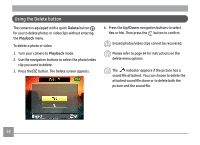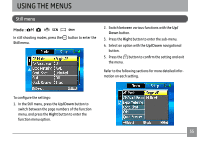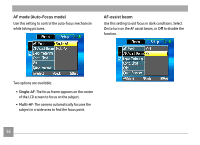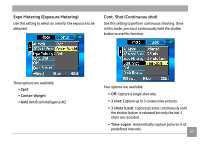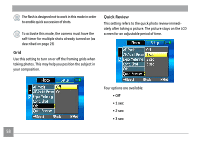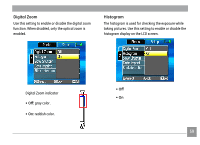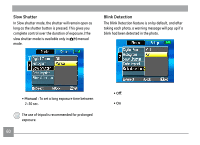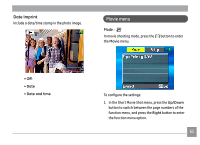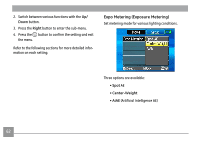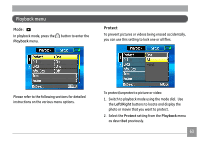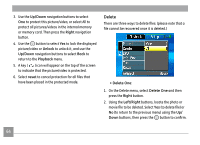GE J1250 User Manual (English (5.2 MB)) - Page 63
Digital Zoom, Histogram
 |
UPC - 810027015013
View all GE J1250 manuals
Add to My Manuals
Save this manual to your list of manuals |
Page 63 highlights
Digital Zoom Use this setting to enable or disable the digital zoom function. When disabled, only the optical zoom is enabled. Histogram The histogram is used for checking the exposure while taking pictures. Use this setting to enable or disable the histogram display on the LCD screen. Digital Zoom indicator • Off: gray color. • On: reddish color. • Off • On 59
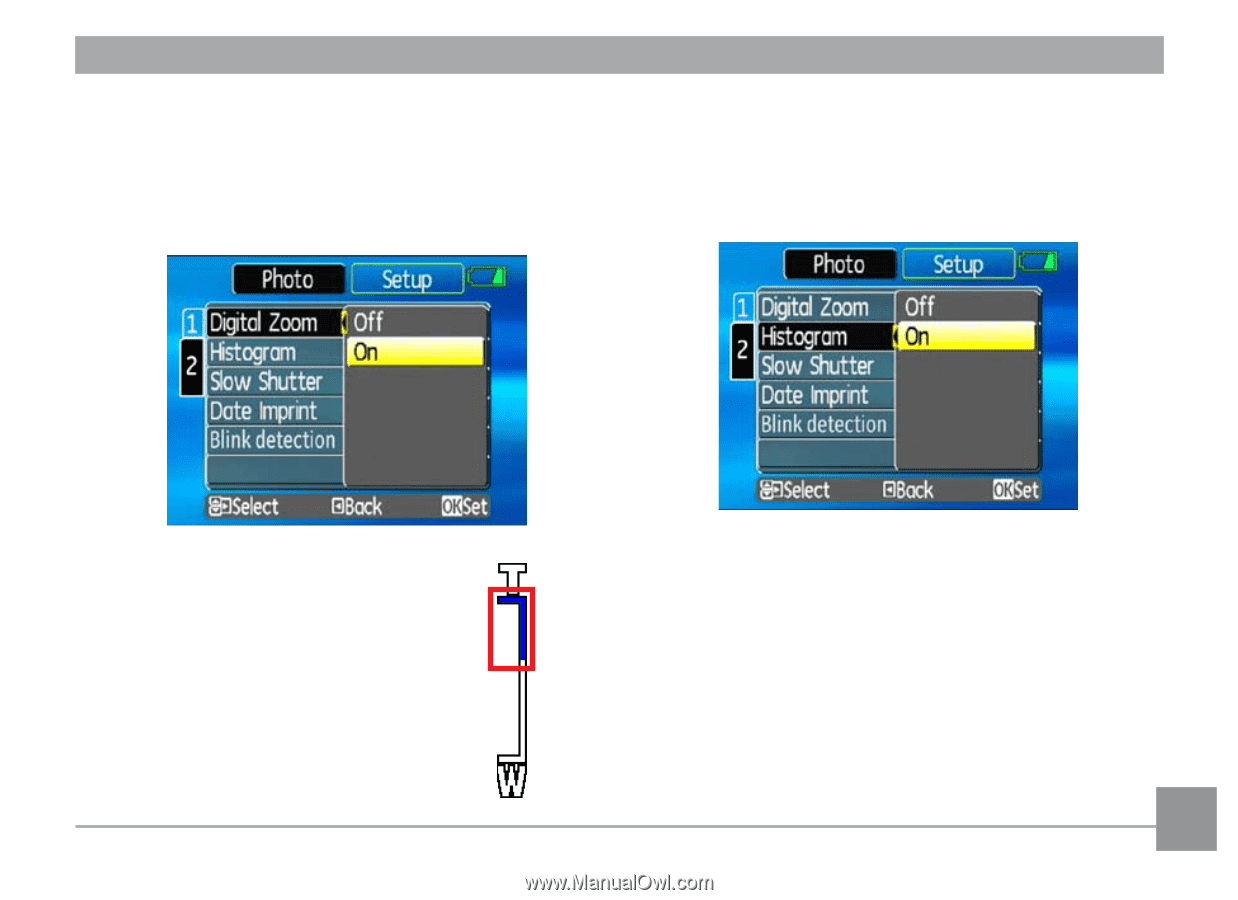
59
Digital Zoom
Use this setting to enable or disable the digital zoom
function. When disabled, only the optical zoom is
enabled.
Digital Zoom indicator
• Off:
gray color.
• On:
reddish color.
Histogram
The histogram is used for checking the exposure while
taking pictures. Use this setting to enable or disable the
histogram display on the LCD screen.
• Off
• On