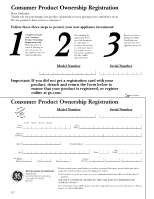GE JGBP32SENSS Owners Manual - Page 47
Troubleshooting Tips, BROIL HI/LO
 |
UPC - 084691187349
View all GE JGBP32SENSS manuals
Add to My Manuals
Save this manual to your list of manuals |
Page 47 highlights
Safety Instructions Operating Instructions Installation Instructions Troubleshooting Tips Consumer Support ge.com Problem Display goes blank (on some models) Display flashes (on some models) Unable to get the display to show "SF" (on some models) Power outage, clock flashes (on some models) "Burning" or "oily" odor emitting from the vent Strong odor Fan noise Drawer does not slide smoothly or drags Possible Causes A fuse in your home may be blown or the circuit breaker tripped. The clock is turned off so that it does not show in the display. What To Do • Replace the fuse or reset the circuit breaker. • See the Using the clock and timer section. Power failure. • Reset the clock. Oven control pads were not touched properly. • The BAKE and BROIL HI/LO pads must be touched at the same time and held for 3 seconds. Power outage or surge. This is normal in a new oven and will disappear in time. An odor from the insulation around the inside of the oven is normal for the first few times the oven is used. A cooling fan may automatically turn on and off to cool internal parts. The drawer is out of alignment. Drawer is over-loaded or load is unbalanced. • Reset the clock. If the oven was in use, you must reset it by touching the CLEAR/OFF pad, setting the clock and resetting any cooking function. • To speed the process, set a self-clean cycle for a minimum of 3 hours. See the Using the self-cleaning oven section. • This is temporary. • This is normal. The cooling fan will turn off and on. • Fully extend the drawer and push it all the way in. See the Care and cleaning of the range section. • Reduce weight. Redistribute drawer contents. 47