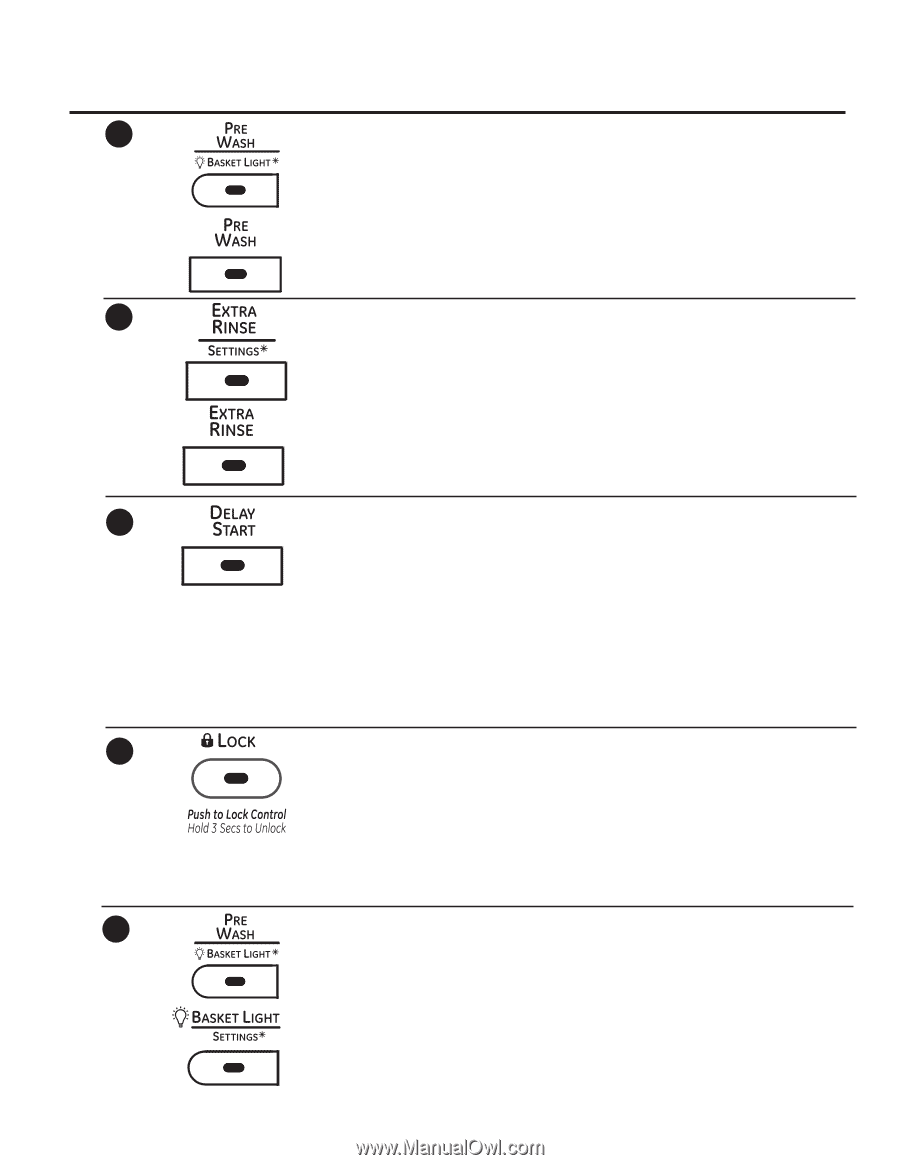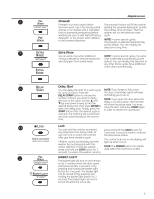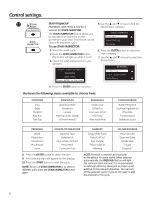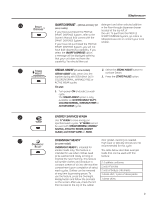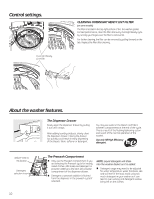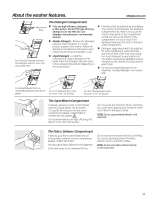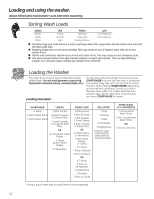GE PFWS4605LMG Use and Care Manual - Page 7
Prewash, Extra Rinse, Delay Start, BASKET LIGHT - features
 |
UPC - 084691200772
View all GE PFWS4605LMG manuals
Add to My Manuals
Save this manual to your list of manuals |
Page 7 highlights
GEAppliances.com 8 Prewash Prewash is an extra wash before The prewash feature will fill the washer the main wash. Use it for heavily soiled (adding the prewash detergent), tumble clothes or for clothes with a care label the clothes, drain and spin. Then the that recommends prewashing before washer will run the selected wash washing. Be sure to add high-efficiency cycle. detergent, or the proper wash additive to the prewash dispenser. NOTE: In some special cycles, the prewash is selected automatically as the default. You can modify this selection at any time. 9 Extra Rinse Use an extra rinse when additional NOTE: In some special cycles, the extra rinsing is desired to remove excess dirt rinse is selected automatically as the and detergent from soiled loads. default. You can modify this selection at any time. Some cycles have additional rinses done automatically. Delay Start 10 You can delay the start of a wash cycle NOTE: If you forget to fully close for up to 24 hours. Press the the door, a reminder signal will beep DELAY START button to choose the reminding you to do so. number of hours you want to delay the start of the cycle. Use the S and T(up and down) arrows to find the desired delay time; then press ENTER to select the delay time. Finally, press the START button after the desired cycle is NOTE: If you open the door when the delay is counting down, the machine will enter the pause state. You must close the door and press START again in order to restart the countdown. selected. The machine will count down and start automatically at the correct time. Lock 11 You can lock the controls to prevent press and hold the LOCK button for any selections from being made. Or 3 seconds. A sound is made to indicate you can lock or unlock the controls the lock/unlock status. after you have started a cycle. The control lock icon on the display will Children cannot accidentally start the light up when it is on. washer by touching pads with this option selected. To lock the washer, press and hold the LOCK button for 3 NOTE: The POWER button can still be used when the machine is locked. seconds. To unlock the washer controls, 12 BASKET LIGHT The basket light will turn on and remain on for 5 minutes when the door opens, start/pause button is pressed, or by pressing and holding the basket light button for 3 seconds. The basket light can be turned off by pressing and holding the basket light button for 3 seconds. The basket light can not be turned off while the unit is idle. 7