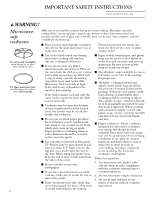GE SCA1000H Owners Manual
GE SCA1000H - Profile 1.4 cu. Ft. Advantium Microwave Manual
 |
View all GE SCA1000H manuals
Add to My Manuals
Save this manual to your list of manuals |
GE SCA1000H manual content summary:
- GE SCA1000H | Owners Manual - Page 1
41, 42 Optional kits 42 Replacing lights 41 Troubleshooting Problem Solver 43, 44 Consumer Support Consumer Support . . . .Back Cover Customer Information 8 Product Registration . . . . . .45, 46 Warranty 47 Owner's Manual SCA1000 SCA1001 www.geadvantium.com 3828W5A3663 164D3370P330 49 - GE SCA1000H | Owners Manual - Page 2
IMPORTANT SAFETY INSTRUCTIONS www.geadvantium.com PRECAUTIONS TO AVOID POSSIBLE EXPOSURE TO EXCESSIVE MICROWAVE ENERGY (a) Do Not Attempt to loosened), (3) door seals and sealing surfaces. (d) The Oven Should Not be adjusted or repaired by anyone except properly qualified service personnel. 2 - GE SCA1000H | Owners Manual - Page 3
installed over both gas and electric cooking equipment. s Do not operate this appliance if it has a damaged power cord or plug, if it is not working properly, or if it has been damaged or dropped. If the power cord is damaged, it must be replaced by General Electric Service or an authorized service - GE SCA1000H | Owners Manual - Page 4
SAFETY INSTRUCTIONS www cooking. If you see arcing, press the CLEAR/OFF pad and correct the problem. Arcing is the microwave term for sparks in the oven. Arcing is used in the oven. s Use foil only as recommended in this guide. THE VENT FAN s The fan will operate automatically under certain - GE SCA1000H | Owners Manual - Page 5
SAFETY INSTRUCTIONS www. speedcooking. s Do not cover the oven rack (turntable), trays or any part of the oven with metal foil. This will cause arcing in the oven. oven-safe dish can be used in your oven. Recipes in the Advantium Cookbook were tested in Pyrex® and Anchor Hocking® glass cookware and - GE SCA1000H | Owners Manual - Page 6
IMPORTANT SAFETY INSTRUCTIONS www.geadvantium.com WARNING! Microwavesafe cookware The oven rack ( nylon filaments should be avoided, as they may also ignite. s Use foil only as directed in this guide. TV dinners may be microwaved in foil trays less than 3/4″ high; remove the top foil cover and - GE SCA1000H | Owners Manual - Page 7
IMPORTANT SAFETY INSTRUCTIONS www.geadvantium.com WARNING! SAFETY PRECAUTIONS s Don't defrost frozen containing less moisture. Should this occur, refer to the Care and Cleaning of the oven section for instructions on how to clean the inside of the oven. s Hot foods and steam can cause burns. - GE SCA1000H | Owners Manual - Page 8
life of your oven. If you need service You'll find many answers to common problems in the Before You Call For Service section. If you review our chart of Troubleshooting Tips first, you may not need to call for service at all. Or, visit the GE Appliances website at www.GEAppliances.com. If you - GE SCA1000H | Owners Manual - Page 9
oven uses breakthrough Speedcook technology to harness the power of light. The Advantium oven cooks the outside of foods much like conventional radiant heat, while also penetrating the surface so the inside cooks simultaneously. While radiant heat is - GE SCA1000H | Owners Manual - Page 10
Set the clock Begin speedcooking Microwaving with Micro Express 10 Advantium Quick Start www.geadvantium.com When you first plug in the oven or after a power outage: 1. Turn the selector dial to set the hour. Press - GE SCA1000H | Owners Manual - Page 11
Using the Oven/Bake feature Using the Warming feature Advantium Quick Start www.geadvantium.com With Preheating Step 1: Press the OVEN/BAKE button. Step 2: Turn the dial to set the oven temperature and press dial - GE SCA1000H | Owners Manual - Page 12
. 6. Use METAL TRAY is displayed. s After a cooking cycle has been completed, use the Resume feature to cook for additional time. s To review settings during cooking, press the selector dial. s See the Cooking Guide packed with the oven for a complete list of pre-set speedcook menu selections. 12 - GE SCA1000H | Owners Manual - Page 13
Oven features Oven Features www.geadvantium.com Throughout this manual, features and appearance may vary from your model using the speedcook, oven/bake or warming features. Cooktop Light Press the SURFACE LIGHT button to turn the cooktop light on and off. Control Panel The buttons used to operate - GE SCA1000H | Owners Manual - Page 14
Features www.geadvantium.com With your Advantium oven, you can cook with high-intensity halogen lights, ceramic heaters and/or conventional Press this button to cancel ALL oven programs except the clock, auto night light, timer and reminder. POWER LEVEL Press this button and turn/press the selector - GE SCA1000H | Owners Manual - Page 15
directly on the black metal tray to speedcook. Advantium is already pre-set to cook over 100 popular it is done to your liking. To review settings during cooking, press the selector dial. in the display. The oven automatically senses the electrical voltage level in your home and adjusts the cooking - GE SCA1000H | Owners Manual - Page 16
Cooking tips for great tasting results Speedcooking www.geadvantium.com To ensure consistent and even browning when cooking foods directly on the black metal tray, arrange food as shown below. Foods can touch but should not overlap. Circular pattern (Example: biscuits, cookies, meats) Spoke - GE SCA1000H | Owners Manual - Page 17
level Speedcooking www.geadvantium.com Advantium uses power from a high intensity halogen light, ceramic heaters, and microwaves the dial to select FOOD MENU or MANUAL COOK. Press the dial to enter. 2. Follow instructions from To use a pre-set speedcook menu or Manual Cook. 3. To change the power - GE SCA1000H | Owners Manual - Page 18
cookware Manual speedcook Speedcooking www.geadvantium.com s Follow cookware suggestions on the oven display or in the Cookbook or Cooking Guide. The black metal tray must be in place during the speedcook operations. Advantium gives you the flexibility to cook your favorite dishes. If you want to - GE SCA1000H | Owners Manual - Page 19
the START/ PAUSE button. To store the recipe without cooking, press the CLEAR/OFF button. For power level and cooking time suggestions, use your cooking guide or cook book. To find and use stored custom speedcook recipes: 1. Press the SPEEDCOOK button. 2. Turn dial to MY RECIPES and press to enter - GE SCA1000H | Owners Manual - Page 20
the dial and press to enter the appropriate settings. (For more detailed instructions, follow steps 4 through 7 in the section Speedcook recipe-to enter button. For power level and cooking time suggestions, use your cooking guide or cook book. To delete stored custom speedcook recipes: 1. Press - GE SCA1000H | Owners Manual - Page 21
Custom speedcook recipes Speedcooking www.geadvantium.com Custom Recipe Name Cook Time Power Level U L Comments 21 - GE SCA1000H | Owners Manual - Page 22
press START. The oven automatically senses the electrical voltage level in your home and adjusts the The fan will automatically shut off when the internal parts of the oven have cooled. s The exhaust fan air while the oven is on. Lights s When the oven is on, light may be visible around the door or - GE SCA1000H | Owners Manual - Page 23
Baking www.geadvantium.com Baking The oven rack (turntable) must always be in place when using the oven. Put food or oven-safe cookware directly on the black metal tray to bake. Baking allows you to cook foods the same way as a conventional oven, using a heating element to raise the temperature of - GE SCA1000H | Owners Manual - Page 24
Warming 24 Warming and Reheating www.geadvantium.com The warming feature will keep hot, cooked foods at serving temperature. Always start with hot food. Use cookware and utensils that can withstand temperatures up to 230˚F. 1. Press the WARM/REHEAT button. 2. Turn the dial to select WARMING. Press - GE SCA1000H | Owners Manual - Page 25
Timed Reheat Using the microwave features Microwaving www.geadvantium.com The Timed Reheat feature reheats servings of previously cooked foods or a plate of leftovers. Timed Reheat uses a combination of heaters and microwave power. A microwave-only reheat feature is also available in the MICROWAVE - GE SCA1000H | Owners Manual - Page 26
select amount, weight or size. Turn the dial and press after each selection. 4. Press the dial or the START/ PAUSE button to start cooking. To review settings during cooking, press the selector dial. If the door is opened during cooking, the oven will stop and PAUSE will appear in the display - GE SCA1000H | Owners Manual - Page 27
towel. s When cooking vegetables, use a microwave-safe casserole or bowl. Cover with a lid or vented plastic wrap. s For frozen vegetables, follow the package instructions for adding water. s For fresh vegetables, add two tablespoons of water for each serving. Create and store up to 10 of your own - GE SCA1000H | Owners Manual - Page 28
Microwaving www.geadvantium.com Custom microwave recipes Custom Recipe Name Cook Time Microwave Power Level Comments Microwave recipe-to adjust or change Microwave recipe-to delete 28 To adjust or change stored custom microwave recipes: 1. Press the MICROWAVE button. 2. Turn dial to MY - GE SCA1000H | Owners Manual - Page 29
Press the MICROWAVE button. 3. Turn the dial to DEFROST-AUTO. Press the dial to enter. 4. Turn the dial to the food weight, using the Conversion Guide at right. For example, dial 1.2 for 1.2 pounds (1 pound, 3 oz.) Press the dial to enter. 5. Press the dial or START/PAUSE button to start defrosting - GE SCA1000H | Owners Manual - Page 30
Defrosting tips Microwaving www.geadvantium.com Use DEFROST-AUTO for meat, poultry and fish. Use DEFROST-TIME for most other frozen foods. s Foods frozen in paper or plastic can be time defrosted in the package, but foods should be taken out of the package when using DEFROST-AUTO. Closed packages - GE SCA1000H | Owners Manual - Page 31
Microwave sensor cooking Microwaving www.geadvantium.com The sensor feature detects the increasing humidity released during cooking. The oven automatically adjusts the cooking time to various types and amounts of food. Do not use the Sensor Features twice in succession on the same food portion-it - GE SCA1000H | Owners Manual - Page 32
To use all sensor programs Microwaving www.geadvantium.com Advantium's microwave mode features sensor cooking. The oven automatically senses when food is done and shuts itself off-eliminating the need to program cooktimes and power - GE SCA1000H | Owners Manual - Page 33
are normal Interference s TV/radio interference might be noticed while using the microwave. Similar to the interference caused by other small appliances, it does not indicate a problem with the microwave. Move the radio or TV as far away from the microwave as possible, or check the position of the - GE SCA1000H | Owners Manual - Page 34
button Review 34 Other Advantium Features your oven for the first time (see Quick Start for instructions). 1. To change the clock time, press the OPTIONS pad Light: Use this feature to program the onoff time for an automatic night light. Press the OPTIONS button, turn the dial to select NIGHT LIGHT - GE SCA1000H | Owners Manual - Page 35
Help Other Advantium Features www.geadvantium.com Use this feature to find out more about Help Manual Cook Microwave Micro Express Micro Power My Recipes Night Light Options Oven/Bake Popcorn Power Level Reheat-1 Serving Reminder Repeat Last Resume Review Soup Speedcook Start/Pause Surface Light - GE SCA1000H | Owners Manual - Page 36
Child lockout Surface light Vent fan Timer Other Advantium Features www.geadvantium.com You may lock the speed. Continue pressing to change from high to low to off. Use this feature anytime you need a general purpose timer. It can even be used while cooking in the oven. 1. Press the TIMER button. - GE SCA1000H | Owners Manual - Page 37
Reminder Automatic fan Other Advantium Features www.geadvantium.com Use this feature like an alarm clock to help you that you cannot turn it off. The fan will automatically turn off when the internal parts are cool. It may stay on for 30 minutes or more after the cooktop and oven controls are turned - GE SCA1000H | Owners Manual - Page 38
cleaners or sharp utensils on oven walls. Never use a commercial oven cleaner on any part of your oven. Do not clean the inside of the oven with metal scouring pads. Pieces can break off the pad, causing electrical shock. Some food or liquids may fall into the heater areas. The heaters will - GE SCA1000H | Owners Manual - Page 39
Baking sheets (cooking trays) Care and Cleaning www.geadvantium.com To prevent breakage, allow the trays to cool completely before cleaning. Wash carefully in warm, sudsy water or in the dishwasher. A soap-filled scouring pad can also be used to clean the black metal tray. Do not use abrasives, - GE SCA1000H | Owners Manual - Page 40
, clean cloth. If food soil remains, try a general kitchen cleaner, such as Fantastik®, Simple Green® or Formula Dry with a dry, clean cloth. Always scrub lightly in the direction of the grain. After cleaning, Metal Polish®. Follow the product instructions for cleaning the stainless steel surface - GE SCA1000H | Owners Manual - Page 41
20 watt (max.) halogen bulb. Order WB36X10213 from your GE supplier. High-intensity 20 watt bulbs, available in supermarkets and hardware stores, may also be used for replacements. 4. Raise the light cover and replace the screw. Connect electrical power to the oven. Remove screw The metal filters - GE SCA1000H | Owners Manual - Page 42
install the charcoal filter Optional kits 42 Care and Cleaning www.geadvantium.com The charcoal filter cannot be cleaned. It must be replaced. Order Part No. WB2X9883 from your GE rest at an angle behind the plastic grille on two side support tabs and in front of the right rear tab. Replace the - GE SCA1000H | Owners Manual - Page 43
Troubleshooting www.geadvantium.com Questions? Use this problem solver or visit the GE website at www.GEAppliances.com Problem Possible Causes LIGHTS Light oven is on, light may be visible around the door and outer case. • The fan will automatically shut off when the internal parts of the oven - GE SCA1000H | Owners Manual - Page 44
Questions? Use this problem solver 44 Troubleshooting www.geadvantium.com Problem Possible Causes What To Do/ • Press and hold CLEAR/OFF for about 3 seconds to unlock the control. Control display is lighted yet oven will not start Clock is not set. • Set the clock. Door not securely closed - GE SCA1000H | Owners Manual - Page 45
repairs. Place your confidence in GE and call us in the U.S. toll-free at 800.626.2224 for more information. *All brands covered, up to 20 years old, in the continental U.S. ✁ Cut here Please place in envelope and mail to: General Electric Company Warranty Registration Department P.O. Box 32150 - GE SCA1000H | Owners Manual - Page 46
your appliance should need service. Product Staple receipt here for your records Model No Serial No Your GE Service Number 1.800.GE.CARES CARD DOES NOT DIMINISH YOUR GE Appliances WARRANTY RIGHTS. GE Consumer Products General Electric Company Louisville, Kentucky www.GEAppliances.com - GE SCA1000H | Owners Manual - Page 47
for any labor or related service costs. What GE Will Not Cover: s Service trips to your home to teach you how to use the product. s Improper installation, delivery or maintenance. s affairs office or your state's Attorney General. Warrantor: General Electric Company. Louisville, KY 40225 47 - GE SCA1000H | Owners Manual - Page 48
Consumer Support GE Appliances Website www.GEAppliances.com Have a question or need assistance with your appliance? Try the GE Appliances Website 24 hours a day, any day of the year! For greater convenience and faster service, you can now download Owner's Manuals, order parts, catalogs, or even
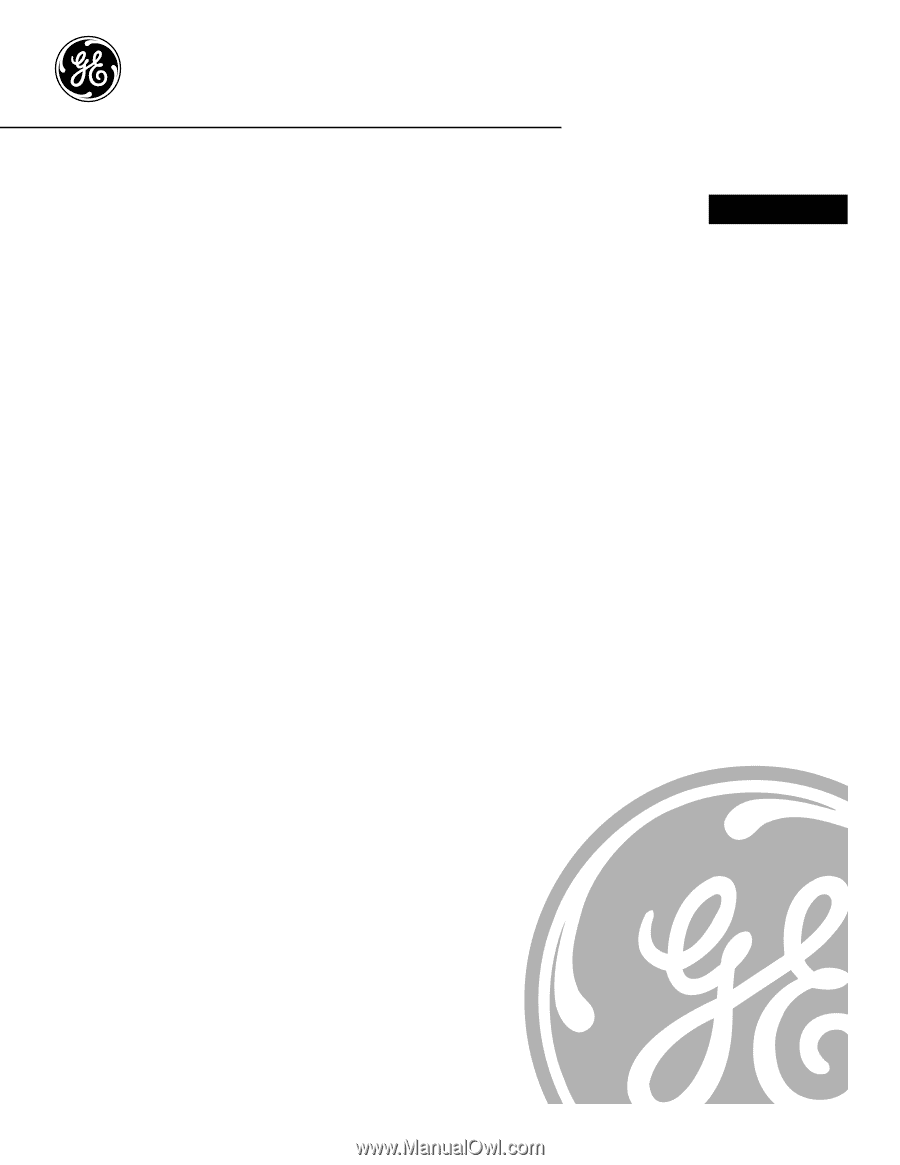
Advantium
™
120 Oven
3828W5A3663
164D3370P330
49-40401-1
08-03 JR
SCA1000
SCA1001
Owner’s Manual
www.GEAppliances.com
www.geadvantium.com
Advantium
Advantium Quick Start . . .10, 11
Cooking controls . . . . . . . . . . .14
Customer information
. . . . . . . .8
Oven features
. . . . . . . . . .13, 14
Safety . . . . . . . . . . . . . . . . . .2–7
What is Advantium? . . . . . . . . .9
Speedcooking
Cooking tips . . . . . . . . . . . . . .16
Custom speedcook recipes . . .19, 20
Custom speedcook recipe log . . . .21
Manual speedcook . . . . . . . . . .18
Power level . . . . . . . . . . . . . . .17
Repeat last . . . . . . . . . . . . . . .16
Resume feature
. . . . . . . . . . . .16
Speedcook cookware
. . . . . . . . .18
Speedcook menu guide
. . . . . . .12
Speedcook-safe cookware . . . . . . .5
Things that are normal
. . . . . .22
Using a pre-set speedcook menu . . .15
Microwaving
Baking . . . . . . . . . . . . . . . . . .23
Cooking tips . . . . . . . . . . . . . .27
Custom microwave recipes . . .27, 28
Custom microwave recipe log . . .28
Defrost-Auto . . . . . . . . . . . . . .29
Defrost-Time . . . . . . . . . . . . . .29
Defrosting tips . . . . . . . . . . . . .30
Micro Express . . . . . . . . . . . . .26
Microwave power levels . . . . . . .27
Microwave-safe cookware
. . . . . .6
Precautions to avoid
possible exposure to
excessive microwave energy
. . . . .2
Sensor cooking . . . . . . . . . .31, 32
Things that are normal
. . . . . .33
Time cook . . . . . . . . . . . . . . . .26
Using pre-set
microwave selections . . . . . . . . .26
Warming and reheating . . .24, 25
Other Features
Auto night light
. . . . . . . . . . .34
Automatic fan
. . . . . . . . . . . .37
Beeper volume . . . . . . . . . . . . .34
Child lockout
. . . . . . . . . . . . .36
Clock . . . . . . . . . . . . . . . .10, 34
Display ON/OFF . . . . . . . . . . .34
Help . . . . . . . . . . . . . . . . . . .35
Reminder . . . . . . . . . . . . . . . .37
Review . . . . . . . . . . . . . . . . . .34
Scroll speed . . . . . . . . . . . . . . .34
Surface light . . . . . . . . . . . . . .36
Timer
. . . . . . . . . . . . . . . . . .36
Vent fan . . . . . . . . . . . . . . . . .36
Care and Cleaning
Cleaning the inside
. . . . . .38, 39
Cleaning the outside
. . . . . . . .40
Filters
. . . . . . . . . . . . . . .41, 42
Optional kits . . . . . . . . . . . . . .42
Replacing lights
. . . . . . . . . . .41
Troubleshooting
Problem Solver . . . . . . . . . .43, 44
Consumer Support
Consumer Support . . . .Back Cover
Customer Information
. . . . . . . .8
Product Registration . . . . . .45, 46
Warranty . . . . . . . . . . . . . . . .47