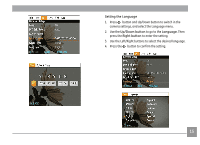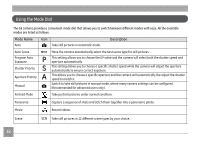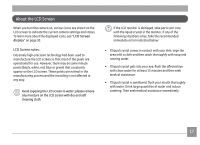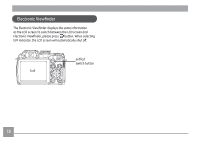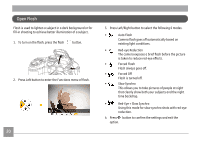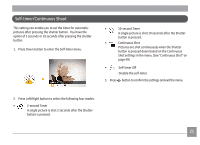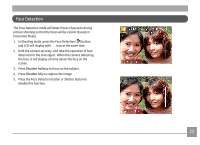GE X5 User Manual (English (14.7 MB)) - Page 21
Electronic Viewfinder
 |
UPC - 810027015907
View all GE X5 manuals
Add to My Manuals
Save this manual to your list of manuals |
Page 21 highlights
Electronic Viewfinder The Electronic Viewfinder displays the same information as the LCD screen.To switch between the LCD screen and Electronic Viewfinder, please press button. When selecting EVF indicator, the LCD screen will automatically shut off. evf/lcd switch button 18

18
Electronic Viewfinder
The Electronic Viewfinder displays the same information
as the LCD screen.To switch between the LCD screen and
Electronic Viewfinder, please press
button. When selecting
EVF indicator, the LCD screen will automatically shut off.
evf/lcd
switch button