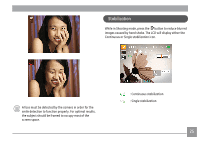GE X5 User Manual (English (14.7 MB)) - Page 32
Color
 |
UPC - 810027015907
View all GE X5 manuals
Add to My Manuals
Save this manual to your list of manuals |
Page 32 highlights
Color The color setting allows you to add artistic effects directly when taking pictures. You can try different color tones to alter the mood of your pictures. The color options include: • Auto • Black & White • Sepia • Vivid 29

29
Color
The color setting allows you to add artistic effects directly
when taking pictures. You can try different color tones to alter
the mood of your pictures.
The color options include:
•
Auto
•
Black & White
•
Sepia
•
Vivid