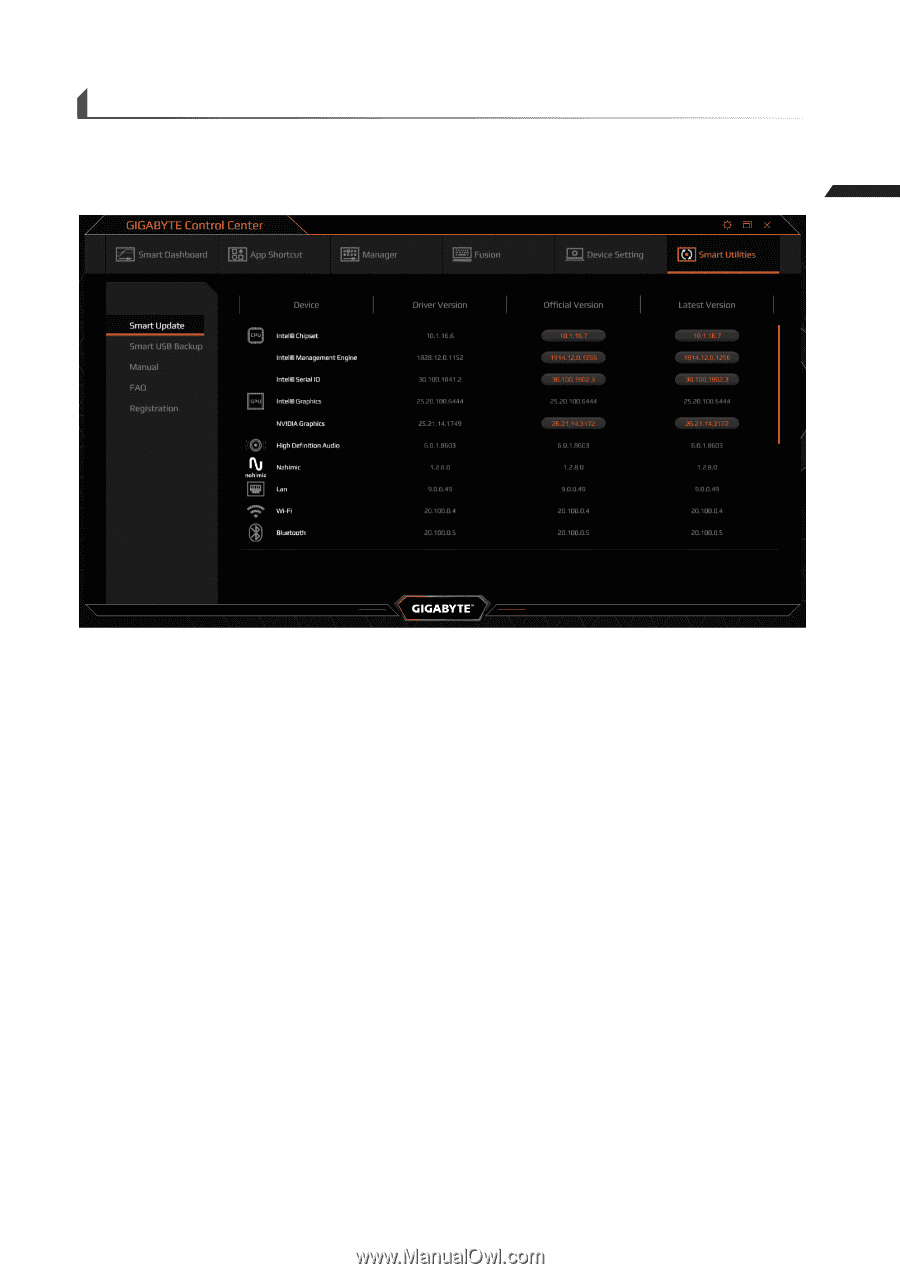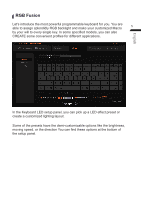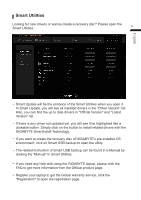Gigabyte AERO 15 OLED RTX 30 Series Quick Start Guide - Page 10
Smart Utilities
 |
View all Gigabyte AERO 15 OLED RTX 30 Series manuals
Add to My Manuals
Save this manual to your list of manuals |
Page 10 highlights
Smart Utilities Looking for new drivers or wanna create a recovery disc? Please open the Smart Utilities. 9 &OHMJTI − Smart Update will be the entrance of the Smart Utilities when you open it. In Smart Update, you will see all installed drivers in the "Driver Version" list. Also, you can find the up to date drivers in "Official Version" and "Latest Version" list. − If there is any driver not updated yet, you will see it be highlighted like a clickable button. Simply click on the button to install related drivers with the GIGABYTE SmartInstall Technology. − If you want to create the recovery disc of GIGABYTE's pre-installed OS environment, click on Smart USB backup to open the utility. − The related instruction of Smart USB backup can be found in e-Manual by clicking the "Manual" in Smart Utilities. − If you need any help with using the GIGABYTE laptop, please click the FAQ to get more information from the Official product page. − Register your laptop to get the Global warranty service, click the "Registration" to open the registration page.