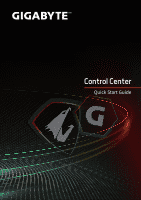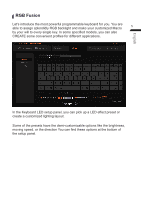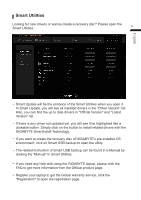Gigabyte AERO 15 OLED RTX 30 Series Quick Start Guide - Page 6
RGB Fusion
 |
View all Gigabyte AERO 15 OLED RTX 30 Series manuals
Add to My Manuals
Save this manual to your list of manuals |
Page 6 highlights
RGB Fusion Let's introduce the most powerful programmable keyboard for you. You are able to assign splendidly RGB backlight and make your customized Macro 5 by your will to every single key. In some specified models, you can also CREATE some convenient profiles for different applications. &OHMJTI In the Keyboard LED setup panel, you can pick up a LED effect preset or create a customized lighting layout. Some of the presets have the demi-customizable options like the brightness, moving speed, or the direction You can find these options at the bottom of the setup panel.

English
5
RGB Fusion
Let's introduce the most powerful programmable keyboard for you. You are
able to assign splendidly RGB backlight and make your customized Macro
by your will to every single key. In some specified models, you can also
CREATE some convenient profiles for different applications.
In the Keyboard LED setup panel, you can pick up a LED effect preset or
create a customized lighting layout.
Some of the presets have the demi-customizable options like the brightness,
moving speed, or the direction You can find these options at the bottom of
the setup panel.