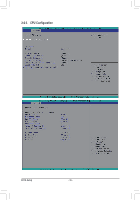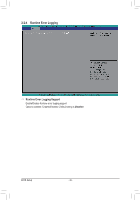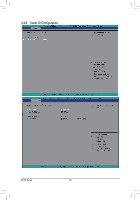Gigabyte GA-6PXSV3 Manual - Page 41
Min CPU Speed
 |
View all Gigabyte GA-6PXSV3 manuals
Add to My Manuals
Save this manual to your list of manuals |
Page 41 highlights
Socket 0 Information CPU Signature Displays the processor ID information. Microcode Patch Display Microcode patch. Max CPU Speed Display the maximum processor speed. Min CPU Speed Display the minimum processor speed. Processor Cores Display the information of the processor core. Intel HT Technology Display Intel Hyper Threading Technology function support information. Intel VT-x Technology Display Intel Virtualization Technology function support information. Cache Information L1 Data Cache Display the information of L1 Data Cache. L1 Code Cache Display the information of L1 Code Cache. L2 Cache Display the information of L2 Cache per Core. - 41 - BIOS Setup
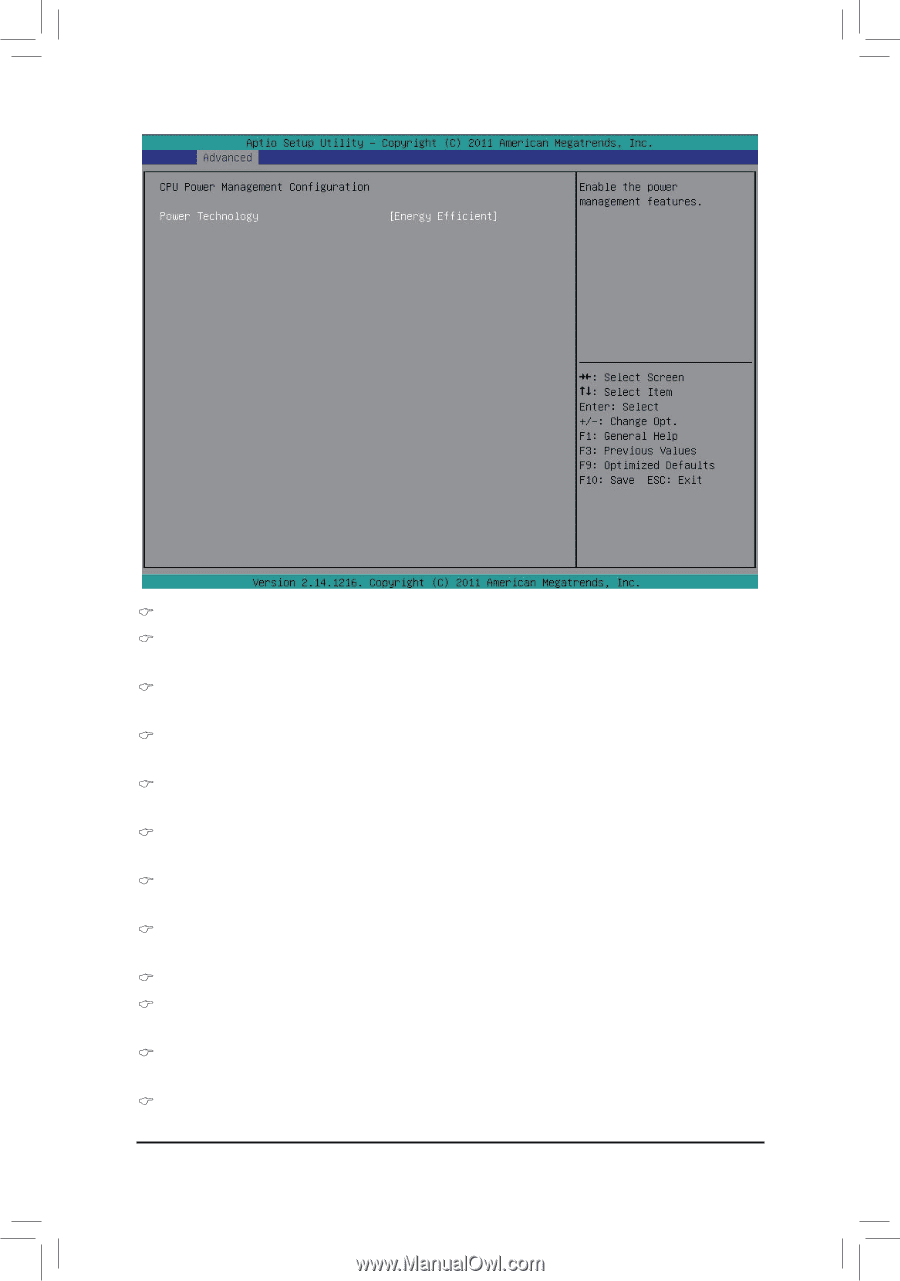
- 41 -
BIOS Setup
Socket 0 Information
CPU Signature
Displays the processor ID information.
Microcode Patch
Display Microcode patch.
Max CPU Speed
Display the maximum processor speed.
Min CPU Speed
Display the minimum processor speed.
Processor Cores
Display the information of the processor core.
Intel HT Technology
Display Intel Hyper Threading Technology function support information.
Intel VT-x Technology
Display Intel Virtualization Technology function support information.
Cache Information
L1 Data Cache
Display the information of L1 Data Cache.
L1 Code Cache
Display the information of L1 Code Cache.
L2 Cache
Display the information of L2 Cache per Core.