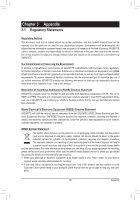Gigabyte GA-6PXSV3 Manual - Page 65
Quiet Boot, Interrupt 19 Capture
 |
View all Gigabyte GA-6PXSV3 manuals
Add to My Manuals
Save this manual to your list of manuals |
Page 65 highlights
Quiet Boot Enables or disables showing the logo during POST. Options available: Enabled/Disabled. Default setting is Disabled. Interrupt 19 Capture Interrupt 19 is the software interrupt that handles the boot disk function. When enabled, this BIOS feature allows the ROM BIOS of those host adaptors to "capture" Interrupt 19 during the boot process so that drives attached to these adaptors can function as bootable disks. Options available: Enabled/Disabled. Default setting is Enabled. BIOS Setup - 65 -
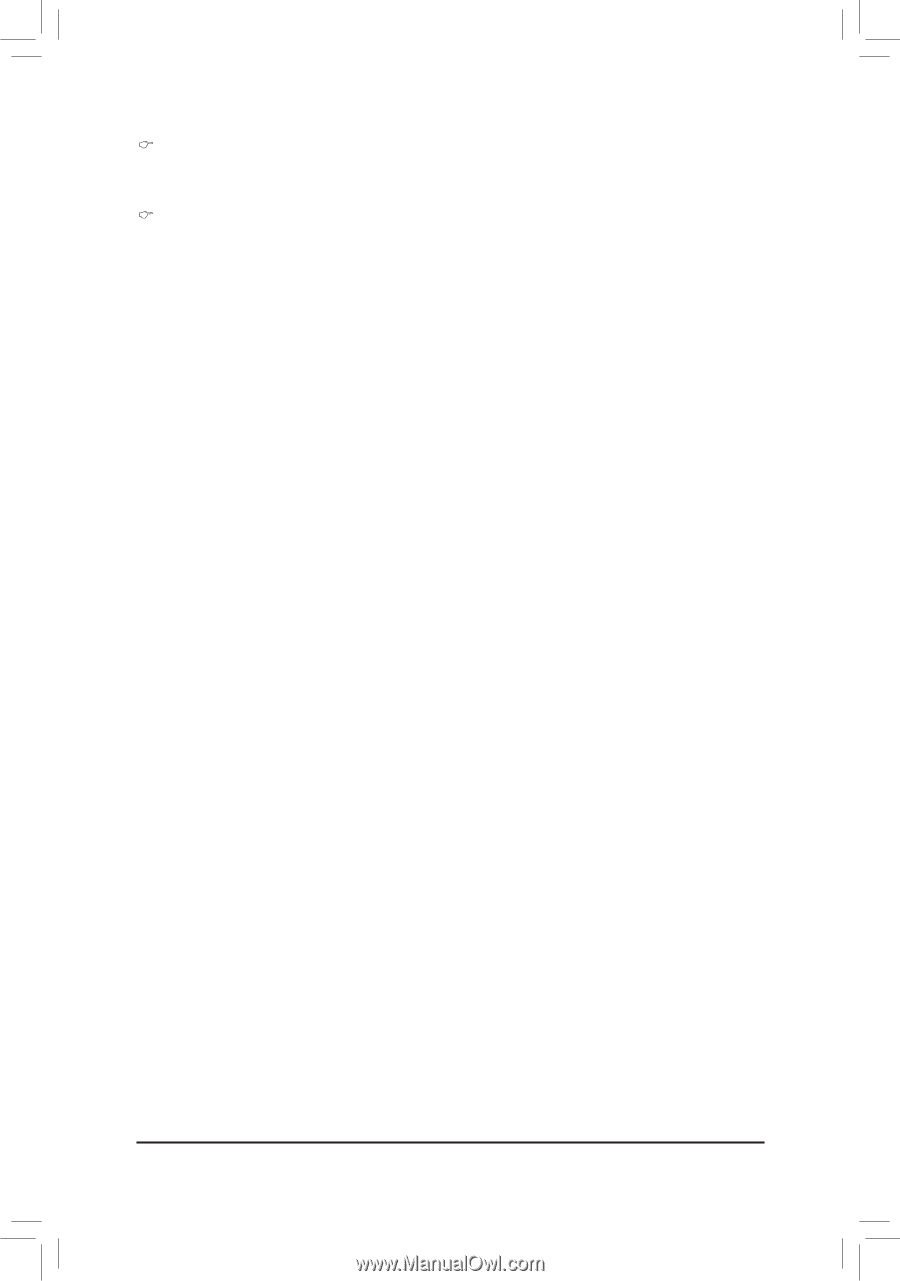
BIOS Setup
- 65 -
Quiet Boot
Enables or disables showing the logo during POST.
Options available: Enabled/Disabled. Default setting is
Disabled
.
Interrupt 19 Capture
Interrupt 19 is the software interrupt that handles the boot disk function. When enabled, this BIOS fea
-
ture allows the ROM BIOS of those host adaptors to "capture" Interrupt 19 during the boot process so
that drives attached to these adaptors can function as bootable disks.
Options available: Enabled/Disabled. Default setting is
Enabled
.