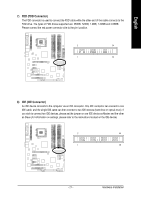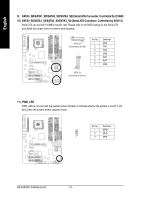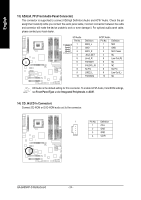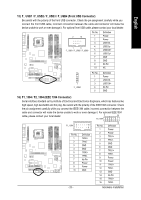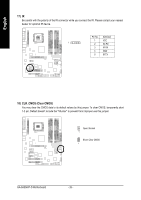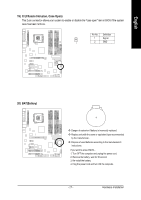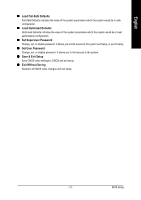Gigabyte GA-8AENXP-D Manual - Page 26
CLR_CMOS Clear CMOS
 |
View all Gigabyte GA-8AENXP-D manuals
Add to My Manuals
Save this manual to your list of manuals |
Page 26 highlights
English 17) IR Be careful with the polarity of the IR connector while you connect the IR. Please contact your nearest dealer for optional IR device. Pin No. Definition 1 VCC 1 2 No Pin 3 IR RX 4 GND 5 IR TX 18) CLR_CMOS (Clear CMOS) You may clear the CMOS data to its default values by this jumper. To clear CMOS, temporarily short 1-2 pin. Default doesn't include the "Shunter" to prevent from improper use this jumper. Open: Normal 1 Short: Clear CMOS 1 GA-8AENXP-D Motherboard - 26 -
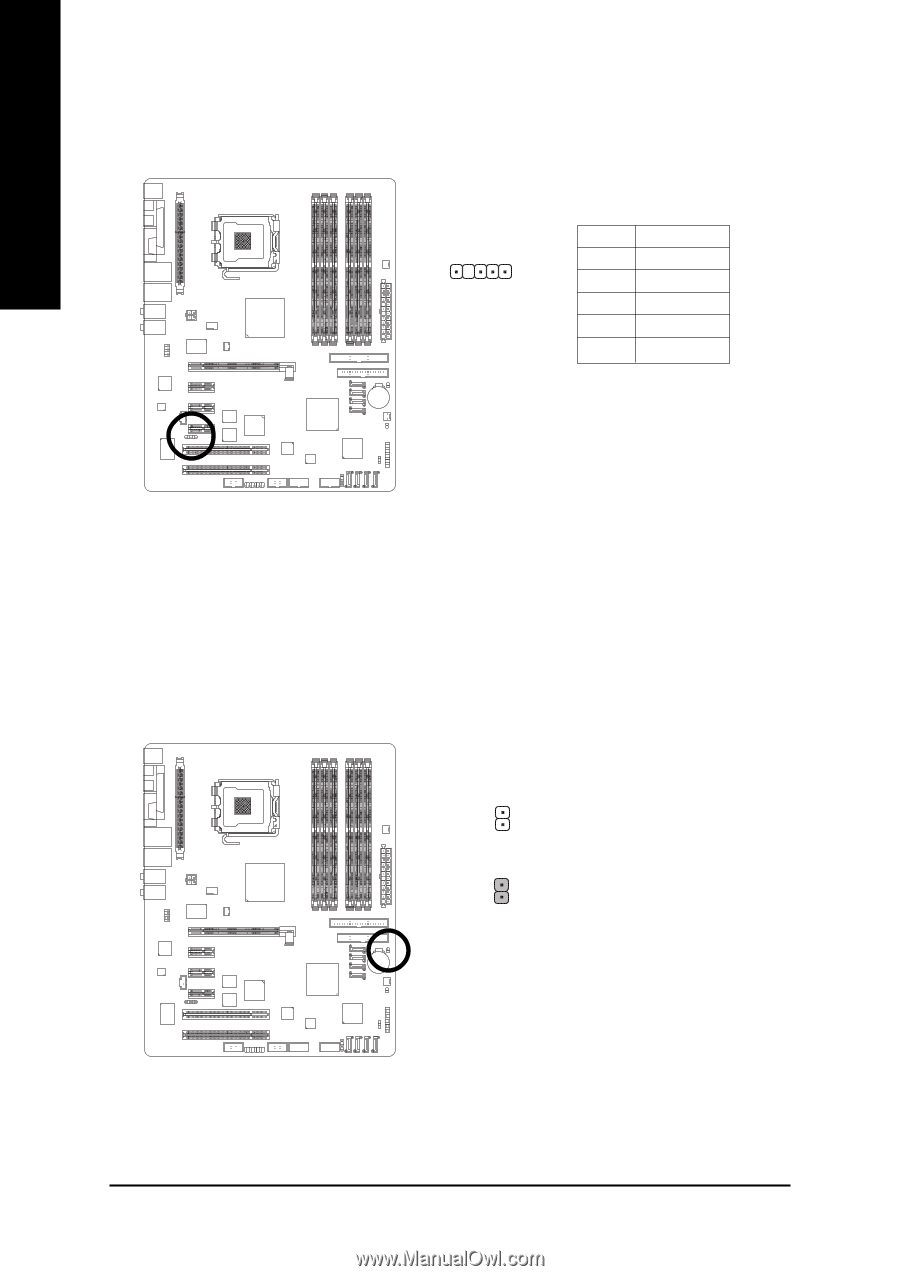
GA-8AENXP-D Motherboard
- 26 -
English
17) IR
Be careful with the polarity of the IR connector while you connect the IR. Please contact your nearest
dealer for optional IR device.
Pin No.
Definition
1
VCC
2
No Pin
3
IR RX
4
GND
5
IR TX
1
18)
CLR_CMOS (Clear CMOS)
You may clear the CMOS data to its default values by this jumper. To clear CMOS, temporarily short
1-2 pin. Default doesn't include the "Shunter" to prevent from improper use this jumper.
Open: Normal
Short: Clear CMOS
1
1