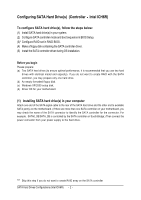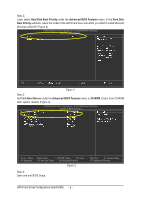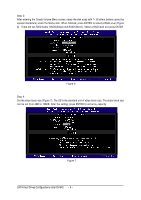Gigabyte GA-8I925X-G Manual - Page 7
SATA Hard Drives Configurations Intel ICH6R
 |
View all Gigabyte GA-8I925X-G manuals
Add to My Manuals
Save this manual to your list of manuals |
Page 7 highlights
Step 5: After setting all the items above, select Create Volume and press ENTER (Figure 8) to begin the creation of the RAID array. KL Figure 8 Step 6: When prompted to confirm whether to create this volume, press Y to create or N to cancel. KL Figure 9 - 7 - SATA Hard Drives Configurations (Intel ICH6R)

SATA Hard Drives Configurations (Intel ICH6R)
- 7 -
Step 6:
When prompted to confirm whether to create this volume, press Y to create or N to cancel.
Figure 8
Step 5:
After setting all the items above, select Create Volume and press ENTER (Figure 8) to begin the creation
of the RAID array.
Figure 9