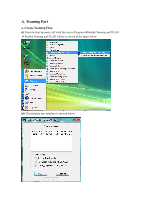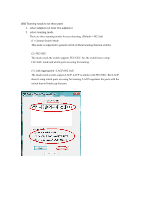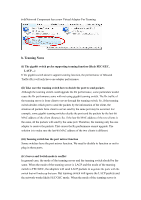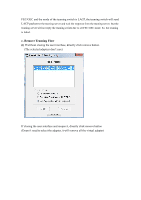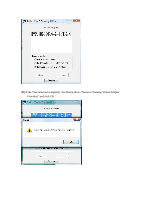Gigabyte GA-EX38-DS4 Manual - Page 1
Gigabyte GA-EX38-DS4 Manual
 |
View all Gigabyte GA-EX38-DS4 manuals
Add to My Manuals
Save this manual to your list of manuals |
Page 1 highlights
A. Teaming Part a. Create Teaming Flow (i) From the start up menu, left click the icon in ProgramsÆRealtek Teaming and VLAN Æ Realtek Teaming and VLAN Utility, as shown in the figure below: (ii) The initialize user interface is showed below:
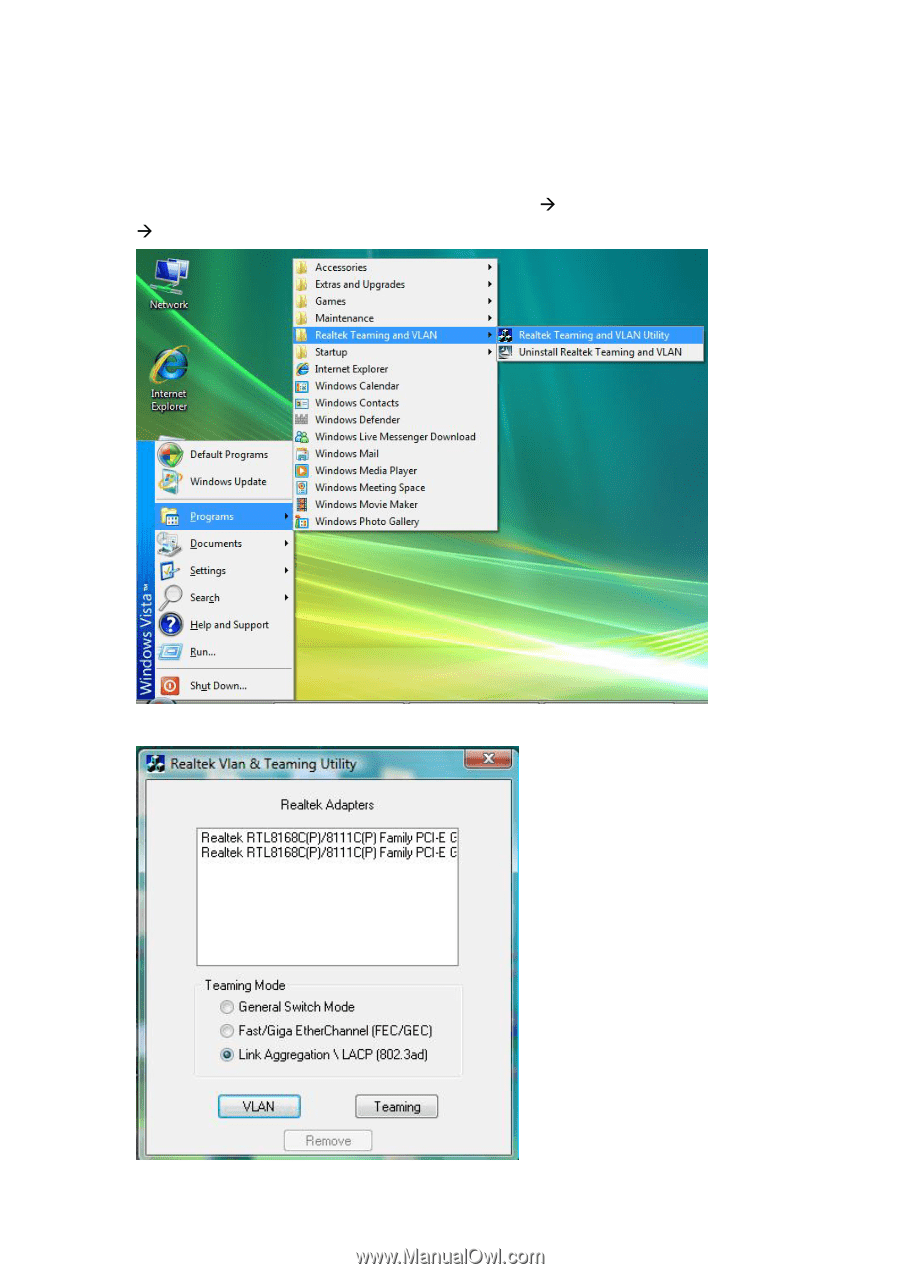
A. Teaming Part
a. Create Teaming Flow
(i)
From the start up menu, left click the icon in Programs
Realtek Teaming and VLAN
Realtek Teaming and VLAN Utility, as shown in the figure below:
(ii)
The initialize user interface is showed below: