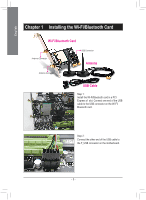Gigabyte GC-WB300D User Manual - Page 2
Installing the Wi-Fi/Bluetooth Card - usb
 |
View all Gigabyte GC-WB300D manuals
Add to My Manuals
Save this manual to your list of manuals |
Page 2 highlights
English Chapter 1 Installing the Wi-Fi/Bluetooth Card Wi-Fi/Bluetooth Card Antenna Connector USB Connector Antenna Antenna Connector USB Cable Step 1: Install the Wi-Fi/Bluetooth card in a PCI Express x1 slot. Connect one end of the USB cable to the USB connector on the Wi-Fi/ Bluetooth card. Step 2: Connect the other end of the USB cable to the F_USB connector on the motherboard. - 2 -

- 2 -
English
Step 1:
Install the Wi-Fi/Bluetooth card in a PCI
Express x1 slot. Connect one end of the USB
cable to the USB connector on the Wi-Fi/
Bluetooth card.
Step 2:
Connect the other end of the USB cable to
the F_USB connector on the motherboard.
Antenna Connector
Antenna Connector
Wi-Fi/Bluetooth Card
USB Connector
Antenna
USB Cable
Chapter 1
Installing the Wi-Fi/Bluetooth Card